YouTube is the most popular video-sharing platform where you can find all kinds of content – music videos, cute animals, jokes, and more. The platform has many useful features, one of which is autoplay. Once this option is enabled, the video suggested to play next will play automatically as soon as the one you are currently watching ends.
But you may find this annoying and want to turn it off. Don’t worry; it is super simple. This article will show you how to disable Autoplay on YouTube and how to do it using your browser or the app on your smartphone.
How to disable Autoplay on YouTube
Some people love watching videos on a PC, others on their phones or tablets, and some on both. You can disable autoplay on all these devices, and here is how:
On a PC
To turn off Autoplay on a PC, do the following:
- Open a browser of your choice, go to YouTube and make sure you are logged in to your Google Account
- Play any video
- At the bottom of the video player, you'll see the Autoplay switch
- Click on it to turn off Autoplay
- Turn it on by clicking on the same switch.
Using the YouTube app
If you want to disable autoplay using the YouTube app, follow the steps below:
- Open the YouTube app on your smartphone or tablet
- Next, play a video of your choice
- You will see the Autoplay switch at the top of the video
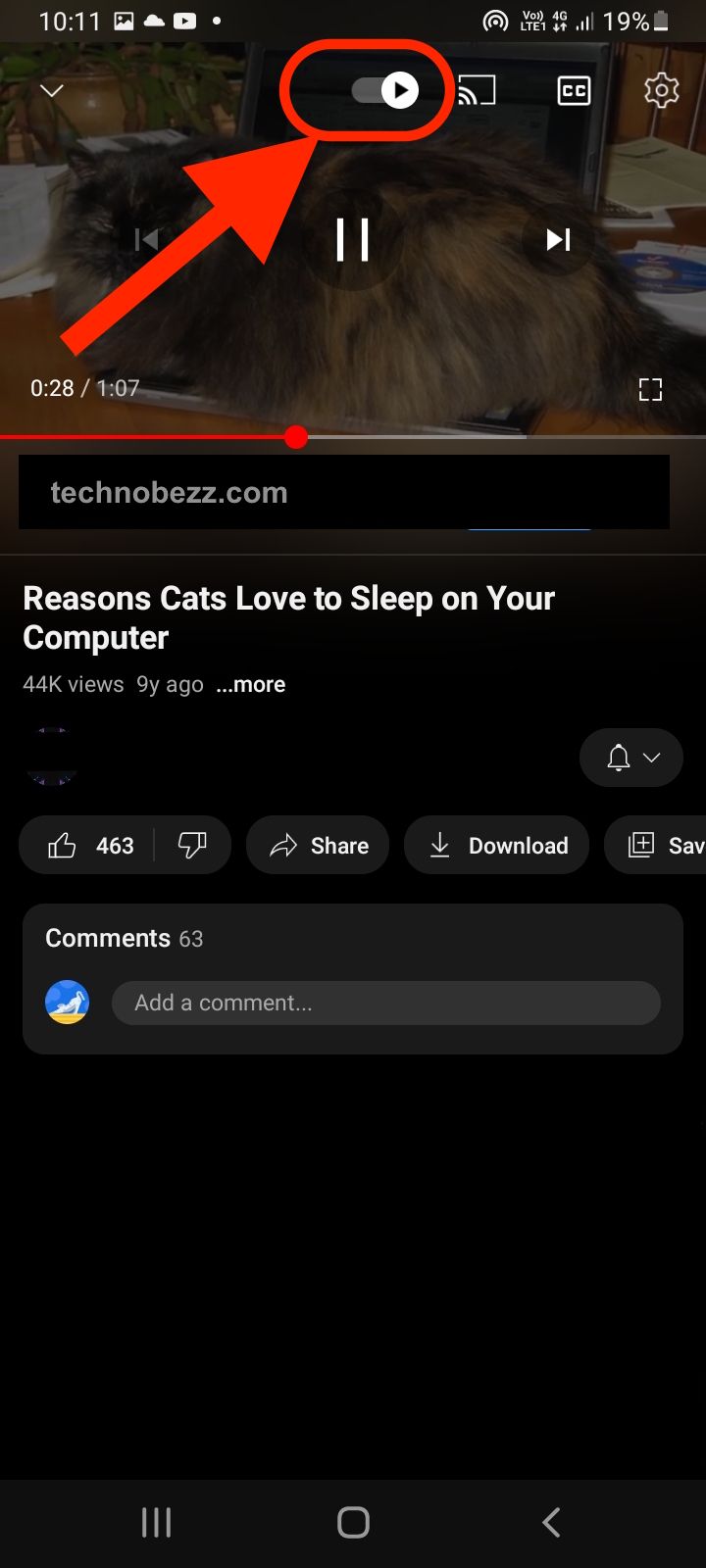
- Click on it to disable the feature
- When you want to enable it, click on the same switch again.
That’s it. You have successfully disabled Autoplay. You can enable it anytime by following the same steps and clicking/tapping on the switch.












