When it comes to Pinterest, we can say the central part of it is the pin. The pin is usually a photo or a video. So, let’s say you found a recipe you want to try. You can save that pin and place it on a board or leave it as a pin. You can find all your pins in the dedicated section. An option that allows you to edit and delete the pins if you no longer need them. If you are wondering how to delete pins on Pinterest but are unsure what the steps are, keep reading. We will share a quick guide for you to follow.
How to delete pins on Pinterest
Many Pinterest users tend to save too many pins, and you can have too many after a while. Some of them might not be as interesting any longer, so you want to remove them now. Deleting pins is very simple. But, if you are new to this social network, you might need some help to find the options you are looking for. Follow the steps below:
- Open your browser, go to Pinterest and sign in
- Click on your profile photo
- Next, click on Pins
- Find the pin you want to delete and click on the pencil icon in the top-left corner of the pin.
- Click Delete in the bottom-left corner.
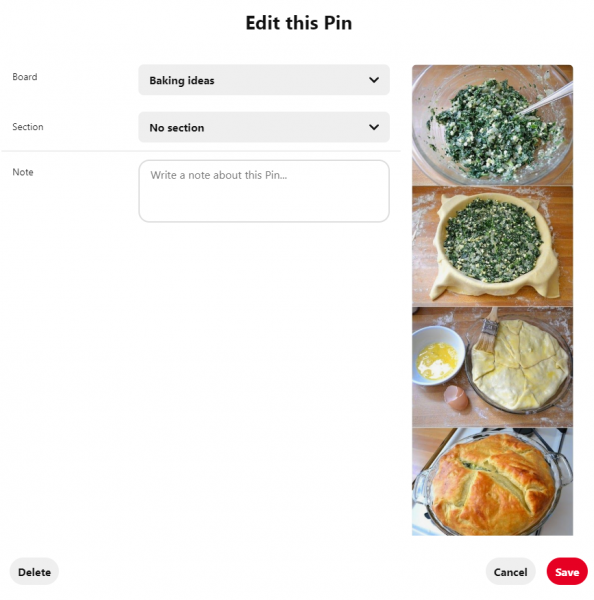
If you want to make changes using the app, follow the steps below:
- Open the Pinterest app
- Next, tap on your image
- Tap Pins
- Find the pin you wish to delete and click on it
- Tap on the three dots
- Next, tap on Edit pin
- Finally, tap Delete.
That’s it. We have shown you the steps on how to delete the pins. If you feel like you have too many pins and want to get rid of some, follow this guide and delete the ones you no longer need.












