YouTube Music is a great place for all music lovers. You can access it from your PC, but you can also get an app for your smartphone. With the subscription, you can listen to your favorite music on the go, even when the screen on the phone is off, and all of that ad-free. In one of our previous guides, we have shown you how easy it is to create new playlists. And in this guide, we are going to show you how to delete a playlist in YouTube Music. So, if you no longer need one of the lists you previously created, and want to get rid of it, keep reading. The steps are pretty simple.
See also: How to end YouTube Music Premium Membership
How to delete a playlist in YouTube Music
Since you can access YouTube Music from your PC but also with the app on your smartphone, you can delete playlists on a computer and using the app. Both methods are shown below:
On a PC
If you want to delete a playlist on your PC follow the steps below:
- Open the browser of your choice, go to YouTube Music and make sure you are logged in to your Google Account
- Next, click on Library at the top of the page
- You will see all your playlists there
- Find the one you want to delete and click on three dots in the top-right corner of the list
- Click Delete playlist
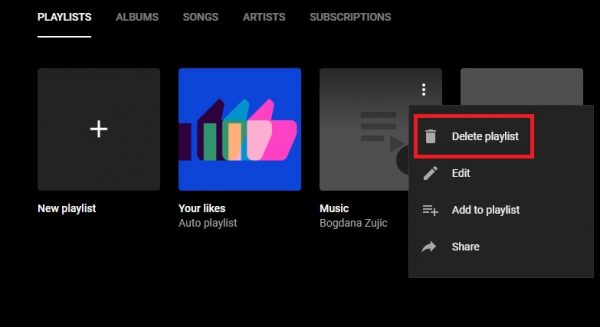
- In a pop-up, click Delete to confirm.
YouTube Music app
To delete the playlist on your smartphone using the app, follow the steps below:
- Open YouTube Music app
- Tap Library in the bottom-right corner
- Tap Playlists
- Find the list you want to delete
- Tap on three dots right next to the list
- Tap Delete
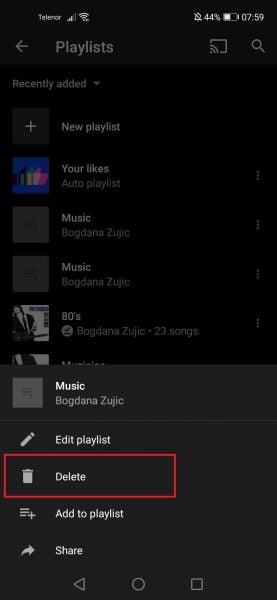
- In a pop-up, tap OK to confirm.
That’s it. You have successfully deleted a playlist in YouTube Music.












