When we talk about emails, the first email client that comes to our minds is Gmail. It is one of the most popular and one of the most reliable clients in the world. Gmail offers many great features; it is simple and easy to use. The app works flawlessly, regardless of whether you use it on your Android or iOS device.
If you want to send the same email to a few people, it could be time-consuming to add all those people one by one. So, instead of doing that, you can simply create a group and send an email that you want without any unnecessary work. Here, we will show you how to create a group in Gmail.
Creating a group in Gmail
This method is straightforward to follow. All you need to do is follow the steps listed below, and you’ll be done in no time. Let’s see how to create a group in Gmail.
- First, open your Gmail account
- The next step is to click the dotted square button on the top right (just to the left of your profile picture on Gmail).
- Select the contacts option from the drop-down menu.
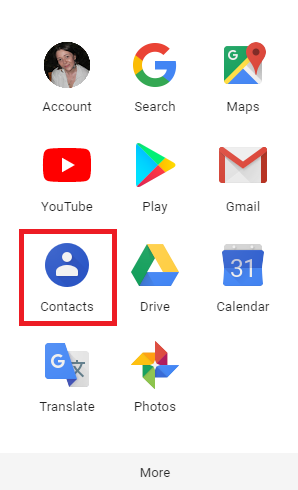
- The next thing you need to do is to select all the contacts that you want to include in a particular group
- Once you select all the contacts you want to place in the group you are about to create, click on the label button (just below the search bar).
- Upon clicking the label button, a drop-down menu will show up
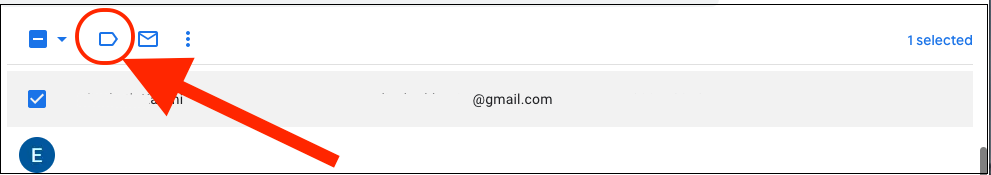
- What you need to do now is to choose the “create label” option from the down menu
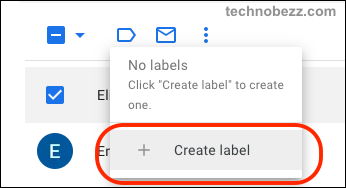
- Enter the name you want to set for the group
- Now just click the save button. (Until then, all your selected contacts have been added to the group you created).
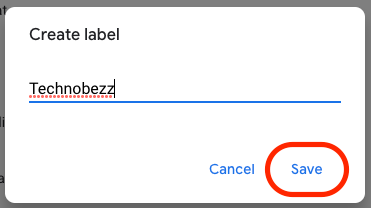
- In the final step, click on the compose button, and in the “To” section, enter the name of the group you just created, and you’ll see that the “To” section will contain all the contacts you had entered in the group.
That’s it. You have now created a group in Gmail. For those sending identical mail to several people, for instance, their co-workers, this saves time and effort and makes things more accessible and efficient.
When it comes to organizations that would like to automate their sending operations to send group emails to their customers, the method we have just shown is not the one that will work. For such purposes, it would be best to use a proper tool. There are many different tools designed for that purpose, and one of them is SalesHandy, a cloud-based and interactive platform.












