If you want to check Nintendo Switch battery life but you are not sure how to do so, keep reading. We are going to show you the steps to check the battery not only on your console but on the controllers as well.
See also: How To Download Nintendo Switch Games To Your Console
How to check Nintendo switch battery life
To check the battery life on your Nintendo Switch console, follow these steps:
- Go to the Home menu
- Now select System Settings
- Scroll down and select the option “System” located on the left side
- Select Console Battery on the right
- Now press the A button
- The approximate battery life will show up on the Home menu
- If you want to disable the feature, do it by pressing the A button again.
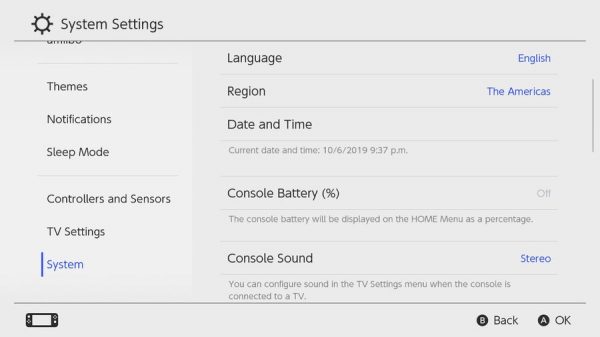
How to check battery life on Nintendo Switch controllers
- Go to the Home menu
- Select Controllers
- You will see the battery life for each of the controllers that are paired to your console.




