Tumblr is a perfect place for all those who like short-form blogs. You can have a page to share texts, photos, videos, GIFs, and more. It is pretty simple and yet super interesting.
If you have an account and want to change your password but are unsure what steps to take, keep reading. Here, we will share a quick and easy guide on how to change your password on Tumblr.
How to change your password on Tumblr
It is imperative to set a strong password. You should mix letters and numbers and even add a capital letter. When it comes to Tumblr, you can change your password on your PC or using the app. We are going to show both methods.
On a PC
- Open a browser of your choice and go to Tumblr
- Sign in
- Click on the Account icon in the top-right corner of the screen
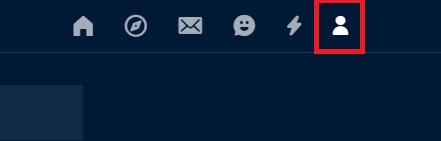
- Click on the pencil icon next to the Password
- Add the current password and a new password
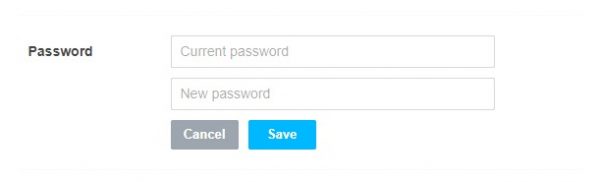
- Click Save.
Using the Tumblr app
To change your password using the app, follow the steps below:
- Open the Tumblr app on your smartphone or tablet
- Next, tap on the Account icon in the bottom-right corner of the screen
- Tap on the gear icon in the top-right
- Now tap General settings
- Tap Password.
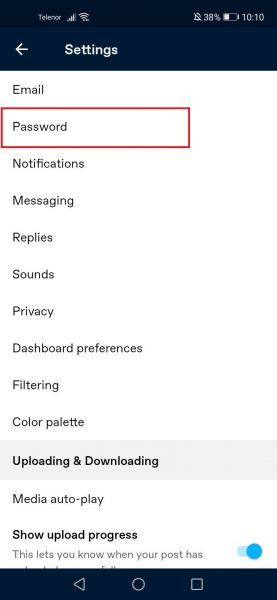
- Add the password you want
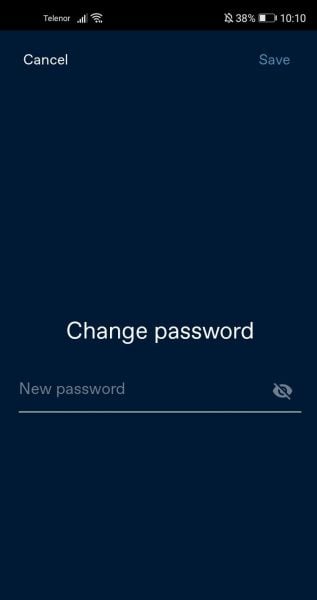
- Tap Save in the top-right.
That’s it!
The steps for both methods we have shared here are pretty simple. If you find it easier, you can change the password on your PC, but if you prefer using the app, you can do it that way too. It’s up to you!












