Amazon is, without a doubt, one of the best places to shop online. You can make purchases easily, without leaving your home. Whatever you decide to buy will be delivered right to your doorstep. You can create shopping and wish lists and search for products based on price, reviews, and more.
Amazon has made everything simple, so if you wish to change your account information, don’t worry; that does not require too much time or effort. Here, we will show you how to change your name on Amazon.
How to change your name on Amazon
Perhaps you were in a rush back when you opened your Amazon account, and now you want to change the name associated with your customer account. Don’t worry; you can make the changes you wish to, and we will show you how. Just follow the steps listed below, and you’ll be done in minutes:
- Open the browser
- Go to Amazon's website
- Log in by entering your email and password
- Now click on Account & Lists in the top-right corner of the screen

- Next, choose Your Account
- Now, click on Login & Security
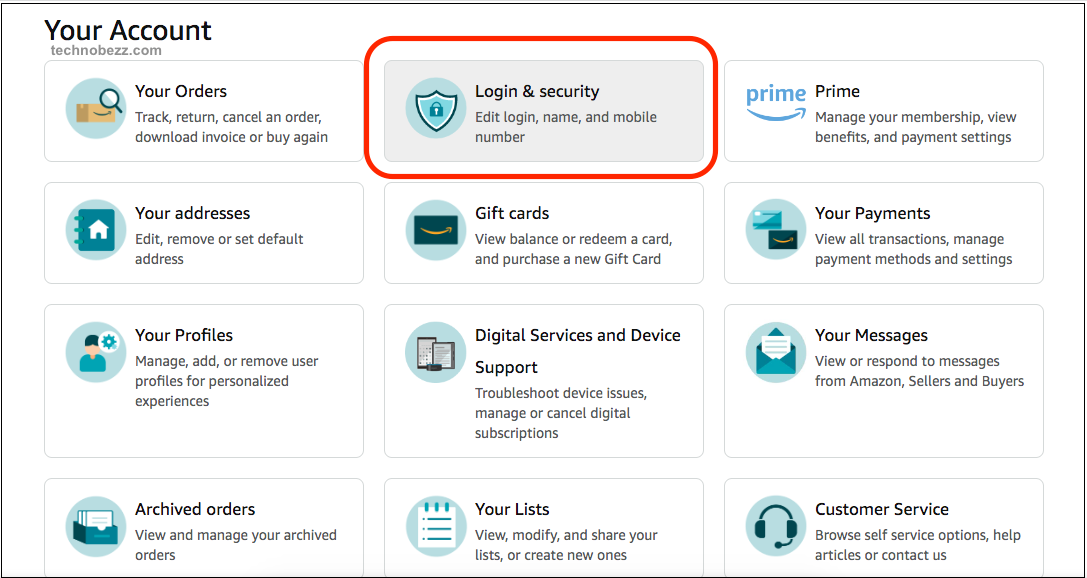
- Among the many options, you’ll notice Name at the top of the list
- Click Edit right next to it
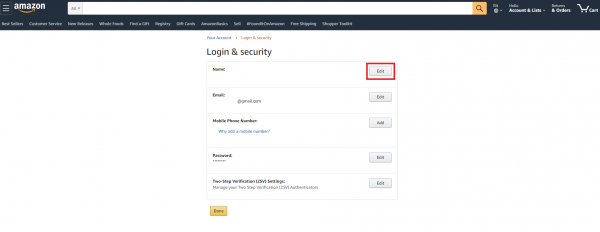
- The new page will open, and you must enter the name you want into the field “New name.”
- Once you are done, click Save Changes.
That is all you need to do to change your name on Amazon. It is effortless and straightforward, as we said it would be. If you ever change your mind and want to make adjustments again, follow the same steps we have shared here.












