Etsy is the perfect shop for unique, vintage, and handmade items. You can access the shops on the Etsy website and use the app, whichever is more convenient for you. You may have created your account a long time ago and didn’t use it for some time, and now you want to change the email address, and if that’s the case, keep reading. This article will show you how to change your email on Etsy. The steps are pretty simple and are listed below.
How to change your email on Etsy
As we mentioned, you can access Etsy on its website or the app. However, if you want to make changes related to your account, you must do it on the website. Now that we’ve cleared that out, let’s see how you can change your email:
- Open a browser of your choice, go to Etsy.com and log in
- Next, click on “You” in the top-right corner of the screen or click on your profile photo (if you added one)
- Now click on Account Settings
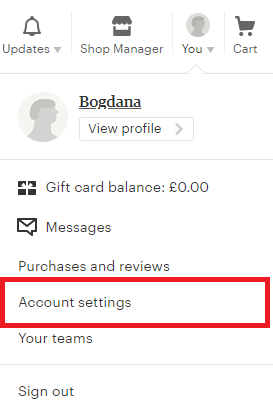
- Scroll down, and you will see the email section
- Now add your current email address, add your new email address and confirm it
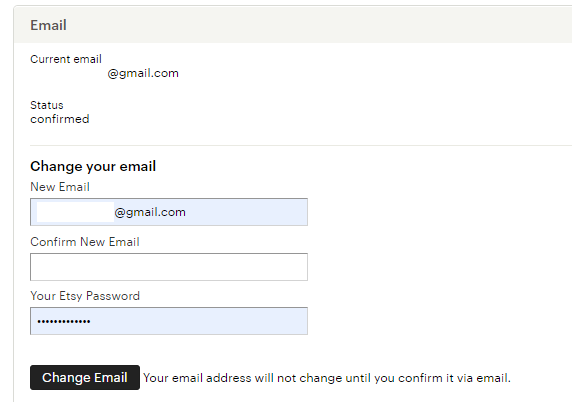
- Once you are done, click on Change Email
An email will be sent to your new email address. You have to confirm the change. Keep in mind that if you dondon’t that, the email address on Etsy will not change.












