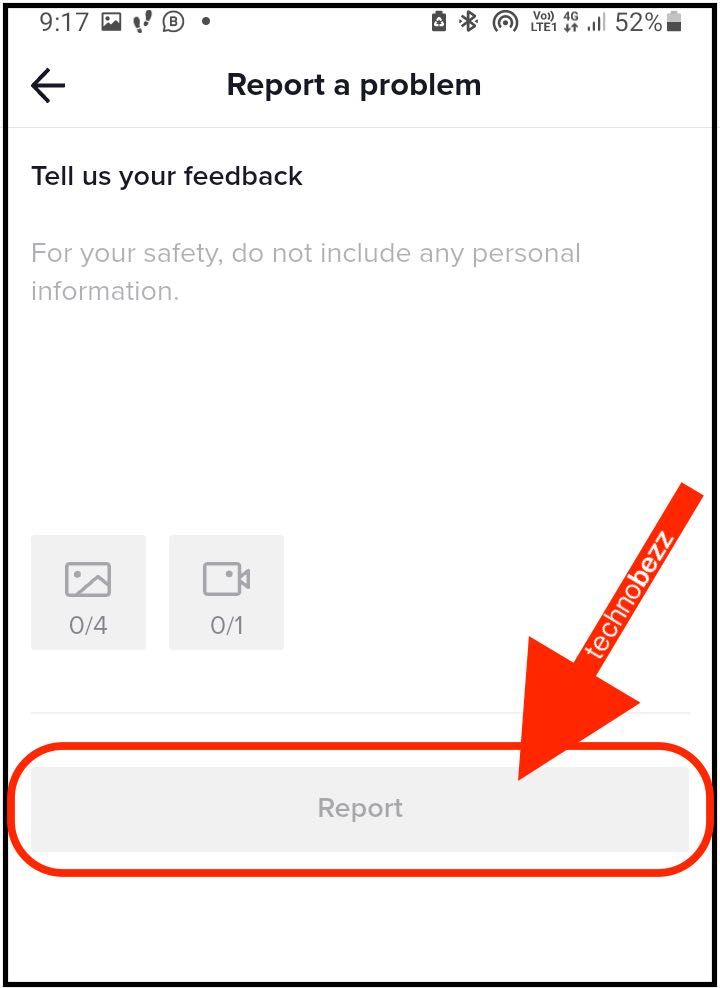TikTok is connecting social media enthusiasts worldwide with its excellent video-sharing abilities.
Age is quite a sensitive detail. With age comes the issue of appropriateness. Generally, children (those below the legal age) should be protected from sensitive content, such as nudity, violence, or heavy language.
On TikTok, the ideas are the same. Although it allows young people ages 12 (sometimes 13) to open an account, it provides a chance for their guardians to take charge of what they watch.
Changing ages is not possible on TikTok. However, other social media platforms have stringent measures on their age-changing policies.
This article will give you an insight into how to change your age on TikTok.
See also: How to download TikTok videos.
Is that possible?
While TikTok gives you the chance to edit your name, username, and bio, it does not allow for age details. So basically, there is no way to change your age on TikTok.
You may have mistakenly entered incorrect age details and never knew until you wanted to do something, perhaps to start a live video, but were not allowed because you were too young.
Also, you are probably a minor and want to lie about your age (this will not be addressed here – no one should get in trouble).
Regarding the first issue, the best option would be to open a new account. While this may force you to restart your business on TikTok repeatedly, it will fix the other issue of being unable to go live.
Here is how you can freshly sign up to TikTok:
- 1.Log out of your current account. Do this by tapping on the ‘Me’ or ‘Profile’ button to open your profile.
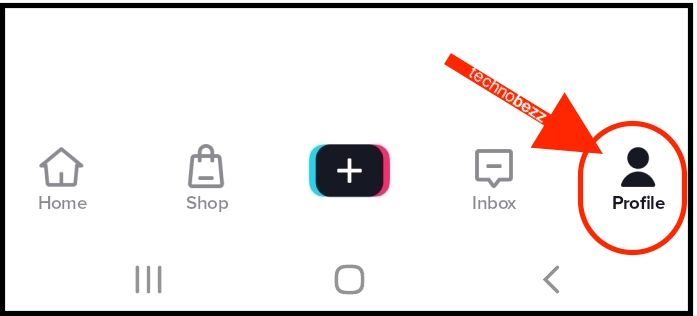 Click to expand
Click to expand - 2.Tap on the three vertical dots to display the "Settings and privacy" screen
- 3.Scroll down to the last option, which is "Log out." You will be redirected to the app’s home screen when that is done successfully.
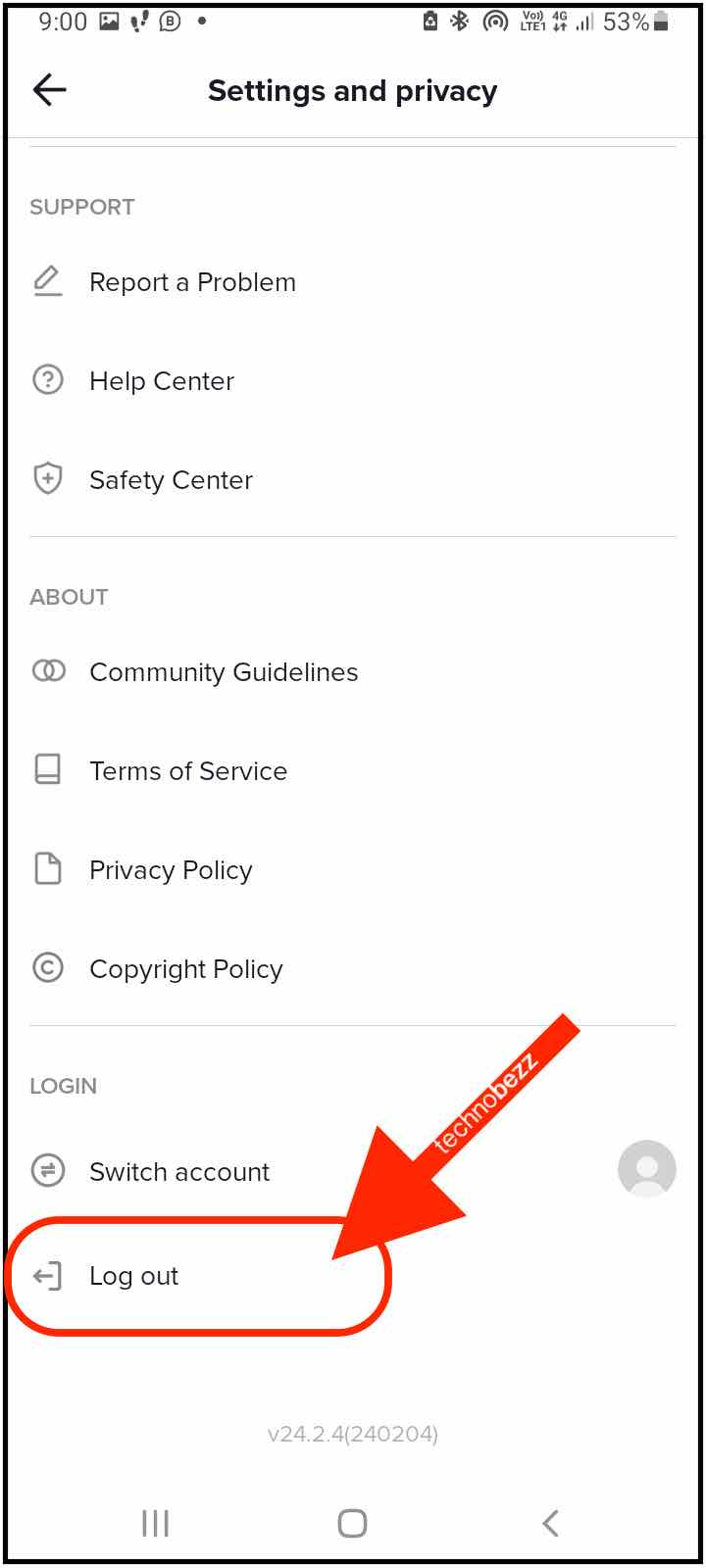 Click to expand
Click to expand - 4.Tap on "Me" or "Profile" again, and you will see a red "Sign up" button.
- 5.When you do, choose any of the options displayed as your Sign up option.
- 6.The ‘When’s your birthday?’ screen will be displayed once this is successful. To avoid making the same mistake, start changing your year of birth by scrolling up on the year section.
Please check and recheck whether the year has been captured well.
- 1.You can now change your date and month of birth and proceed with the other business.
What about my other account?
You might want to get back to where you were with your underage account. You can return to your account, download the TikTok videos you made, and re-upload them to your new account. You can also make a video on your old, underage account to direct your viewers to your new account. Finally, you can post the username of the new account in the video’s caption.
The other way?
Once you enter your age when you sign up on TikTok, it can never be changed. TikTok should find a way to allow users to adjust their ages since sometimes, people make honest mistakes. They should probably add ID verification to ensure integrity in the age setting. However, this method is worth trying if you want to change your age on TikTok.
- On the TikTok homepage, tap Profile at the bottom right of the screen.
- On your Profile page, tap the menu (3-line icon) in the upper right corner.
- Select the Settings and privacy option.
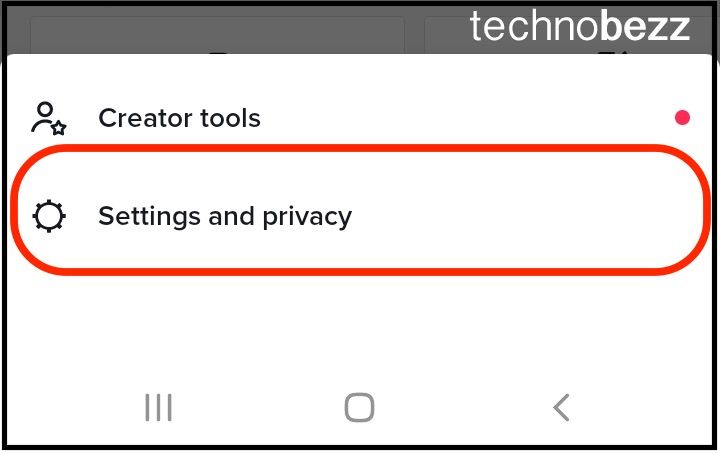
- Under the Support section, tap the Report a problem option.
- Next, choose Account and profile.
- Find the Editing profile option and tap on it. Then, tap Other.
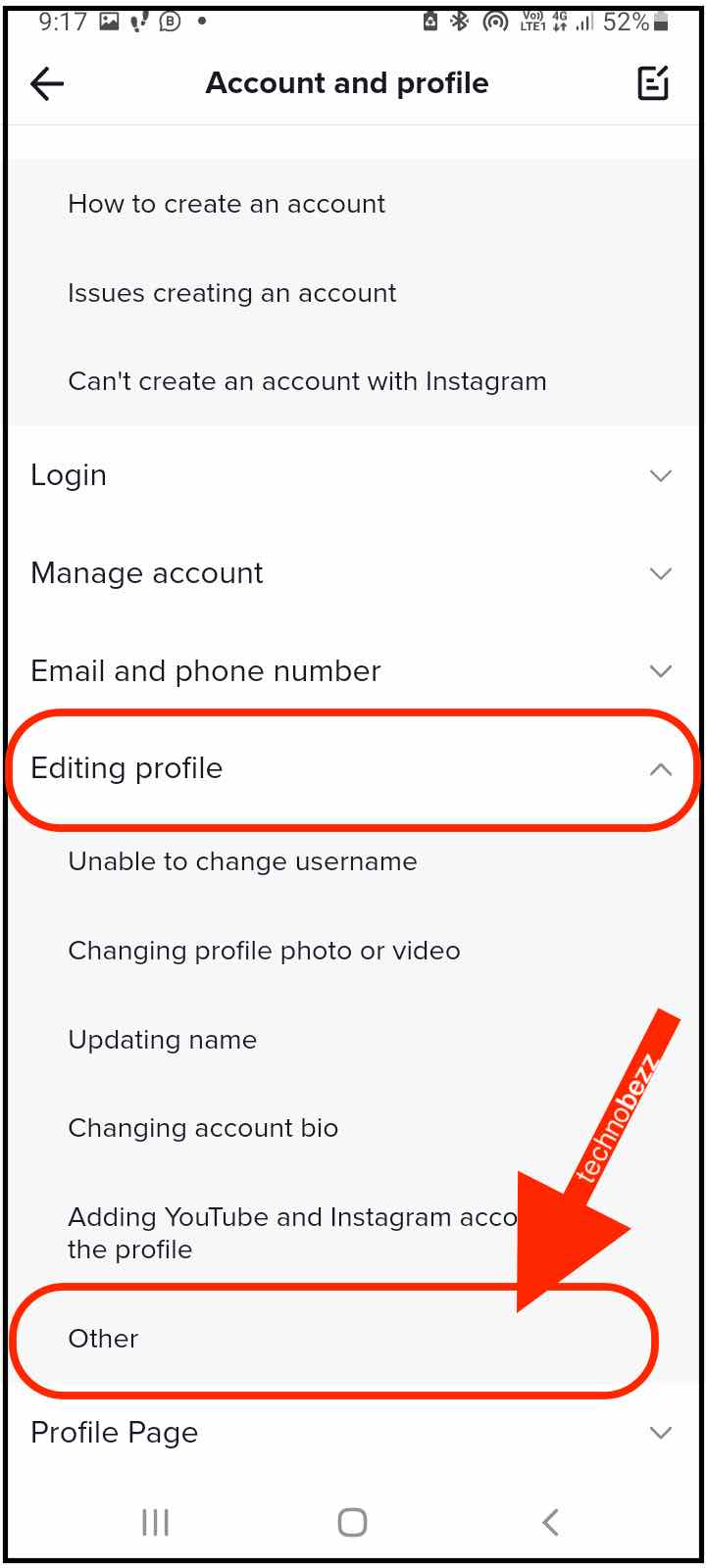
- Then tap the Need more help? option.
- You should explain that you want to change your age on TikTok. Adding your ID card will be better.
- When you are ready, tap Report to confirm.