Gmail has come a long way, and today it is considered one of the best email services you can use at no cost. Over the years, updates have brought new features and options that allow you to have a personalized experience.
You can go through the Gmail settings and make changes regarding the look and options. You can change the view; in other words, you can change display density and select the one that suits you the most.
If you are wondering how to change the view in Gmail, but don't know the steps, continue reading. We will share a quick guide so that you can make the required changes.
How to change the view in Gmail
When using something every day, you want a comfortable experience, and you want everything sorted out just the way you like. Fortunately, Gmail has many options that allow you to adjust its look and enjoy it to the fullest. Here's how to change the view:
- Open Gmail
- Now, click on the gear icon located in the top-right corner of the screen
- Under the Density section, you'll see three options. These are Default, Comfortable, and Compact
- When you click on each, you'll get a preview
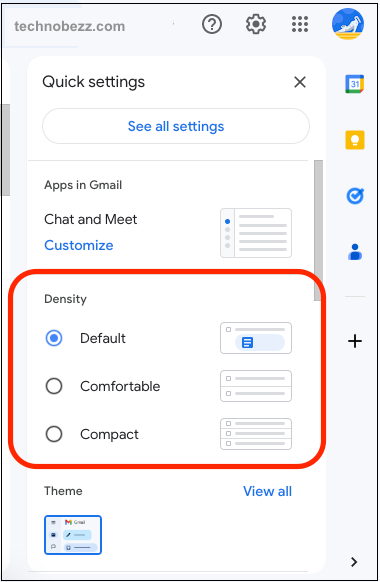
- All you need to do is select the one you like the most and click OK.
There is no advice on what to choose because that is a matter of personal taste. So, see what suits you and select it. Remember, changing the view in Gmail is pretty simple, so you can switch to another view anytime.












