If you are using Gmail daily, perhaps you have already explored most of its features. But, the chances are that you didn’t go through the settings to see the variety of options this service offers.
Perhaps you did make some changes, but since Gmail is constantly improving, there are always new things to try and turn on. One of the great options this service has is the ability to change the theme. If you find the default one boring, you can switch to something completely different in seconds.
You can add one of the offered images and styles or pick one of your own photos as a theme. This article will show you how to change the theme in Gmail.
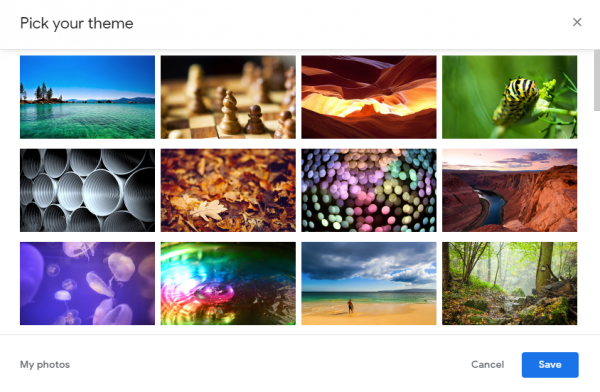
How to change the theme in Gmail
Adding a personal touch to Gmail is easy because you can set the theme of your choice and completely transform the look of your favorite email service. The steps for that are simple and are as follows:
- Open Gmail in your browser
- Click on the gear icon in the top-right corner of the screen
- Click Theme
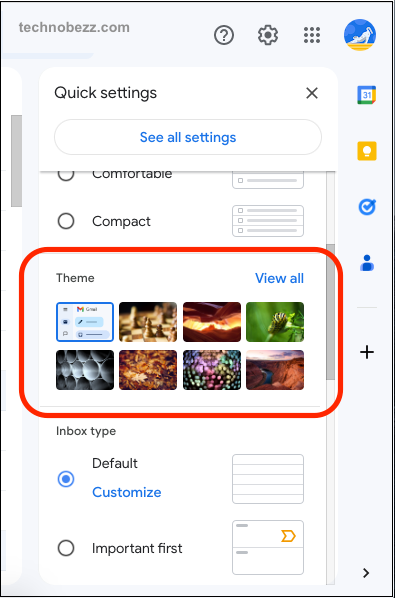
- Choose one of the offered images or plain colors that you have on the list
- If you don’t like the options there, you can click on My photos in the bottom-left corner of the window that opens and choose one of your photos
- When you select the photo you like, you’ll see a preview
- Finally, click Save.
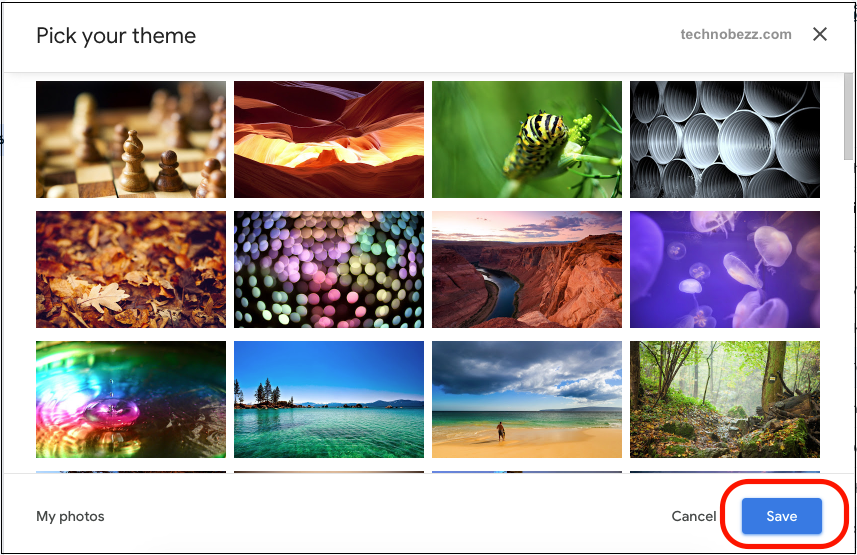
That’s it. You have successfully changed the theme in Gmail. Thanks to this handy option, Gmail will never look dull again. If you want to make a change, go back to the Themes section, choose another photo, and give your Gmail refreshments.












