If you are looking for items that are handmade, unique, or vintage, the place you will find them is Etsy. The website language on Etsy that is set by default is English, but if you want, you can change it. If you are wondering what steps to take, keep reading. This article will show you how to change the language on Etsy.
How to change the language on Etsy
On most websites, the language set by default is English, but you can make changes and choose another language. The same goes for Etsy. The list of available website languages is not as long, but maybe the language you are looking for is there. Without further ado, let’s see how to change the website language:
- Open the browser, go to Etsy.com and log in
- Next, click on You in the top-right corner or click on your profile photo (if you added one)
- Now click on Account Settings
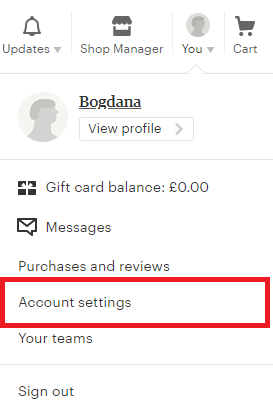
- Click on the Preferences tab
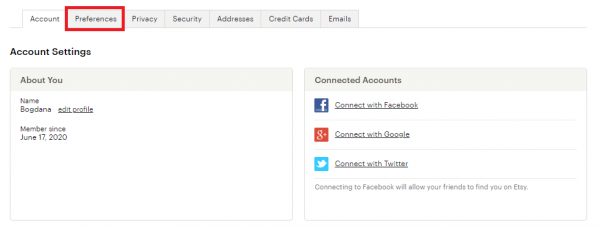
- On the next page, you will see the list of available languages
- Select the language you want
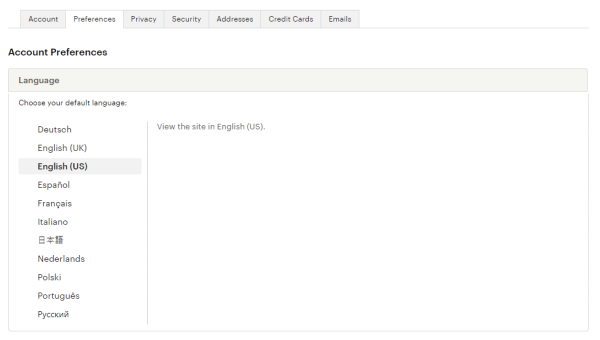
- Once you select the language, scroll down to the bottom of the page
- Finally, click on “Update Preferences.”
That’s it! You have successfully changed the website language. You can always switch back to English; follow the same steps we have listed here.












