If you just created a profile on Etsy and are ready to shop, you will notice that all the prices are listed in British pounds. If this currency is not the one that is used in the country you live in, you may find it confusing, and you will have to transfer the pounds into the currency you are using.
Etsy has a great option that allows you to change the default currency. If this sounds like a good idea to you, keep reading. Here, we will show you how to change the default currency on Etsy.
How to change the default currency on Etsy
Making this kind of change requires just a couple of minutes. You can make the changes on the website, but you can also do this using the app.
App
If you prefer using the Etsy app, follow the steps below:
- Open the app on your smartphone or tablet
- Tap “You” at the bottom of the screen
- Next, tap Settings
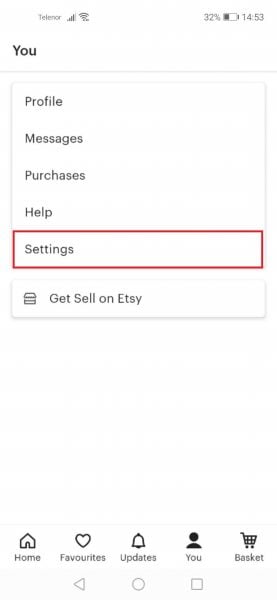
- Tap Select Currency
- Select the currency you want
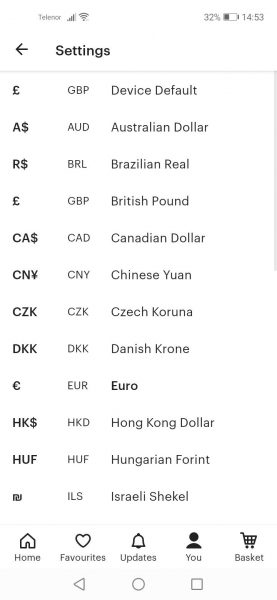
Browser
- Open the browser of your choice, go to Etsy.com and log in
- Next, click on your profile photo or click on the option “You” in the top-right corner
- Now click on Account Settings
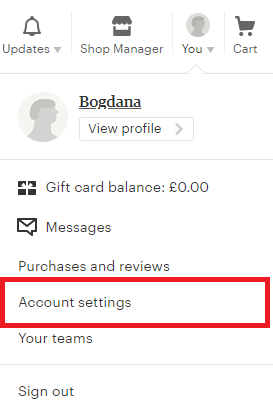
- Click on the Preferences tab
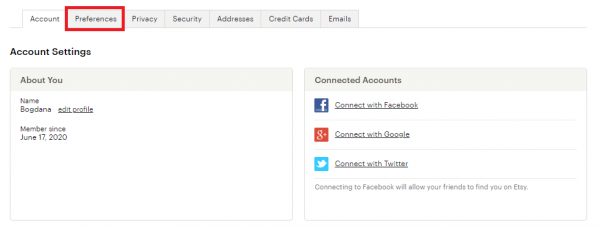
- Find the Currency section
- You will see that the British pound is set as the default one, and you will also notice the available currencies.
- Select the one you want
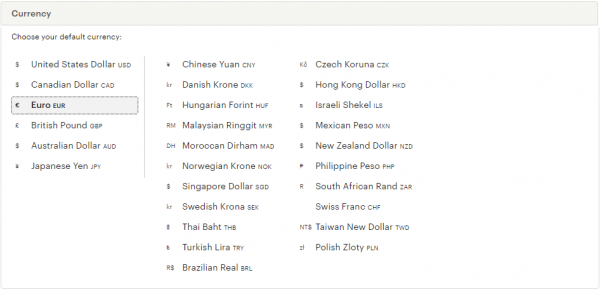
- Once you select the currency you prefer, scroll down to the bottom of the page and click on Update Preferences.
When you do this, the prices will be shown in your selected currency.
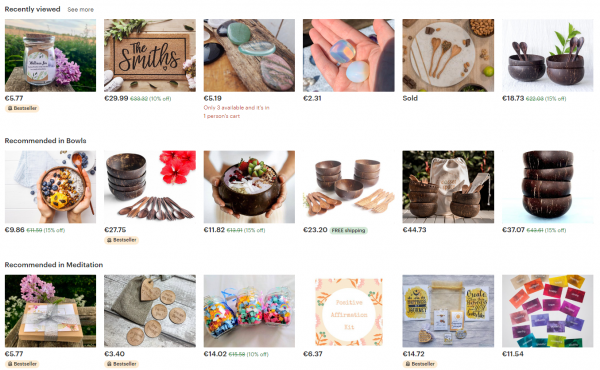
For instance, I’ve changed the currency to EUR, and now all the prices are listed in euros, as you can see in the image above.












