If you are subscribed to Netflix, you get to enjoy movies, tv shows, cartoons, and more. Your membership is billed monthly, but did you know that you can change the billing date to a date that you find convenient? Here, we are going to show you the steps. Let’s see how to change the billing date on Netflix without further ado.
There are two ways to change the billing date: the browser and the Netflix app. We are going to show you both methods.
Before you make the changes, keep in mind that you won’t be able to request a refund on your first month.
Changing the billing date: Using the browser
First, we will show you how to change the billing date using the browser on your computer. Follow the steps below:
- Open your preferred browser and visit the Netflix website
- Log in
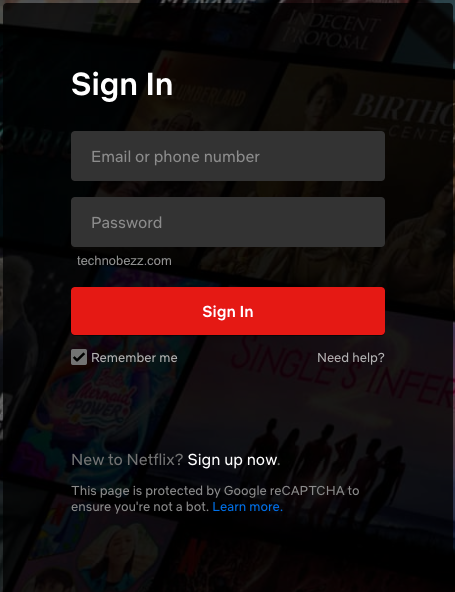
- Click on the profile icon in the top right corner
- From the drop-down menu, click Account
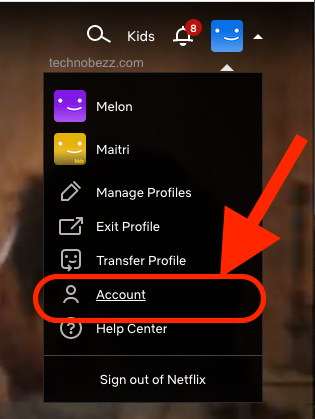
- In the Membership & billing section, click on Change billing day
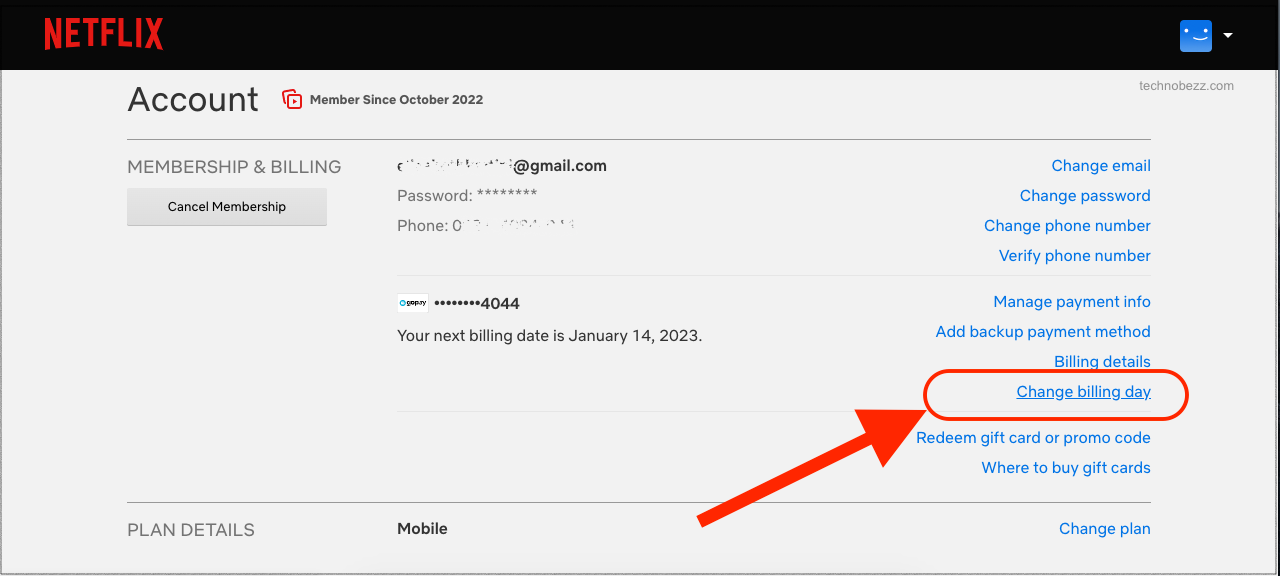
- You will see your current billing date; click on the box and choose a new one
- Click on Review & Confirm.

Changing the billing date: Using the Netflix app
Another way to change your billing date is by using the Netflix app. Here are the steps:
- Open the Netflix app on your Android or iOS device
- Tap More in the bottom-right corner
- Tap Account.
- This will open a browser on your device
- Tap on Change billing date
- Choose a new billing date that suits you
- Tap Review & Confirm.
There it is. This is how you can change Netflix’s billing day using the browser or app. Choose the method you find more manageable and make the changes you want.












