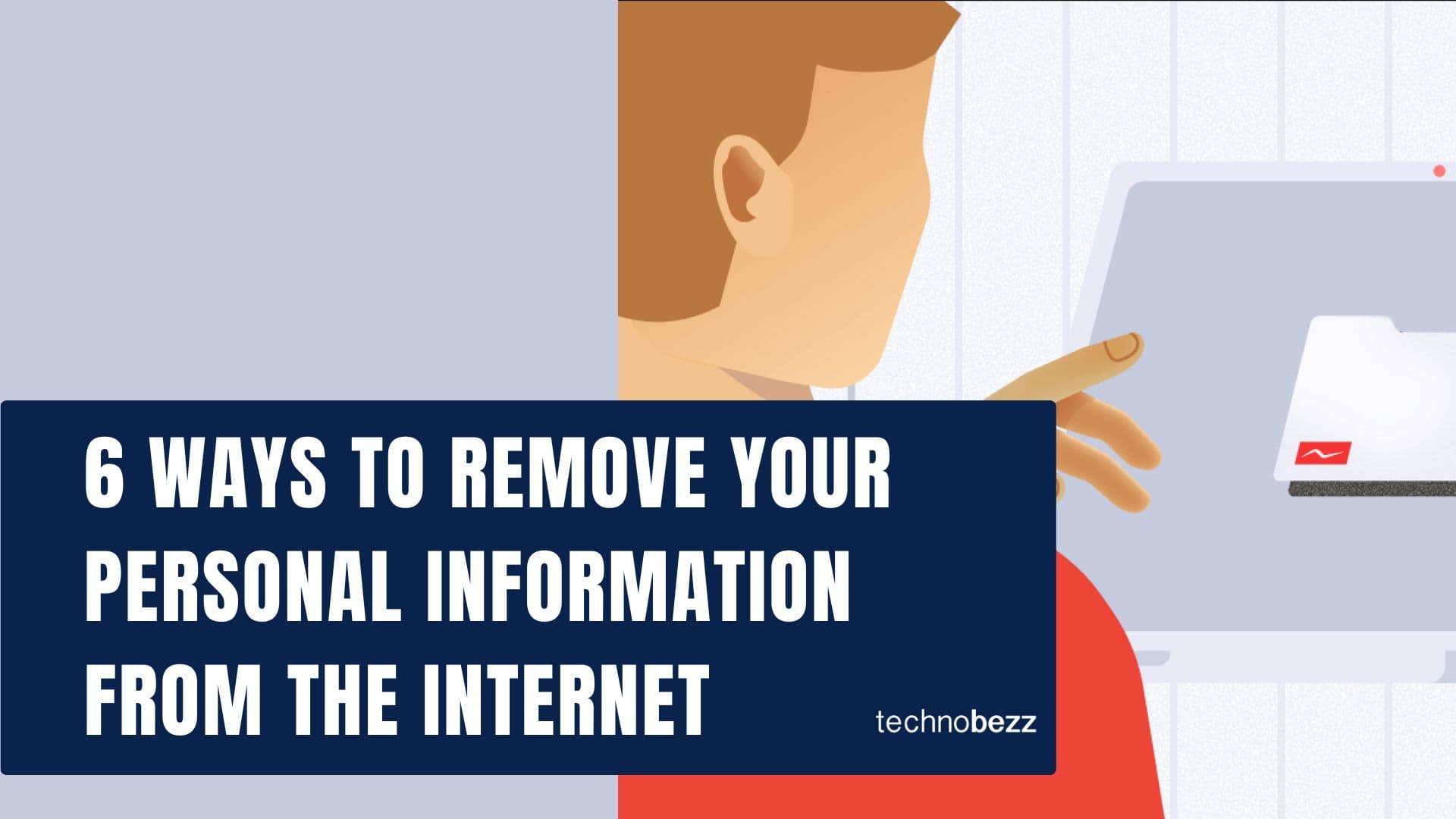This article was brought to you in partnership with Surfshark. Technobezz collaborates closely with advertisers to showcase their products and services to our readers.
Ever felt frustrated by constant ads disrupting your online experience? Well, it's time to rethink the way we handle these digital nuisances. Forget about the usual ad blockers or shelling out for services like YouTube Premium. Let's explore how Surfshark's CleanWeb 2.0 can revolutionize your browsing—minus the ads, plus a lot of perks!
Introducting CleanWeb 2.0
Meet Surfshark's CleanWeb 2.0—an advanced tool that goes beyond mere ad blocking. It's your portal to a cleaner, faster, and more secure online experience. This latest version not only blocks those pesky ads and annoying cookie pop-ups but also keeps an eye out for malware and potential data breaches—all this without always needing a VPN connection.
How It Works
Setting up CleanWeb 2.0 couldn't be simpler. Whether your browser of choice is Chrome, Firefox, or Edge, we'll guide you through how to activate this feature so you can surf the web on your terms.
- First, get Surfshark. We recommend the Surfshark One plan. Tip: Choosing the 24-month plan earns you an extra three months!
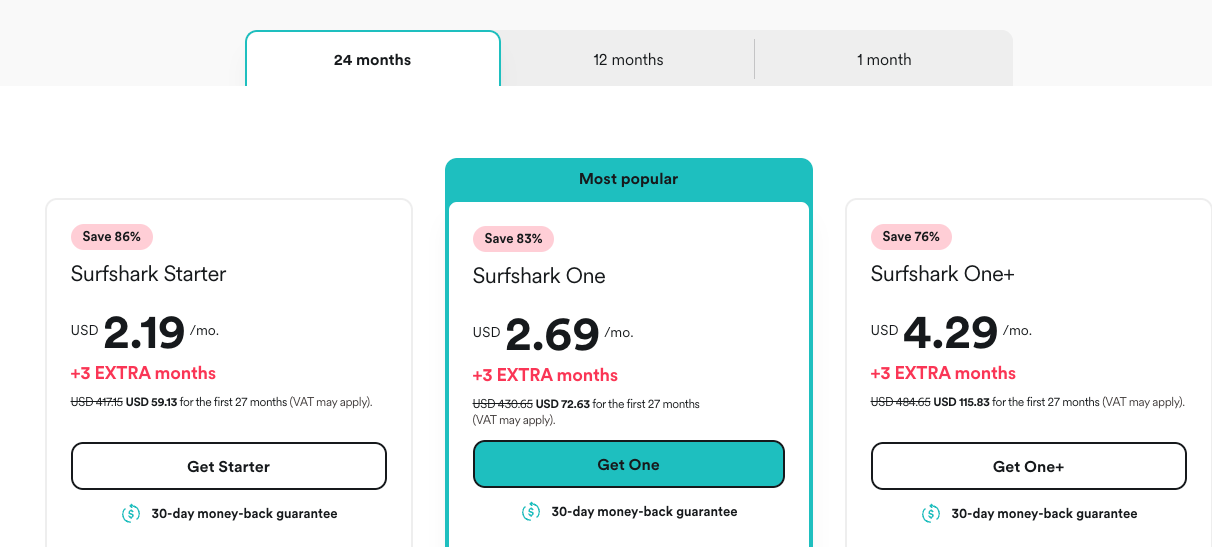
- You will be prompted with an onboarding process, where you can install the necessary apps and browser extension. This page will detect your browser and provide a link to download the extension. Alternatively, you can access the extension directly for Chrome, Firefox, or Edge.

- Upon installing the extension, right-click on the icon and select 'Pin' to keep it accessible.
- The CleanWeb 2.0 ad blocker feature is enabled by default when you download the Surfshark VPN browser extension.
- From the browser extension, you can either select a recommended location or choose a location that suits your needs.

- CleanWeb 2.0 blocks all malicious and regular ads, including those on YouTube ( if you connect to Romania or Moldova). By using it, you save on ad blockers and gain additional perks such as enhanced security, anonymity, and the freedom to browse without any restrictions.
Beyond the Browser
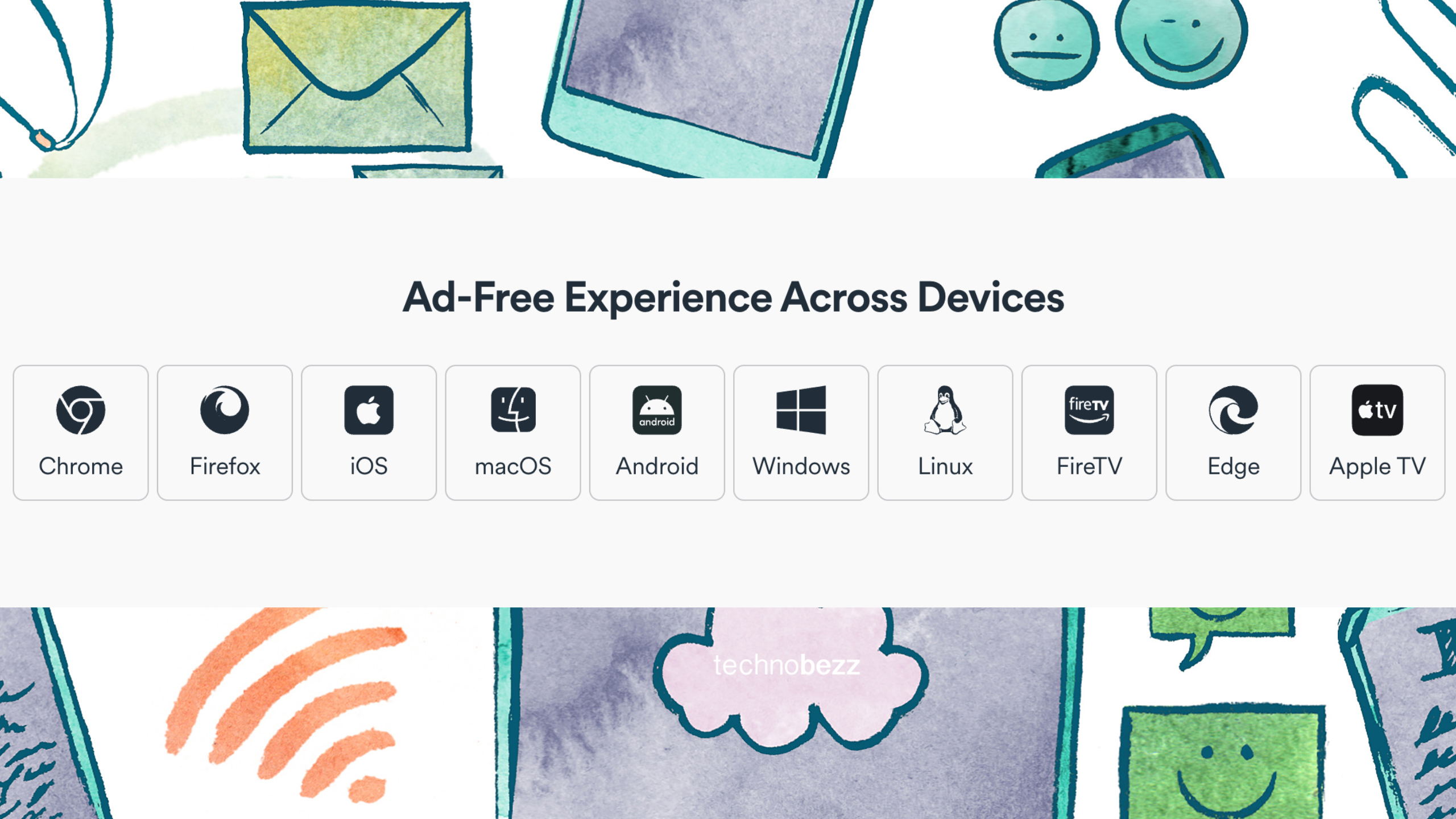
Ad-Free Experience Across Devices
Imagine enjoying your favorite shows on your smart TV without any ad interruptions. CleanWeb 2.0 makes this possible not just on your browser, but across all apps on various devices. It’s about seamless protection wherever and however you choose to connect.
Security and Privacy Benefits
While CleanWeb takes the ads out, Surfshark's VPN shields your online activities. Encrypting your internet traffic and masking your IP address, it ensures that you stay invisible to hackers, nosey ISPs, and overly curious governments. Your digital privacy is their priority.
Surfshark’s Edge Over Free Ad Blockers

The Risks of Free Services
Free ad blockers may cost nothing, but they could be making money off your data. At Surfshark, your privacy is never for sale. In 2022 alone, the data of 25 million users was exposed by free VPNs. Don’t risk yours — choose a premium VPN provider instead.
Cost-Effectiveness and Added Perks
Not only is Surfshark's subscription wallet-friendly, but it also offers extensive benefits that free services can’t match—think saved data, increased speed, and fewer distractions.

User Testimonials
Don't just take our word for it! with over 22,000 reviews on trustpilot, users have seen significant improvements in their browsing experiences with CleanWeb 2.0.
Making the Switch to Surfshark
Why settle for basic browsing when you can have an optimized, ad-free, and secure online experience? Surfshark’s CleanWeb 2.0 is here to change the game. Ready to ditch those annoying ads and safeguard your digital life?
Click here to sign up for Surfshark today and start enjoying a cleaner, faster, and safer internet. Your ad-free journey begins now!
Also Read

The Hidden Risks of Public Wi-Fi and How to Stay Safe
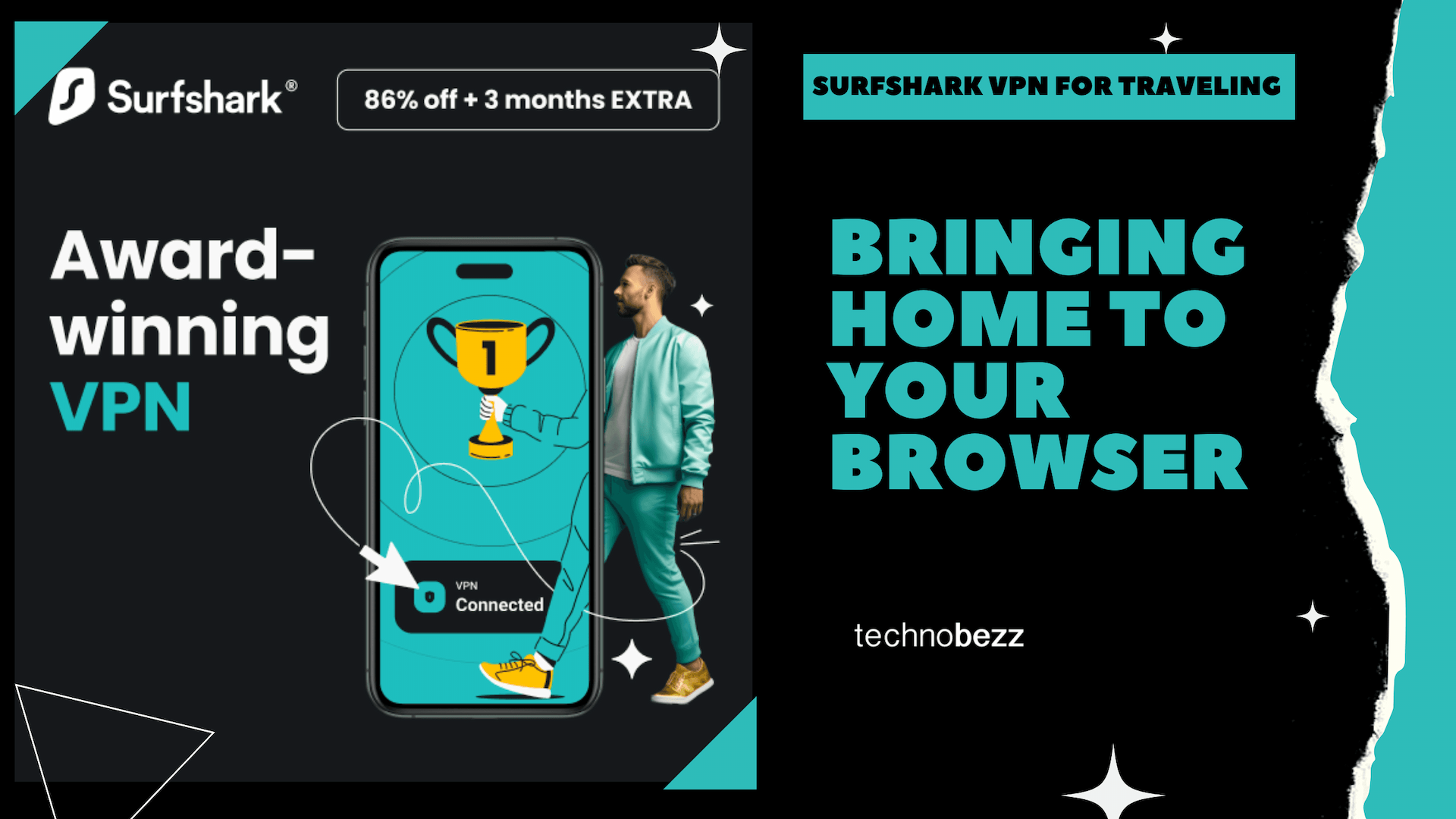
Surfshark VPN for Traveling: Bringing Home to Your Browser

Unlock Social Media's Full Potential with Surfshark VPN

Surf Smarter, Not Harder: How to Block Ads Without Traditional Ad Blockers
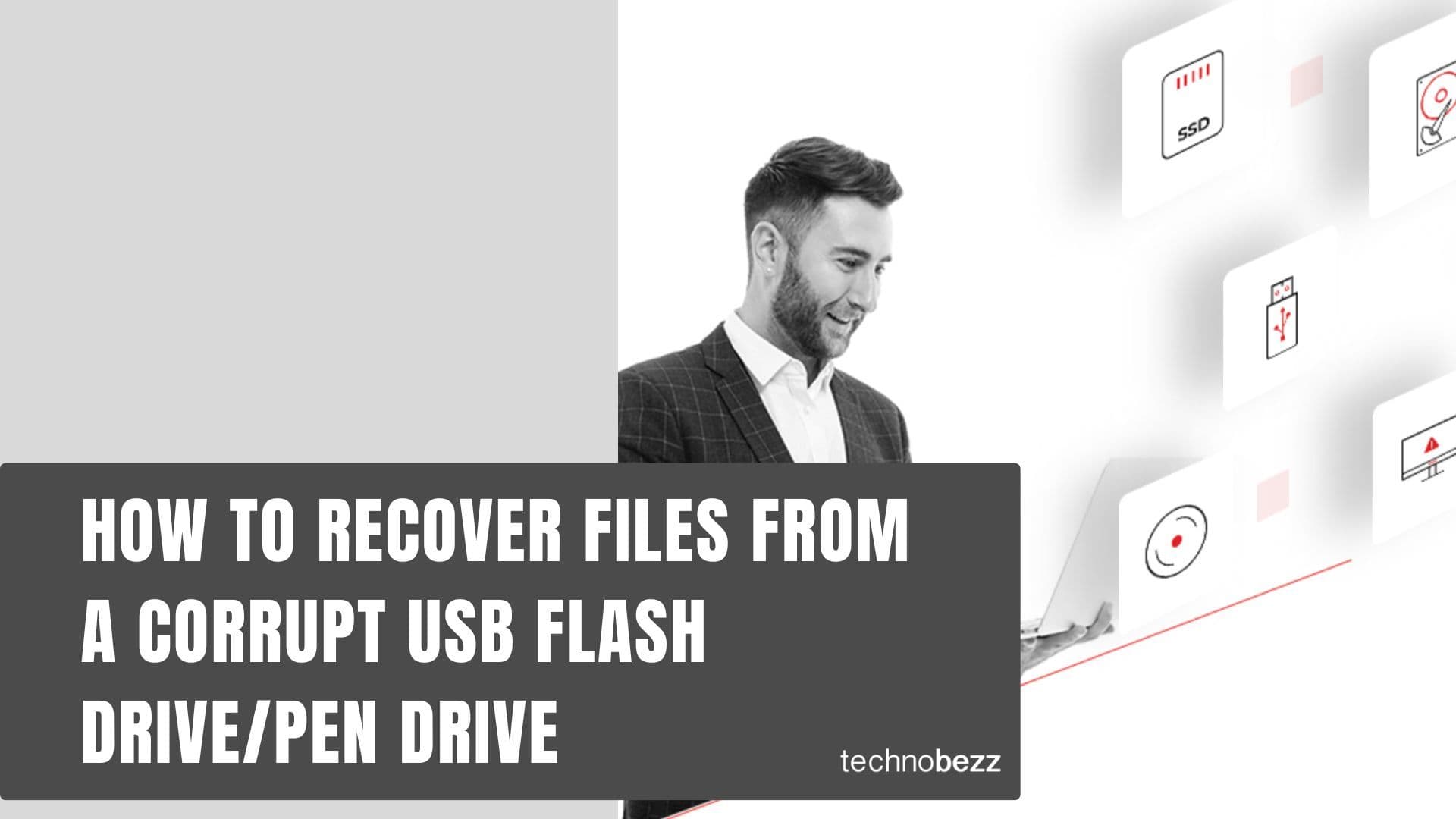
How to Recover Files from a Corrupt USB Flash Drive/Pen Drive