Vimeo is a great place to upload and promote your videos. In addition, you can watch the content uploaded by others. This platform has a variety of options and settings, and it gives you the chance to spice things up by adding more information to your profile. You can, of course, add your profile photo, but you can also add your personal website and many other things. If you want to add your location, fill in the about section, and more, but you are not sure how to do it, keep reading. Here, we are going to show you how to add profile information on Vimeo.
See also: How to change your profile photo on Vimeo
How to add profile information on Vimeo
When you want to promote your videos, you should use the chance to say more about yourself. And Vimeo allows you to do that with just a few simple clicks. Here is how to add profile information:
- Open the browser, go to Vimeo.com and log in
- Next, hover over the image (smiley icon) in the top-right corner of the screen
- Click Edit Profile
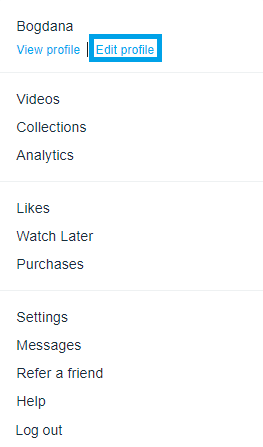
- Now, you can change your profile photo, but not just that. You can write your short biography, fill in the “About” section, and you can add your location as well
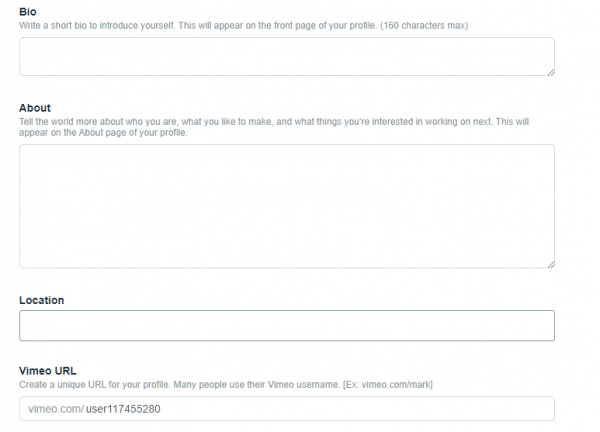
- In addition, you can create a unique URL for your Vimeo profile.
- Once you add all the profile information you want, scroll to the bottom of the page, and click Save.
That’s it! You are done!












