iPhone 8 and the iPhone 8 Plus have been recently launched by Apple and now reaching the hands of their owners. Before it reaches your hand, it is always good to ensure beforehand that you are able to handle the minor issues that are normally been faced in every smartphone. So, it is really vital to know the process how to hard reset iPhone 8 and iPhone 8 Plus to make sure that you are on the safe side.
Soft reset and hard reset both are very effective ways to get rid of some minor issues including unresponsive phone, overheating, apps crashing, not charging etc. While soft reset can help you in troubleshooting numerous issues, hard reset comes to great help when there are hardly any ways to interact with the phone.
Anyways, it is to mention here that the process to hard reset iPhone 8 and iPhone 8 Plus is completely changed now. The earlier model of iPhone could be hard reset just by pressing the sleep/wake button, but that is not the case for the iPhone 8 and iPhone 8 Plus.
We have discussed in this article the detail process of hard reset, so keep on reading.
See also: Best features of iPhone 8 and iPhone 8 Plus
How To Hard Reset iPhone 8 And iPhone 8 Plus
The process will require you to make use of three buttons, the Volume up button, Volume down and the side button. It is all quite simple. Just follow the steps below:
Step 1: First hold and then promptly release the Volume up button.
Step 2: Repeat this for the Volume down button. In other words, press and then release the Volume down button quickly.
Step 3: Next, press the side button and hold it for few seconds. Once you notice the Apple logo on the screen, release the side button. It will start the hard reset process. It will take few seconds. The iPhone 8 will boot after and you will see the lock screen. When you see the lock screen, the hard reset is completed.
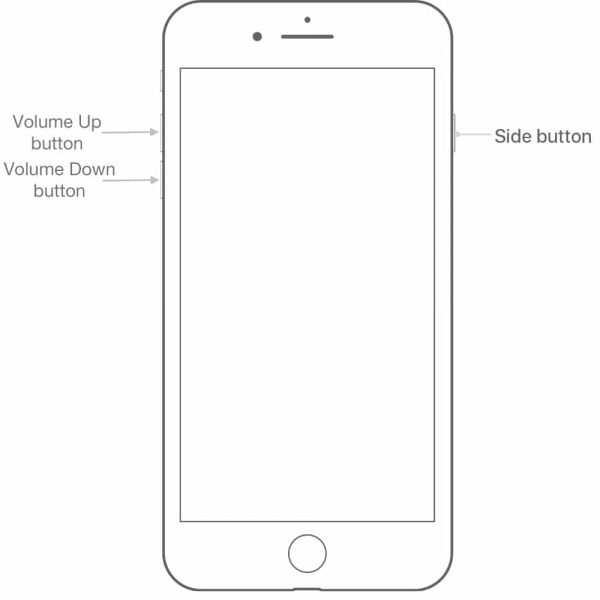
If you face some issue, and your phone is unresponsive, a hard reset can be very effective.
See Also: How to schedule texts on iPhone




