We live in the age of selfies, and whether you like it or not, we are a selfie generation.
Read also–How to Delete Photos on Photo Stream iPhone or iPad
Most of the time, we are taking selfies with one hand holding our smartphone camera. But this may become boring quickly, and we want to be more creative, taking hands-free selfies, for instance
Well, if you don’t have any creative ideas, you will certainly find a couple in this article, because we will explore hands-free selfies. Sounds exciting, isn’t it?
Read also–How to Delete Photos on Photo Stream iPhone or iPad
#1 Using Self-Timer
With a self-timer, you will have enough time to strike a pose. If you are using iOS 8, you’ll notice that the camera app includes self-timer feature. Set the timer, 3-10 seconds. On iPhone 5s, iPhone 6 and 6 Plus, self-timer will automatically activate the burst mode. If you don’t like the native camera app, you can use a third party app that you can find in the App Store, all with the same feature. The first thing you need to do is put your iPhone in a stable place and activate the front-facing camera. You will have enough time to make a pose, and I can assure you, you will have some great selfies!
#2 Using Hand Gesture

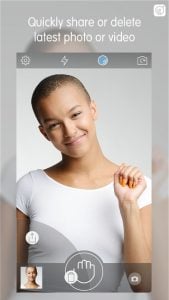
Basically the idea is quite similar to the first one. You will also have enough time to make a pose. By using the hand gesture, you can access the shutter button remotely, so you don’t have to touch your iPhone physically. This means you will have more time to arrange your photo composition at the place you are. You can get this hand gesture feature by downloading GoCam feat aBubbl app or CamMe at the app App Store. To take a selfie by using hand gesture, put your iPhone in a stable place, and then choose the background. Make sure that you are not too far from the device, because the app won’t be able to detect the hand gesture. On GoCam after you are ready for taking a selfie, open your hand and spread your finger to the camera. Wait a bit until the shutter button camera with the hand icon turns green. When you are ready, fold the fingers, and the countdown will start. One more way to make many beautiful selfies.




