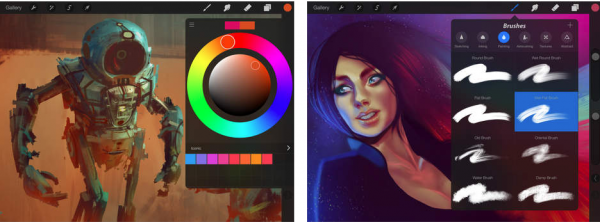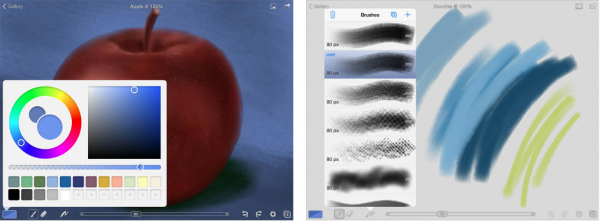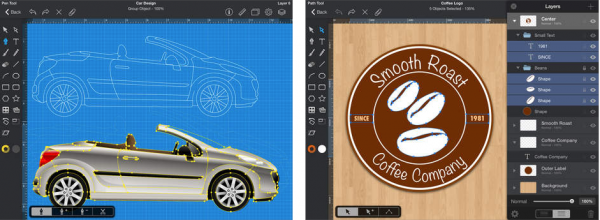In 2013, Apple has introduced iPad with 64 bit technology through their Apple A7 processor. This 64 bit technology allows the iPad applications to have a computational capability, as well as in desktop version. It forces developers to upgrade their applications to support 64 bit processor. Beside a better performance, it also allows the complex features.
Read also–Best Calculator Apps Features You Can Get For iPad
The mainstay application categories on iPad are drawing, sketching and painting applications. In this article, we will share a couple of great iPad drawing/painting apps with 64 bit support.
Great iPad Drawing Painting Apps with 64 bit Support
Procreate
Procreate got an Apple design award in 2013, which clearly shows the quality of this app. Procreate is a digital painting application, specially designed for iPad. 64 bit and openGL painting engine called silica makes this application truly amazing with a high responsive and performance. . It has a simple and intuitive user interface, and which makes this app one of the most popular ones in this category. Procreate is always do automatic save in background so you will never lose your work. It also support a 250 level of undo and redo. The supported canvas can reach 4K and is very well in the term of sensitive pressure stylus you may have.
Read also–Apple TV will offer Online TV Service soon
Brushes 3
Brushes 3 application is the app that is also available on the iPhone, which means that you can start your work on the iPhone, and then continue working on your iPad. With 64 bit support and accelerated openGL painting engine, this app is very smooth, and it delivers an excellent user experience. It has various Brushes with color selection.
iDraw
Many people were wondering where the Adobe Illustrator on iPad is. This app is exactly what you need. iDraw is a full class desktop application with many amazing features. It has a 64 bit support and more. It has the ability to export and import Photoshop, PSD, PDF and SVG.
All these apps are amazing, and I suggest you to check them all. You’ll decide which one suits you and your needs in the best possible manner.