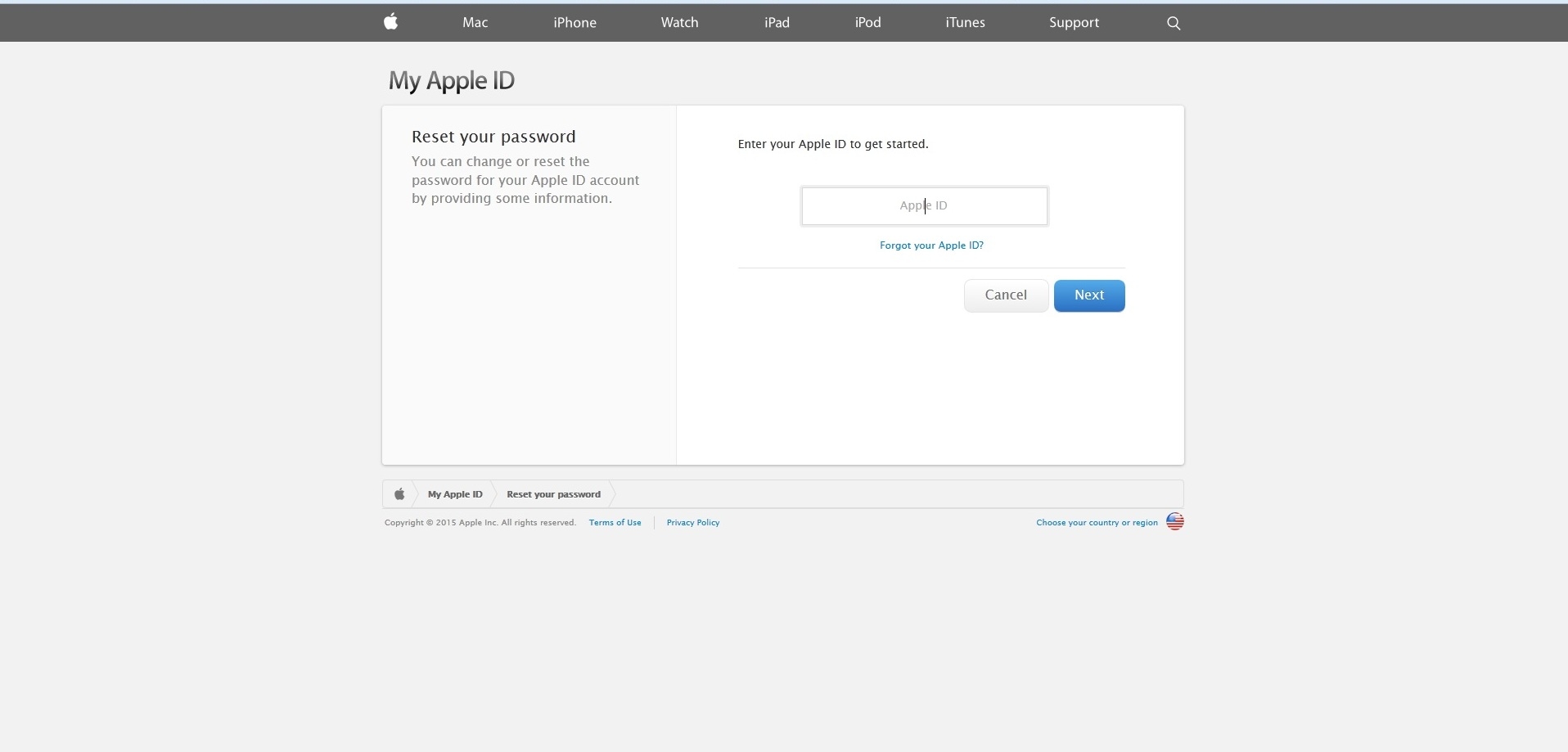So, you forgot iCloud password? It happens. We all have many different accounts, we change the password often, usually for security reasons. Also, when it comes to passwords, we are trying to be creative. While having a different password for every account is the best option, and long passwords with numbers are considered as the best ones in terms of security, it is really hard to remember it all. If you didn’t write the password down, or if you did, but don’t know where, don’t worry, because we will show you how you can reset iCloud password.
See also: How to restore your iPhone from iCloud
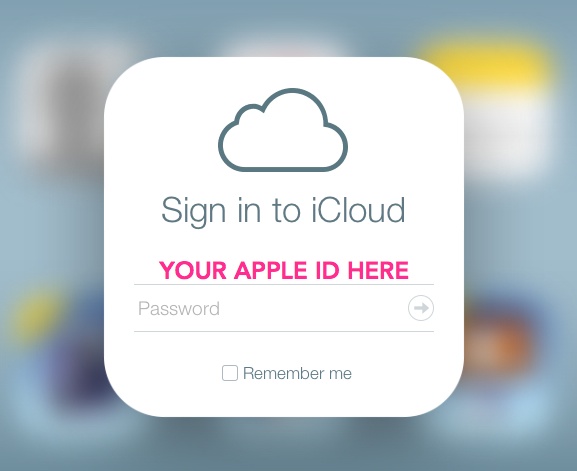
www.macobserver.com
Steps to take if you forgot iCloud password
Apple made sure that everyone who forgot iCloud password can reset it without any hassle.
There are three different ways to reset the iCloud password:
- Email authentication
- Security question
- Two-step verification
Before you choose the way that is the most suitable for you, open your browser and go to My Apple ID by typing this address: appleid.apple.com.
Now, follow these steps:
- Choose Reset your password
- Enter your Apple ID
- Click Next
Select one of the ways to reset iCloud password.
If you have chosen to reset the iCloud password using the recovery mail:
- Select Email authentication
- Click Next
- An email will be sent to your recovery email address
- Check your email and click on the given link to change your iCloud password.
- Choose a new password
- Select the option Reset Password.
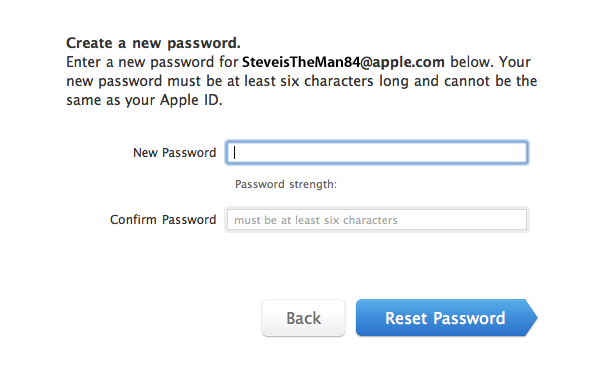
discussions.apple.com
If you have chosen to reset iCloud password using security question:
- Select Answer security question
- Click Next
- Select the date of your birth
- Again, click Next
- Answer the security question
- Choose a new password
- Select the option Reset Password.
If you have chosen to reset iCloud password using two-step verification:
- To reset iCloud password using this method, you will need a trusted device, and recovery key.
- Type your recovery key
- Verification code will be sent to your trusted device
- Enter the code
- Choose a new password
- Select the option Reset Password.
In case you forgot iCloud password, you can follow the steps we have shared we you, and you will be able to reset it in a few minutes. The process is not complicated, and with three different methods you have at your disposal, just choose the one that is most suitable for you, and change iCloud password.
You may also read: 5 advantages and disadvantages of backing up iPhone data with iCloud