You can find many messaging and calling applications in the Play Store, and one of the apps that is pretty popular is WeChat. It is a user-friendly app that allows you to easily connect with your family and friends. The app runs smoothly, but some Android users reported they’ve got a message saying “Unfortunately, WeChat has stopped”. It is a problem that you can solve in minutes, and we are going to show you how.
You may also read: How To Fix Snapchat Issues On Android
How to fix “Unfortunately, WeChat has stopped” on Android
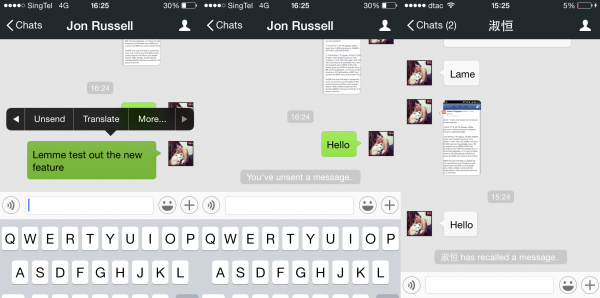
thenextweb.com
As we mentioned, this problem can be easily solved, and all you need to do is to clear app’s cache and data. For some users, clearing the cache was enough, and if that doesn’t work, clear the data as well (all the information WeChat stored will be deleted).
To clear cache:
- Go to Settings
- Tap on App Manager (on some devices it is Apps, or Application Manager)
- In the Downloaded tab, find WeChat and tap on it
- Tap Clear cache
- Launch the app again to see if the error message is still there (hopefully not!)
To clear data:
- Go to Settings
- Tap on App Manager (on some devices it is Apps or Application Manager)
- Again, tap on Downloaded tab, find WeChat and tap on it
- Tap Clear data.
Usually, this is all you need to do and the message: Unfortunately, WeChat has stopped will disappear. It would be good to update the app by going to Play Store, tapping on three horizontal lines and choosing “My apps & games”, then find WeChat click on it and tap Update. The last option is to remove the app from your device and install it again, but that’s rarely needed because clearing cache and data, and installing the update will fix the problem. You can always report the issue to the developer.
Image Source: mobile.softpedia.com
You may also read: How To Fix Instagram Issues On Android







