You may be thinking that slow charging issue on your smartphone is a very complicated problem to deal with, and you may need to change the battery. Actually, Slow charging Problem On Galaxy Note 4 is a very common problem, and it is faced by many other android users. Before we move to the solutions below, make sure that you are using the original charger, and check its cables. Also, clean the charging port of your device as it may be full of dirt and dust.

Slow Charging Problem On Galaxy Note 4
See al: How to setting Bluetooth on Galaxy note 4
Follow The Below Procedure To Fix Slow Charging Problem On Galaxy Note 4
Method 1
Disable the unwanted apps. Some apps remain installed in the Galaxy Note 4 which are of no use for you. Uninstall these apps and lessen the load of the processor as too much application can make the processor very slow and that result in slow charging problem. To do that, go to Settings > App Manager, tap on the app you wish to delete, and then tap Uninstall.
Method 2
Calibrate the battery of your phone in order to fix the original battery capacity and charging time. This can be done using the battery calibration app of your phone. The steps for that:

Source- www.makingdifferent.com
- Let your phone discharge fully until it turns off itself
- Turn on the phone and it will be turned off again
- Now plug your Galaxy Note 4 into a charger but do not turn it on
- Allow the phone to charge until the on-screen shows 100 percent charge
- Remove the charger
- Turn on the phone. The battery indicator should not show 100 percent. So plug in the charger again and let it charge until it shows 100 percent
- Remove the charger and restart your phone. You will have to charge the phone again if it does not show 100 percent. Keep repeating this step until you see 100 percent charge when you start the phone without being plugged in
- Now download and install the Battery calibration app if you have not installed it till now. Make sure the battery is 100 percent charged before launching the app, then restart
- Launch the battery calibration app immediately and recalibrate the battery
- After you have calibrated the battery, let your phone discharge and turns off itself
- Once again, charge the battery fully while the phone is switched off. The battery percentage of the Android system will reset.
Method 3
But if you are still in the same place and suffering from the slow Charging Problem On Galaxy Note 4 then formatting or factory reset is the best option to go with. Factory reset deletes all the apps and data on your phone, so make sure to backup the files.
To format your Galaxy Note 4, go to Settings > Accounts> Back up and Reset > Factory data Reset > Reset Device.
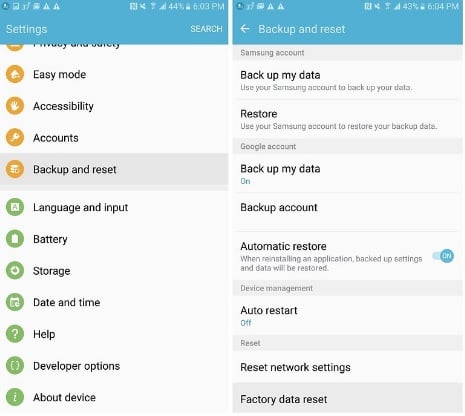
Source- www.androidpit.com
See Also: How To Fix Slow Charging Problem







