On this textual content, we are going to exhibit the methods to Restore Samsung Galaxy S5 Unread E-mail correspondence Subject/ Unread Email Issues and problem. We have received complaints from users saying they have read the emails on their desktop. But, when they check out the Samsung Galaxy s5, the message continues to be marked as unread, how one can restore this?
The error only happens inside the android email app and certainly not all through the third party apps like Gmail and Yahoo.
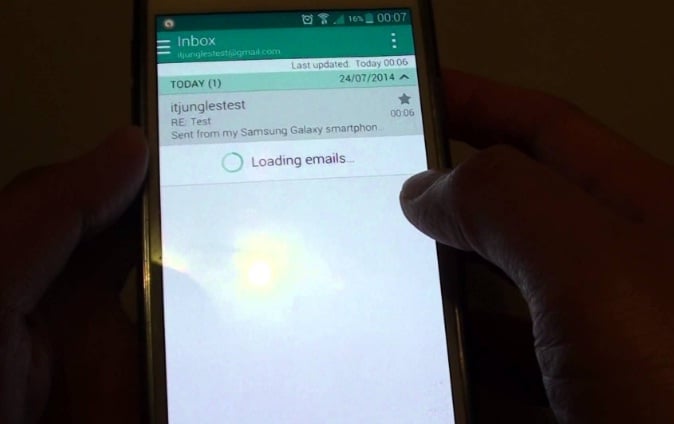
www.youtube.com
Upgrading to KitKat 4.4.2 also can trigger a lot of problems. Let’s see how you can fix this.
How To Fix Samsung Galaxy S5 Unread Email
The solution of the Unread email issue lies with syncing your emails. It can be tricky at times when eradicating this issue. There is a bug in the update of Kitkat with the Syncing of email.To eliminate this issue, please follow the steps below:
Method 1
The first method to resolve Unread Messages on the Samsung Galaxy S5 requires you to navigate to Settings >Account and Sync> Enable, turn on all.
Now again Navigate to :
- Settings and then go to the General Tab
- Tap on the option Accounts
- Open Email App(active sync)
- Select your prior account setting
- Next, check the Ticked Synced Email
This method will most probably fix up the Samsung Galaxy S5 Unread Email issue for most users. If this doesn’t work for you then proceed to method 2.
Method 2
Doing a master sync will solve the problem. To do a master sync on the Samsung Galaxy S5 , follow the steps below:
- Open the black bar status menu that’s located at the top by dragging it.

- At the right corner, there is a small icon looking like four squares, click on it
- Several icons will then appear
- Find the Sync icon (normally, it will be two arrows in a circle icon)
- If it seems greyed , then master sync is off, and to turn on the master sync, just tap on it
- Exit the menu
- Restart your device.







