Samsung Galaxy S5 is the 5th phone in Samsung galaxy S lineup. The phone is powered by Qualcomm Snapdragon 801 processor, 5.1-inch screen with 1920 x 1080 AMOLED display and excellent camera. But as you know, some bugs and glitches can appear on every smartphone, including the S5.
Some users have been facing Samsung Galaxy S5 sSlow tText mMessage issue when they are receiving text messages or typing messages. When any text message is received, it takes more than 30 seconds to show the message after swiping the screen. It’s the same when the users try to type any text message.
See also: How to use the Heart Rate Monitor on Galaxy S5
If you are using this handset and experiencing the same issue, read the solutions below.
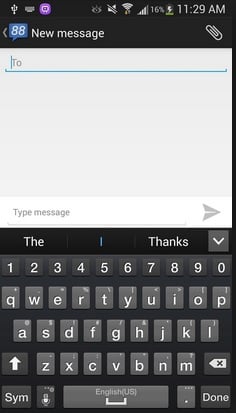
Samsung Galaxy S5 Slow Text Message
Potential Fixes For Samsung Galaxy S5 Slow Text Message Issue
Method 1:
If you face Samsung Galaxy S5 slow text message issue, then the first thing you should do is to clear the cache on your keyboard app. If you see that it does not work out, then you have to clear the data. Also, clear all the SMS threads. To clear cache and data:
- From the Home screen of your phone, go to Settings.
- Tap on Application Manager.
- Tap on Clear Cache and Clear Data.
Method 2:
Switch to a third party messaging app from the stock message app. For example, Go SMS Pro is a well rated third party SMS app. And for the keyboard, you can use SwiftKey keyboard that has many great features including a fantastic word prediction feature.
Method 3:
Next solution for the slow text issue on the S5 is to fix the lags and random freezing of the device. In the following article, we have gone through all the things that may be causing your Galaxy S5 lag issues.
Fix Samsung Galaxy S5 Lag and freezing Issues







