It’s only few weeks Samsung Galaxy Note 4 came into the market but within these few days, people already started encountering problem with their device. Samsung Galaxy Note 4 Battery Drain Issue is one of the most faced problems by the users. A large number of users have reported this problem, but the phone has a big battery which should provide good battery life. But one thing most of the users use their phone a lot for the first few days. The phone and its battery also need some rest.
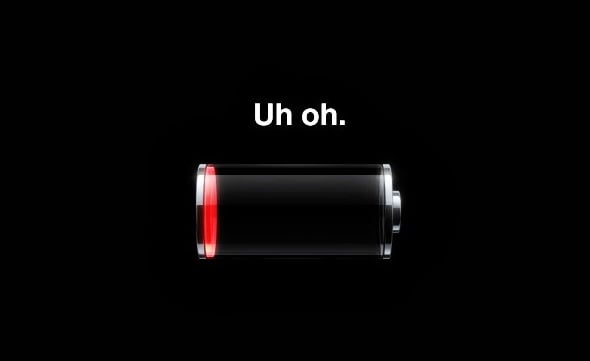
Samsung Galaxy Note 4 Battery Drain Issue
See also- How to block spam SMS or MMS messages on Galaxy Note 4
In order to reduce the battery drain you can check our post on tips for saving battery life on smartphones.
Steps To Fix Samsung Galaxy Note 4 Battery Drain Issue
First of all, use the power-saving mode to save the battery usage. For that go to Settings and then Power Saving.
Method 1
> Make sure that you restart your phone periodically.
> Navigate to Settings > Battery on your Galaxy Note 4 and take a look at battery usage. See if you can find out any problem service or app there. If you see any specific app is consuming more battery, then best idea is to disable or uninstall the same. You can check the Greenify app because it is really helpful to recognize rough apps.
Method 2
Another quicker way is to conduct a factory reset. But as this process will delete all your phone’s data, so create a backup first. The steps of factory reset are almost same as like Galaxy S5. So you can see our post on how to factory reset Samsung Galaxy S5. After you have performed the factory reset, reinstall the apps selectively.
Method 3
If you have rooted your Samsung Galaxy Note 4 and then facing the battery drain issue, then install the Wakelock Detector app as you will get more information from this app. This app will also help you to remove bloat ware.







