Motorola is a bit late in the smart phone world, but its Moto X is packed with all the features that customers really wanted such as quality display, good build, fast processor and of course the price that does not break your bank.
But as like other smart phones, Moto X also is not problem-free. Most of the owners are complaining about the Moto X poor battery life issue. If you have bought this phone, then you must be facing this battery life and overheating issue and the more you want to use your Moto X phone, the more battery problem you will be facing.
See also-How To Fix Moto X Freezing Problem
Solutions for Moto X poor battery life issue
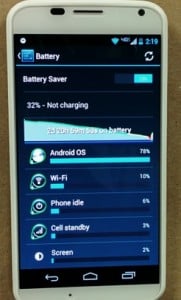
Moto X poor battery life issue
1. First of all, open Settings on your phone and go to Battery option to see what is eating up the battery power.
2. Use the Battery Saver feature by going to Settings > Battery on your phone. This option will help you to save the battery little more by reducing the screen timeout, brightness and turning off the background syncing when the battery falls to 15 percent.
3. For unusual Moto X poor battery life issue, find out the app that may cause this problem by going to Settings > Battery on your phone. If you do not see any app or software there, next make sure that everything is up to date. To do that, go to Play Store, then tap on Menu > My apps > Update All that you will find at the top right. You can also perform a Factory Reset after backup the important data. Once done with the Factory Reset, reinstall only the needed apps.
4. If the above steps do not make any difference, then the Moto X poor battery life issue is abnormal, and you should contact with the retailer, carrier or Motorola and try to get a replacement.







