It is LG G5 that is being recognized as the best Smartphone of 2017 with its sleek design, powerful performance, great camera and the very exciting new modular system. However, many of those who bought this smartphone have reported of facing various issues such as LG G5 freezing & crashing, LG G5 keeps rebooting etc. Here in this article we will focus on the LG G5 freezing and crashing issue, so those annoyed with the same problem can follow the below-mentioned steps one by one to fix it.
Read also: How to fix LG G5 fast charging not working properly
Potential fixes for LG G5 freezing and crashing issue:
Method 1: Restart the device
Begin with this simple step and then go ahead to follow the other steps if it does not work out. A simple restart could work as a magic and can solve the problem easily. Sometimes when the phone is not restarted for several days, the app keeps crashing due to memory glitch, so this simple step might solve the problem.
To restart your LG G5, press down the Power key for few seconds and then select the Power off and Restart option. It will restart the device but in case the screen remains unresponsive, keep pressing down the Power key for few seconds till the phone completes restarting.
Method 2: Update the device and apps
The next method is to ensure that everything on your LG G5 device is up to date. To check this head towards Settings > General > About phone > update center and then software update to make sure your LG G5 device is fully updated. Next thing is to ensure if all the apps you are using is updated. To check this, launch Google Play store, tap on the three horizontal lines located at the top left corner and it will bring you the menu. Choose ‘My apps & games’ and then tap on ‘update all’ and all the applications will be updated.
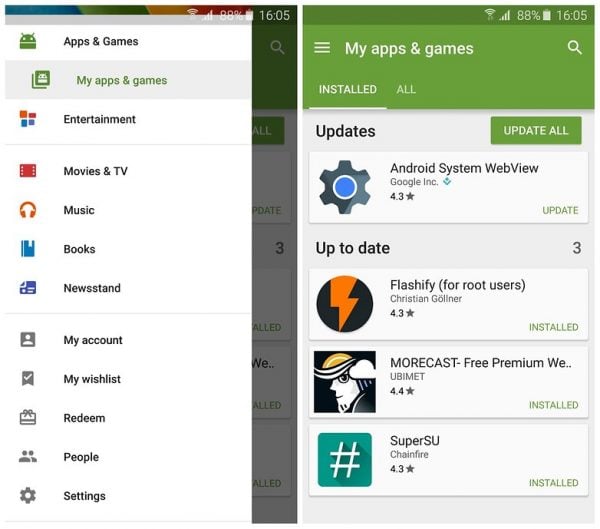
www.androidpit.com
Method 3: Clear cache
If you experiencing the problem only when you launch a particular app, clearing its cache and data may solve the problem.
- Open the Apps from home screen
- Next tap on manage application
- It will display all the apps present in your device.
- Select the app that keeps on crashing on launching
- Tap Clear cache and Clear data.
Method 4: Find and delete the bad apps
Sometimes it is nothing but a third party app that is mainly causing this freezing and eventually crashing issue. To check this, head towards Settings > General > Memory > Memory used by apps and see if any of the apps is using a huge amount of memory. If you find any such app there, first go through the review of that particular app in play store and if most of the users have rated it as negative, the best suggestion is to delete that app from your device.
Another way to check if any app is causing the issue is to put the device in safe mode and find out if the problem persists or not during safe mode. In case the phone works normally in safe mode, it must be an app responsible for the issue. So, just find out the app and uninstall it from your device.

www.youtube.com
Here is how to boot your LG G5 in safe mode: Press and hold the Power key for few seconds, next tap and hold the power off option. After doing this, “Restart in Safe mode” will appear. Tap OK.
To exit the Safe mode, press and hold the Power button and tap Power off and Restart.
Method 5: Factory reset
In case you have tried all the possible fixes but nothing worked, this is the last option to check out. But remember – factory data reset will delete everything starting from all applications, saved data, and Google account settings, so create a backup prior to performing this step.
Once you are done with the backup process head towards Settings > General > Backup & reset > Factory data reset and Reset the device.
If you still have issues with your device, visit the retail store in which you bought it or visit your carrier.
You may also read: Common LG G4 issues and how to fix them







