Annoyed with HTC One M8 Message not sending issue? HTC One M8 is powered with a large and sharp screen, Quad-core snapdragon 801 CPU, a 5-inch display screen with 1080 resolutions, duo camera; altogether, it’s a phone to go for. This is proved to be the best-selling phone of HTC, and it brought the company again into competition with other smartphones. The design is another thing that attracts the people towards the phone. The back of this phone is made of 90 percent metal material.
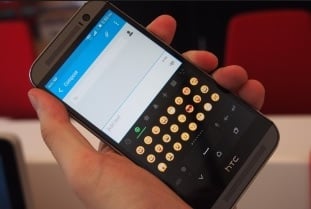
HTC One M8 Not Sending Texts
However, some flaws also are there. HTC One M8 Not Sending Texts Issue is one of them. Many HTC One M8 owners are facing this problem. According to the users, they are receiving messages, but when trying to send texts, they fail.
A lot of users are complaining that after the 4.4.3 update, all their messages are being marked as “unsent“.
Here are some solutions to fix up the mentioned issue.
Potential Fixes For HTC One M8 Not Sending Texts
See also: How to use Do Not Disturb on HTC One M8
See also: Fix Cannot Send And Receive Mms Messages Issue
Method 1 – Updating APN settings
Try updating your APN settings to your default service provider preferences. It can easily fix your HTC One M8 Not Sending Texts Issue.
To update your APN :
Under Wireless and Networks, click Mobile Network > Access Point Names > Click menu , left button from the home key > Select New > Now Enter the required APN settings for your carrier.
If you are using T-Mobile, enter the following details:
“Name: T-MobileAPN: epc.tmobile. com if you have an LTE Device, you should use: fast.tmobile. com
Proxy: <leave in=“” blank=“”>
Port: <leave in=“” blank=“”>
Username: <leave in=“” blank=“”>
Password: <leave in=“” blank=“”>
Server: <leave in=“” blank=“”>
MMSC: http: //mms.msg.eng.t-mobile. com/mms/wapenc
MMS proxy: <leave in=“” blank=“”>
MMS port:<leave in=“” blank=“”>
MMS protocol: WAP 2.0
MCC: 310
MNC: 260
Authentication type: <not set=“”>
APN type: <leave in=“” blank=“”> OR Internet+MMS”
If you are using AT&T, Enter the below details:
“Name: AT&TAPN: wap.cingular
Proxy: <leave in=“” blank=“”>
Port: <leave in=“” blank=“”>
Username: wap@cingulargprs. com
Password: cingular1
Server: <leave in=““ blank=““>
MMSC: http://mmsc.cingular. com
MMS proxy: wireless.cingular. com
MMS port: 80
MCC: 310
MNC: 410
Authentication type: <leave in=““ blank=““>
APN type: default,supl,mms OR Internet
APN Protocol: Leave it on the Default one”
Method 2 – Clear the cache and data
If the first method is not proved as helpful to you, there are other ways to try. Switch to some other messaging app such as Hangout to check if you are then able to send text messages or not. If yes, then you are required to clear the cache and data of the messaging app that you use to send text messages as some corrupt data stored in that app is creating this issue. So head towards, App > Settings> Phone > All> select the desired app > tap Clear data and then clear cache.
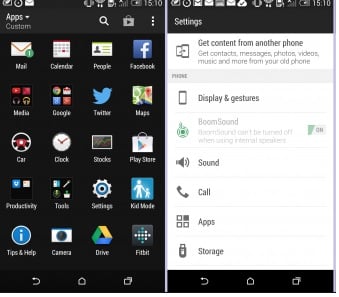
www.geeksquad.co.uk
Also, read this guide that will help you to fix up the issue.
Common Workarounds
If you are trying to send texts to your friends or family members, but it is not going, then first reboot your phone. To do that:
- Press the Power button to turn the display ON if it is off. Then press the Power button and hold it and then tap Restart button. You will be asked to confirm, tap Restart.
- After rebooting your phone, try to send a text message in order to check if the problem is solved. If you see that rebooting did not solve the HTC One M8 Not Sending Texts issue, then take out the SIM card and reboot your phone again. Put the SIM card back in your phone.
- If the problem persists, try with another SIM card.
If nothing seems to work, contact your carrier.







