Any android Smartphone is bound to face various types of errors that could be solved easily just by deleting or touching some options in the Google play store if the problem is related to play store. But error rpc is something different from other errors, that takes place when Google play store is not able to retrieve information from the server. So this error is related to information retrieving from the server.
It has been noticed after some experiment that the error is due to the outdated Google play service. So the Google play service could not be updated from the play store as play store stops responding when this problem occurs. But not to worry as we can provide you some solutions to fix Google play store error rpc.
See also- How to fix Google play store error 927
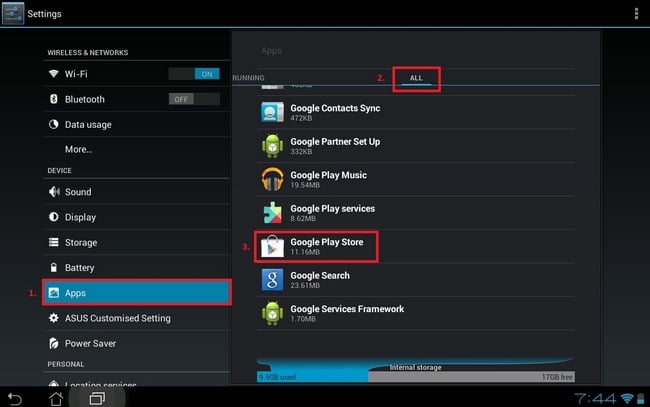
How to fix Google play store error rpc
Wayto fix Google play store error rpc
> First of all, you have to download the updated version of Google pay service APK. Click on the link to download the latest version and install it on your phone by following the onscreen instruction.
> Now clear the cache and data from Google play store. Head to Settings > Apps or Application manager > All > Google play store and then press the button next to clear cache to remove the cache.
> Third step is to delete the cache data from Google play store by following the same steps as above. In play store, one more option is there as clear data. Click on that to clear data.
> Next go for rebooting your device. Again check to download or upload something from Google play store. The problem should be solved now, and you will be able to download.
But in case you still face the same problem then reboot your android phone in recovery mode and then go for clearing cache and data to fix Google play store error rpc permanently.







