Google play store 491 is one of the errors that is faced by the android users very frequently during downloading, updating and installing any apps. There are few ways that can fix Google play store error 491. All possible solutions are discussed here.
See also- How to fix Google Play store error 927
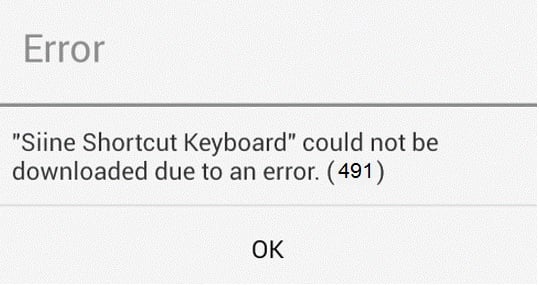
How to fix Google play store error 491
Methods to fix Google play store error 491
Method 1
> Sometimes only just reboot or restart can solve this issue. Press and hold the power button for few second still a pop up is seen on the screen.
> Choose the restart option from the list and your smartphone will be turned off and then automatically it will be turned on.
> Now again try downloading or installing the app. Your problem might have solved now. If not, then follow the other methods.
Method 2
> Clearing the cache and data is the other method to fix Google play store error 491. Go to system settings for that.
> Press Apps or Application Manager and go to ‘All’.
> Tap ‘All’ to find out Google play store.
> As you click on the Play store a new window will be opened.
> Click on the Clear cache and clear data button one by one to remove the cache and data.
> Reboot or restart your phone again to find out it without any error.
Method 3
Sometimes the Gmail account may create this issue if there is any problem in syncing of Gmail account with the Google play store. To solve this problem the Gmail account should be removed first and then add it again. Follow the below steps to do this.
Go to System settings > Accounts > Google > Gmail Account (or any other that you have synced with Google play store) and then delete the account.
> Clear the cache and data from Play store following the above methods.
> Restart your phone.
Now add the Gmail account by going to Settings > Account > Add Gmail account.
The process is completed. Now try to download something from the app stores to check if it is working properly currently.




