Besides the regular bugs and issues that usually come up with all newly launched smartphones, Samsung Galaxy Note 8 seems to be having GPS problems too. If your Note 8 is showing incorrect positioning then there are some ways by which this can be fixed. Here is how to fix Galaxy Note 8 GPS issues.
Read also- Face Recognition Stopped Working On Galaxy Note 8 – How To Fix It
Methods To Fix Galaxy Note 8 GPS Issues
High Accuracy Mode:
Your Note 8 will be able to get an exact location with this feature enabled on your phone. This is a tried and tested way of fixing the GPS problems of a Note 8 device. You will have to follow the steps below to fix Galaxy Note 8 GPS issues:
- Go to Settings on your device
- Tap on Location – ensure the feature is activated
- In this screen tap on High Accuracy option
When High Accuracy feature is activated on your Note 8 your positioning will never falter irrespective of the secluded area you are in.
Download an App:
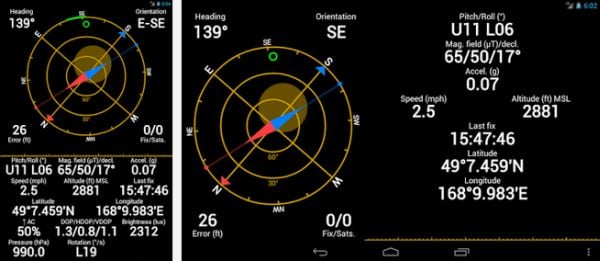
An app by the name of “GPS Status and Toolbar” can be downloaded from Google Play Store. If you buy the PRO license of the app you could enjoy several added features which are quite useful. Locating your car in a huge parking area will no longer be a problem when this app is working for you. It offers the signal strength of satellites to provide the exact location in seconds. It is a very reliable app and with this around your GPS would run with no problems at all.
Clear Cache:
There are many other third-party apps that use your GPS. Clearing the cache data of the applications will help in calibrating your positioning. Here is how you can clear c the che of these apps:
- Go to the Settings of your Note 8
- Next head over to Application Manager
- Click on the three dotted line towards the upper right corner of your phone and from the selection pick Show System Apps.
- On this screen tap on Storage and tap on Clear Cache
GPS Test for Satellites:
You can perform a GPS test to fix the problem. You will need a supporting app. You could download GPS Test Status & Fix from Google Play Store. The app will not only check for the location, satellites, accuracy, speed etc. but will also reset your GPS state and fix the problem of GPS on your Note 8.
Factory Hard Reset:
If you have tried all the options above and nothing seems to fix the Galaxy Note 8 GPS issues then a Factory Hard Reset will be able to fix this problem. This should be the last option that you should resort to because your data will be deleted and you will have to set up your phone again. So, it is best that you back up and saved all the data on your phone.
- Go to Settings
- Scroll over to Backup and Reset
- Tap on Reset Device
- Tap on Erase Everything
Once the process is complete and you begin to download and install new applications ensure that you select an alternative app for the old one that you think could have been the reason of GPS issues that you were facing on your Note 8.
Following the above fixes, you will probably solve all the problems that you are facing for GPS on your Note 8. However, if the problem seems to continue or solves but only temporary then it is probably a hardware problem and it is best to contact Samsung or your carrier.
Read also- Apps Are Not On Full Screen On Galaxy Note 8 – How To Fix It







