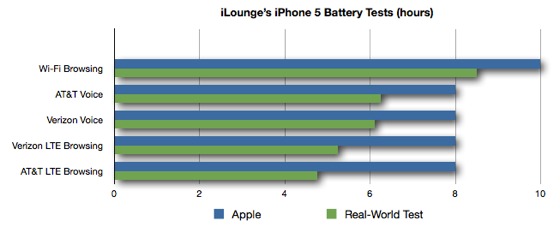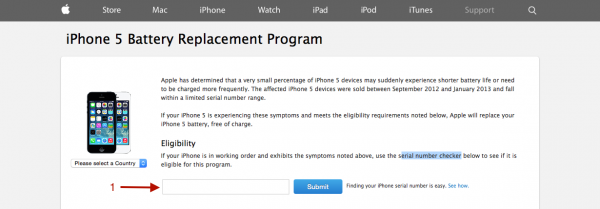iPhone 5 is an upgrade of the iPhone 4s with a radical change in design, display size and processor. iPhone 5 has a thinner design and it also adopted a 4-inch screen, 0.5 inch larger than its predecessor. In addition to the larger screen, the processor is 2x faster than the one on iPhone 4s. That is why Apple had to design a battery with the ability to compensate for these changes. Apple claims that battery of iPhone 5 has a slightly better ability than the one on iPhone 4s.
However, many users don’t think the battery is as great as Apple said it will be. iLounge create a graph comparing the claimed battery life by Apple and real world tests.
iPhone 5 battery issues are considered as common. The fact that the battery is draining, can be caused by the usage or the number of apps that are running on your iPhone. For the problems related to the usage or applications, check out this link.
If you have tried to save your battery, but you still have the same problem, it could be related to the battery itself. So, how to fix battery problems on the iPhone 5, if the issue is not related to the usage or applications? The best possible solution is battery replacement.
In August 2014 Apple launched the iPhone 5 Battery Replacement Program. Apple realized the anomaly exists, and that some users experience huge battery issues. For those who have purchased the iPhone 5 between September 2012 and January 2013, the battery will be replaced, free of charge. All you need to do first is to visit this link and enter your iPhone 5 serial number to the serial number checker (1) to find out if your iPhone is included in this program or not.
If your iPhone is eligible for this program, I suggest you to call Apple first, and then visit one of their stores. In case you paid for the repair in the Apple service, you may want to check with Apple for a refund.