If you are not able to connect to the iTunes store, app store then it might be an issue related to the Internet connection, or sometimes it happens as you try to use the app store when it is being updated. However, the solutions are wide, and you can try them one by one to fix app store error cannot connect to iTunes store.
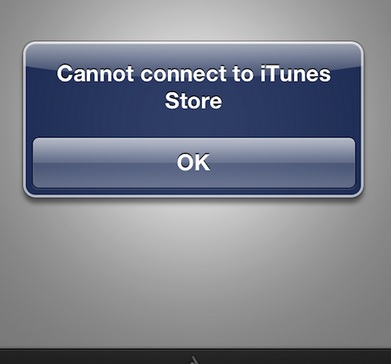
How to fix app store error cannot connect to iTunes store
See also- How to fix Google play store error 911
Methods to fix app store error cannot connect to iTunes store
Check the iTunes parental control and make it Disable/enable:
Go to iTunes > Preference > parental control > Disable access to iTunes store and enable access to iTunes U. Close the iTunes and again open it. If it takes you directly to iTunes U then go back to the parental control to disable iTunes U and enable the iTunes store. Close the iTunes again and re-launch it to check if you are able to connect to iTunes store now.
Check the internet connection:
The problem might occur due to the improper Wi-fi connection. So first check if the device is well connected to wi-fi. You can turn off and then turn on again the Wi-fi connection to fix app store error cannot connect to iTunes store. If the problem still exists, then go for troubleshooting your Wi-fi network.
Switch to 3G connection:
Switching the network is another option to fix the issue. Turn off the Wi-fi network and start the 3G connection. Close the iTunes app and open it again. Check now if the issue is fixed.
Change the Date & Time:
Set the Date & Time Automatically on by going to Settings > General > Date & Time and then make the ‘set automatically’ ON. Leave the iTunes and launch it again to find out if it is working properly.
Update Software:
Make sure that everything is up-to-date by going to Settings > General >Software update. The iTunes or App store should be updated by the latest version so as the Mac OS X to avoid this no connection error.







