Smartphones have gained ground so much in the modern world that they are just indispensable. In fact, it has become a part of our lives. A smartphone is more than a device that allows us to make a call. Today we are going to discuss recently launched device, Samsung Galaxy S8.
All of you who are reading this are either bought this smartphone or planning to purchase one, that’s why you have come across this page. Here, you will learn some cool tricks (that you may not know), which will make you a pro smartphone user.
See Also: Samsung Galaxy S8 tips and tricks
The Samsung Galaxy S8
First of all, let’s have a quick look at the all new Samsung’s flagship device. It is the most costly, the most beautiful, and the most polished smartphone that the Samsung has ever made. It is one-of-a-kind smartphone which doesn’t resemble any other. It is a successor of Samsung Galaxy s7, though, owing to the software as well as hardware makeover, it is considered to be a future generation smartphone.

First 10 things to do in your Galaxy S8
As you have invested a lot of money on this expensive device, it should not be a white elephant. We wish you can make the most of it. For others, it might be just a newer bigger version of the smartphone, but for you, it will be a lot more.
Boost your ROM memory
There is nothing as superior as a little more storage memory by which you can install many games, download movies, etc. In the all-new Galaxy S8, you will be getting a considerable internal memory of 128, in spite of this, you can further upgrade its storage. For this, you have to look at the SIM card slot carefully; there is a memory card slot by which you can double up your storage.
Customize your home button
In this version of Galaxy S8, you will not get any physical home button, but there are onscreen buttons that work similar to that of any Nexus devices. However, the buttons you get on S8 are not as dull as others. You can just customize it according to your taste, by jumping at the settings. Look for the display settings and click navigation bar. By tapping this menu, you can customize the functioning as well as looks of the bar. There you have thousands of combinations of colors and designs.
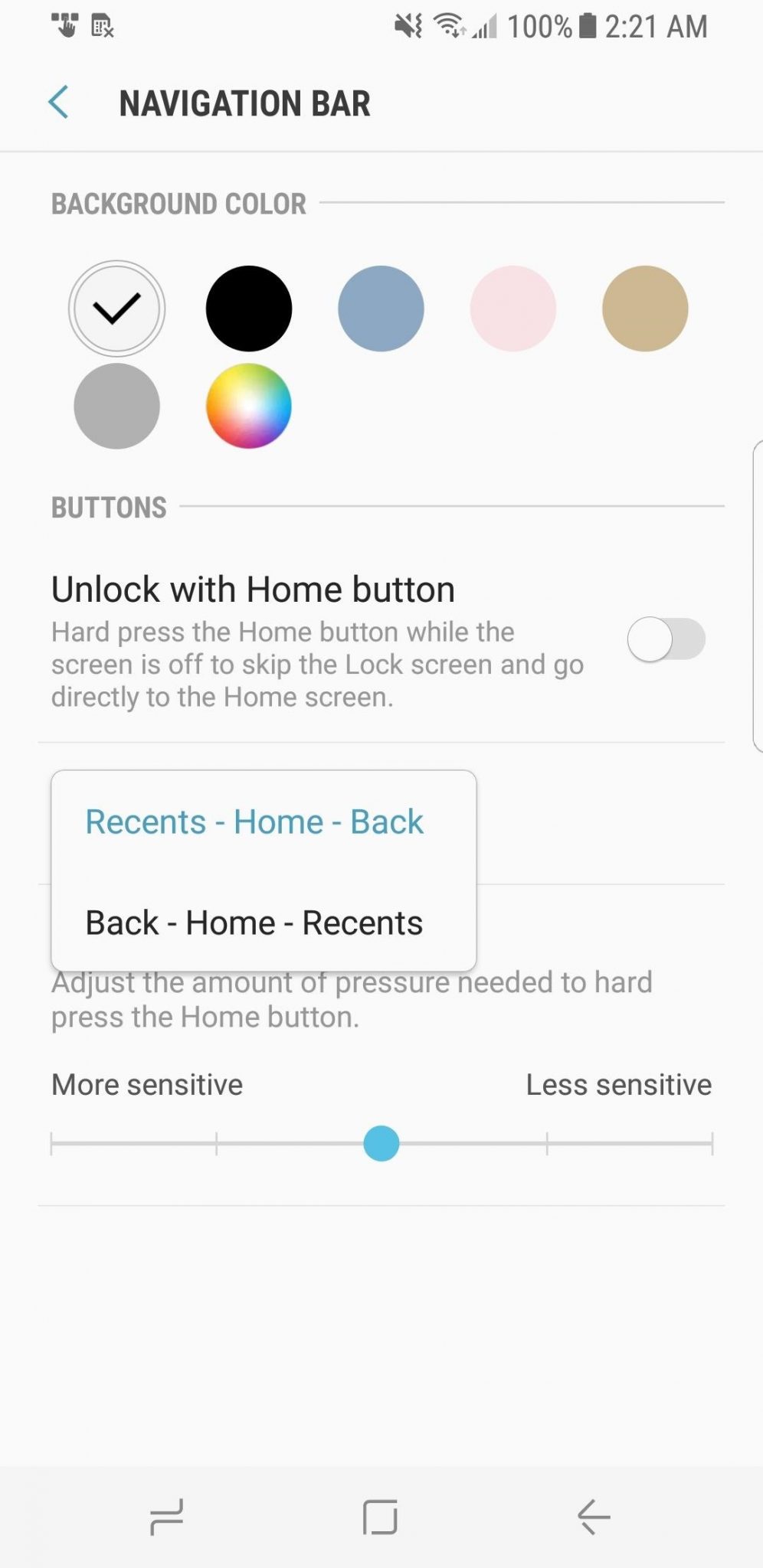
Faster Camera
Don’t waste another second for manually opening up a camera at priceless moments. These Samsung devices come with a shortcut to directly launch the camera within a blink of an eye. You just need to double tap your power button and there comes the camera. You can snap as many pictures as you want, without any hassle of unlocking the phone.
More keys to unlock your smartphone
The smartphone brings in many new unlock features besides the monotonous fingerprint and pattern unlock system. Though some people criticized the position of the fingerprint sensor on the S8, you still have many other options to unlock it. In the settings menu, you can find ‘Lock Screen and Security’ tab where you can customize how your phone unlocks. Features like Iris unlocking, face recognition system are considered to be the world’s most secure thing on the planet. There you can pick up your security module from a variety of systems.
Do not disturb
If you have to attend various professional or academic sessions where the ringing of a phone can interrupt the event, then this feature is for you. In the shortcut toggle you can just set up your do not disturb regular timing. By this feature, you will not get disturbed by any message/calls/e-mails/ etc. in spite of receiving all these sides by side. Besides, there are many other cool customization features like blocking the repeated callers, exceptional blocking, etc.
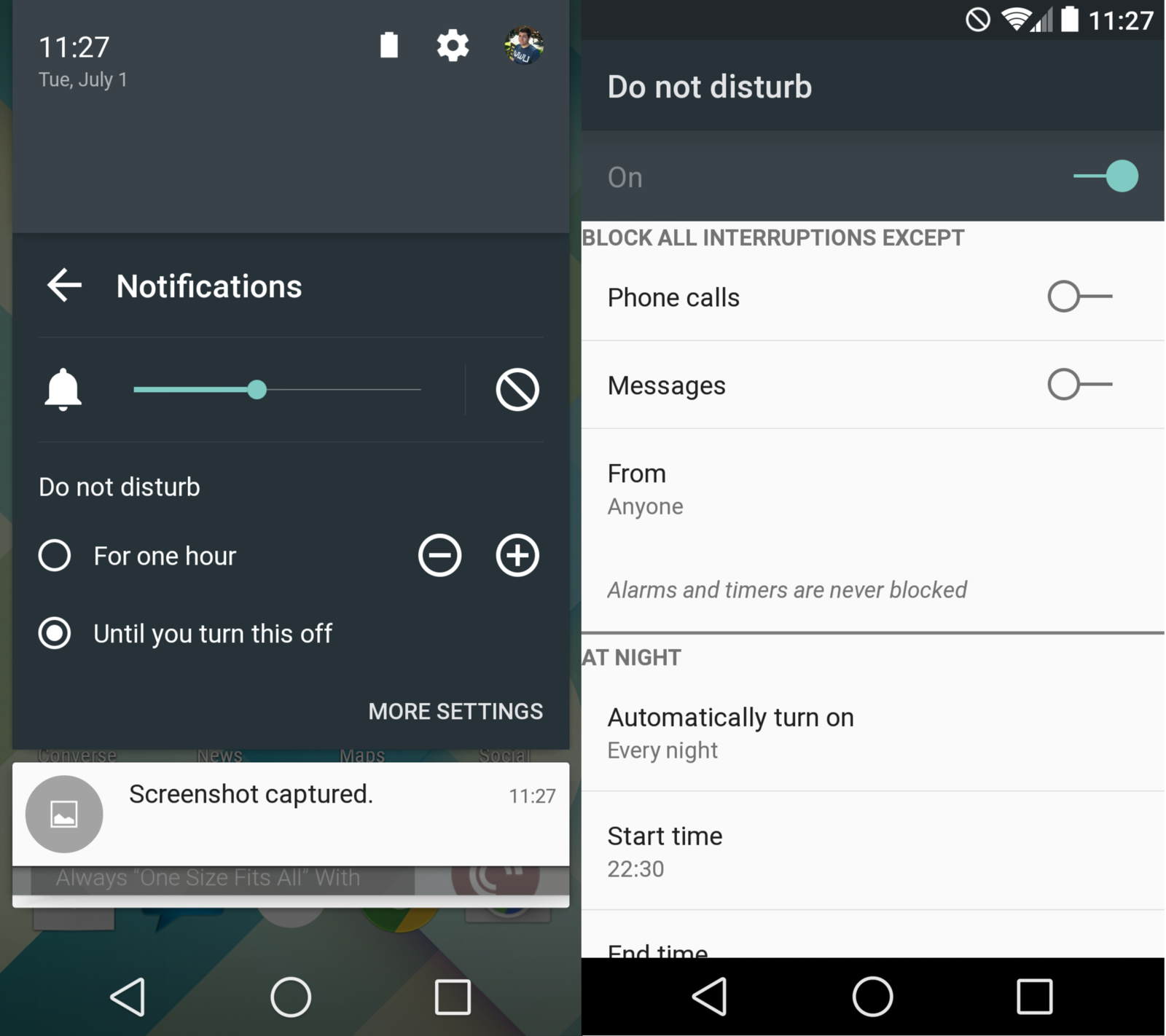
Blue Light Filter
If you are in a habit of using your smartphone in bed at night, this feature is going to be pretty useful for you. The study shows that the Blue light through a smartphone is known for its harmful effects in our eyes when used in a dark environment. This feature takes away all the blue light from your screen and lets your eyes relax. You can easily find this feature by going through the upper shortcut toggles. Once turned on, your screen will appear to be super reddish in color, soothing your eyes. You can also add this kind of widget on your home screen. Moreover, you can set it into an automatic mode so that it can be turned on by its own at night.
Edge shortcuts
This is known as the USP that the Samsung provides to its customers. From its right edge, just swipe a little toward the left, and there you get the all new shortcut screen. The reason why it is said to be the coolest feature on this smartphone is that you get various smooth panels of shortcut screens to enjoy with, where you can place a shortcut app/contact/etc. according to your wish. There is a peeking thin handle on the left side, for the first time just swipe it off and select the setting button to modify to your personal expectations. In addition to that, you can customize even how the handle looks.
Themes
Unlike IOS smartphones, the Samsung has done a great job in developing of theme and wallpaper system. Switch to the Settings menu then select ‘themes and wallpapers’, there you will find hundreds of themes and pictures to put on. You will be getting a lot of free download options and a few paid ones, these themes are not only just for background coloring but, redesigning of all other apps like phonebook, calculator, lock screen, etc.
Bixby cards and assistant
The button on the left side of the phone is another excellent feature added on this beast while pushing it a new page is launched with different information cards and shortcuts. It is somewhat like Google now cards, but with quite better features. You can have a glimpse of on-going cricket scores, what’s trending on Twitter, barcode reader and much more. In addition to this, you will get an assistant similar to Google assistant, but we just loved the voice assistant of the Samsung one. On comparing with Apple’s Siri, It is much more responsive and intelligent. You are going to have a wonderful experience with the Bixby Assistant.

Faster LTE support
Most of us don’t know that the Galaxy S8 does support gigabits LTE. It is a wrap speed internet technology where you can get a download speed up to 1GB/Seconds.
By now, you probably know a good number of kinds of stuff you can do with this smartphone. If you know any other trick that must be on this list, you can share it with us in the comment box below. Don’t forget to share your views.
See Also: How to set up Samsung Pay on Galaxy S8












