Tech Insights in Your InboxSubscribe to our free newsletter and never miss out on what's happening in the tech world. Learn Tech Today, Lead Tomorrow.
If you are not receiving Facebook notifications when someone replies to you or comments on your post, there are several things for you to do. Here, we are going to share some ideas on how to fix it so make sure to give these a chance. Hopefully, the notifications will go back to normal.
See also: How To Use Facebook Image Search
Facebook notifications not working – How to fix it
- Log out and sign back in – start with the simplest possible option. Sometimes, all you have to do is log out by clicking on the arrow in the top right and then click Log out. If you are on your computer, you may restart your browser then sign back in.
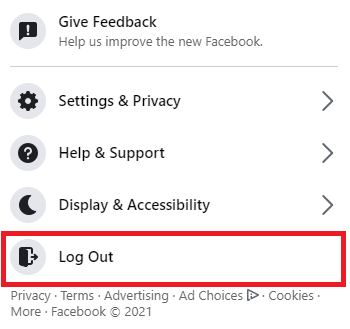
- If you are using Facebook on your computer, make sure that you have the latest version of the browser. If not, download and install it.
- Clear browsing data and cookies on your computer. When done, try using Facebook again.
- If you are using the Facebook app for an iOS device or an Android device, navigate to App Store or Google Play Store to get the latest version of the app.
- Still nothing? Restart your smartphone (if you are using the Facebook app), or restart your computer if you are using Facebook on your Mac or PC. A restart will close the processes and other apps that are running and will also resolve some bugs and glitches the device could be experiencing.
- The issue could be an unstable Wi-Fi connection. Restart your modem and router then try again.
- If you are using a phone, delete the Facebook app and install it again. For iPhone users: Go to the Home screen, tap and hold the Facebook app icon until it jiggles. Tap on X and delete it. Head over to App Store and get the app. For Android: Go to the Home screen, tap and hold the Facebook app icon and then tap Uninstall. Head over to Play Store, and get the app.







