Do you feel like Facebook dating is not working for you? The easiest solution is to reinstall the Facebook mobile app. Reinstallation is a quick process and does not erase any information from your account. However, you will need to log into the app again once you've reinstalled it.
Typically, Facebook will import some of your information from your Facebook profile. However, you can edit or remove some of these details. You can also add additional details or photos. In addition, you can enable location services so that matches are based in your area. After making the changes, you can confirm the changes by clicking the "Publish" button. This will then appear at the top of the page.
Is Facebook dating not showing up? - How To Fix It
Note: Facebook Dating is currently available in limited countries; you can check if your country is listed here.
Note: To have access to Facebook Dating, you must: Be at least 18 years old.
Note: Have a Facebook account in good standing that is at least 30 days old
Note: Currently, there is no separate Facebook dating app. The dating feature can be found within the Facebook mobile app.
How do you enable Facebook Dating from the Facebook App?
If you are eligible to use Facebook dating (passing the above requirements), you can access this feature by :
- Login to your Facebook Mobile App
- Then, tap the menu icon on the upper right ( 3 horizontal lines)
- Tap Dating
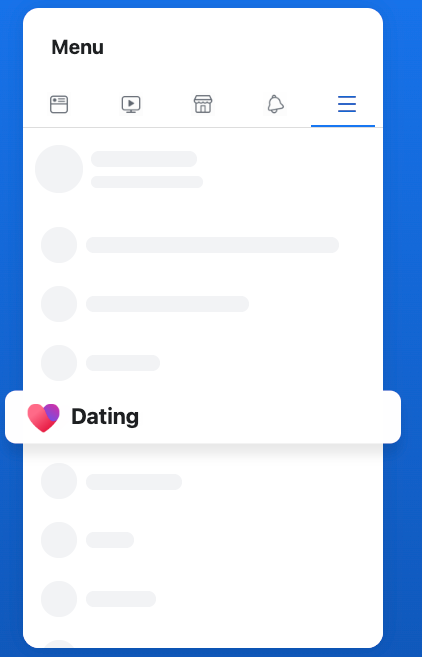
How to fix the "Facebook dating not showing up" problem
Install the latest version of the Facebook app
First things first, you need to make sure that you have the latest version of the Facebook app installed on your phone. The Facebook Dating app is a part of the core app now, so you don’t need to download a separate app. This also means that while you do need to install the core app, you don’t need to worry about space on your phone.
To find out if you have the latest version of the Facebook app installed on your phone, go to your phone’s App Store and search for Facebook. Once you're there, click on the “Update” button next to the Facebook app to make sure you are using the latest version of the app.
Check your internet connection.
Before panicking and thinking that Facebook Dating is not working for you, check your internet connection. Remember, the Facebook Dating feature must first be connected to your Facebook account and then synced with your mobile device (Contacts, Location permissions, etc...). If your internet connection is weak or unstable, you might experience delays in the app connecting to your account and synchronizing with your mobile device.
If you are experiencing issues with Facebook Dating not showing up, try connecting to Wi-Fi or turning off your data to see if that helps. Ensure that you are connected to a secure network and that your internet connection is strong enough to allow the app to connect to your account.
If you are connected to Wi-Fi and the app is not working, you need to check your network settings. Some networks have poor connections or have been hacked and might be preventing the app from connecting to your account.
Try restarting your phone.
If Facebook Dating is not showing up on your phone, try restarting your phone. This will clear all open apps and connections, allowing you to start fresh and get the best experience possible. If the app was working fine before, a simple restart should fix any issues you might have.
If Facebook Dating still isn’t showing up after a restart, you might want to check your phone’s settings and see if anything is blocking the app from connecting to your account. Some apps block connections to third-party apps like Facebook, so try disabling any third-party apps blocking your phone to see if that helps. Such as "VPN or Security Apps"
Check your age and gender settings.
If Facebook Dating is not showing up on your phone, you might want to check your age and gender settings. You must be 18 years of age or older to use Facebook Dating and have to select your gender before starting the sign-up process. You can change these settings at any point in time, so if the app isn’t working for you, you might want to try adjusting your settings and see if that helps.
If you are below 18 years of age, you will not be able to use Facebook Dating. If you have selected the wrong gender, you can change it by going to your Facebook settings and clicking on the “Apps” tab. Locate Facebook Dating in the list and click on “Edit” to change your age and gender settings.
Turn on location services.
If you've recently enabled Facebook dating, you may have noticed that it isn't showing up in your location. This is likely a result of your phone not having location services enabled. To enable this on your iPhone :
- Navigate to Settings
- Tap Privacy.
- Tap Location Services.
- Ensure Facebook is enabled on this list and "Location Services" is on
To enable this on your Samsung :
- Navigate to Settings
- Tap Apps
- Search for and select the "Facebook" app
- Tap Permissions.
- Enable "App" Permissions
Once you have turned on the location services, you can start using Facebook dating again.
Clearing the cache
If you're having problems with Facebook dating, you should first try clearing the cache on your phone. The cache on your phone stores data & temporary files, and when it gets corrupted, the app won't run properly. You can clear the cache on your phone by following these steps:
- Navigate to Settings
- Tap Apps
- Search for and select the "Facebook" app
- Tap Storage.
- Tap "Clear Cache."
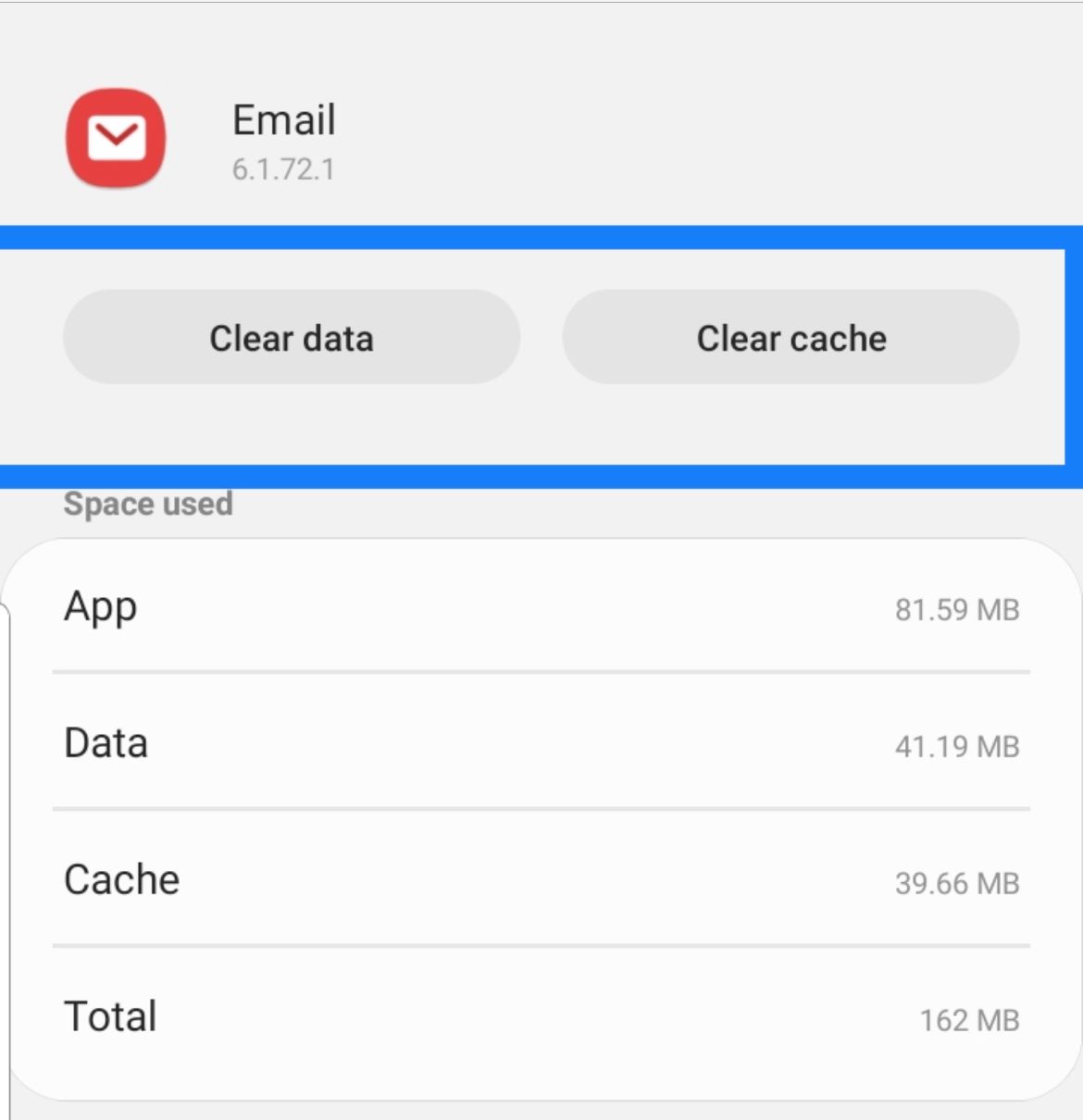
Facebook dating is available in your area.
As I've said earlier, you must reside in a country where online dating is permitted. You can check here.
Another problem with Facebook dating is that the app is only available in some countries. If you live outside of these countries, try changing the location of your Facebook profile. You can also use a VPN to bypass the restrictions. Changing your location will prevent Facebook dating from showing you results from your area, but it will enable you to find people in your country.
Conclusion
Facebook Dating is a great way to meet new people and start new relationships. However, if Facebook dating isn’t showing up for you, it can be frustrating. If you have tried all of the tips mentioned above and the feature is still not working, you may have to contact Facebook to report the issue.












