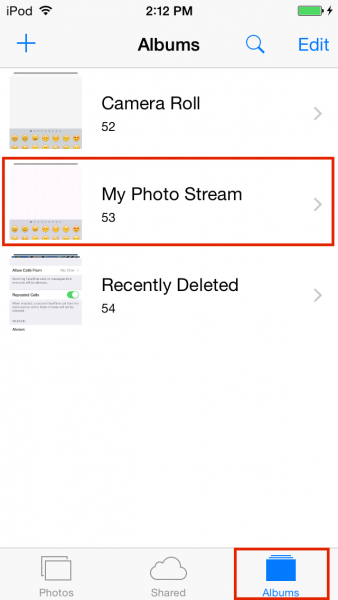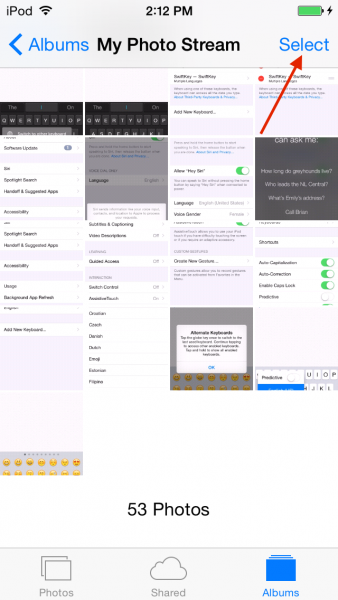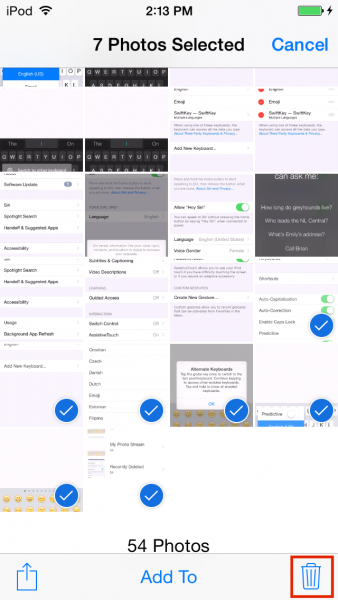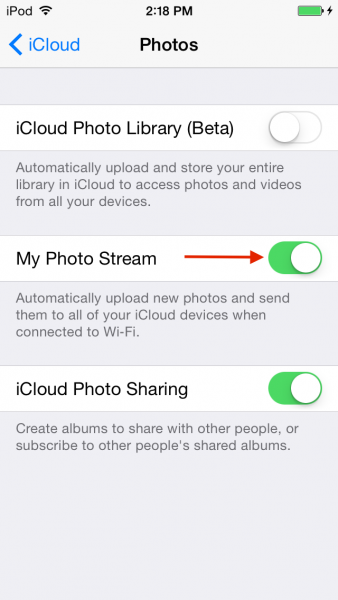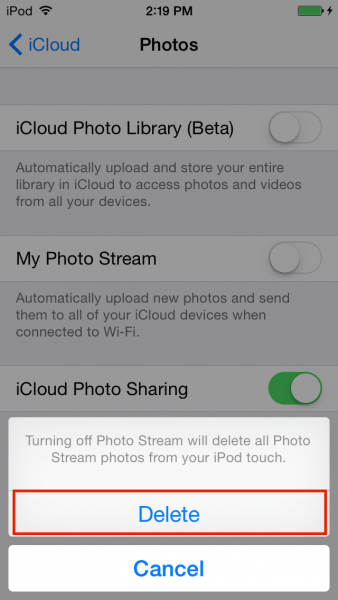Photo Stream is an iCloud service which automatically upload the photos we’ve captured from iDevice like iPhone, iPod Touch and iPad to my Photo Stream in iCloud to be streamed to other iDevice or Mac/PC in the future which is signed in with the same iCloud account. The amount and size of photos that have been uploaded to My photo stream will not decrease your 5GB free iCloud storage. My Photo Stream has provisions such as how many photos can be uploaded an so on, but we thought the most important provision we need to know that My Photo Stream will keep the uploaded photos for 30 days since it successfully uploaded.
Read also–How to Recover Deleted Photos / Videos on iPhone
If we have some devices or Mac/PC signed in with the same iCloud, we are able to see the photos that we’ve captured by streaming through the other iDevice without sync it first. That is the idea of My photo stream. For instance, you took a photo on your way back from the office to your home. Once you arrived home, you grabbed your iPad and go into My Photo Stream album and you will see the photo that you captured from your iPhone on your way back home. This idea is quite interesting if another family member like grandparents want to see directly the graduation photos by streaming on another iDevice that they hold at home.
Read also–How To Transfer Photos /Video from Camera Roll iPhone To iPhoto Mac
This incredible idea might not be a perfect fit for everyone. It can be that they have a privacy reason or else, so that they don’t want to activate photo stream sevice and delete it in My Photo Stream. How to delete photos on Photo stream iPhone or iPad?
The Steps How To Delete Photos on Photos iPhone or iPad
Preparation: Go to Photos application, tap Albums >> My Photo Stream.
- To delete some of the photos on My Photo Stream, tap select.
- Then tap the photos that you want to delete from My Photo Stream. If it’s done, tap the trash icon, and then tap delete on pop up messages.
By deleting photos on My Photos Stream, the photos will be deleted automatically in all related iDevices.
- To Delete all Photos from My Photos Stream, turn off the Photo Stream from iCloud Setting. By doing this step, all photos on My Photo Stream will deleted from all your iDevice or Mac/PC.
• Go to Settings >> iCloud
• Tap Photos then swipe off My Photo Stream, and then tap Delete on pop up message