Google offers a wide range of services and products, and you can access them all with your Google account. This makes things very simple, as with a single account you can use Gmail, Drive, download and buy apps on Google Play, and more. If you want to know how to delete your Google account, keep on reading. Before we move to the guide that will show you how to do it, we are going to point out the things you need to consider before you actually delete the account.
See also: How To Delete Your Gmail Account
Things to know before you delete your Google account
The reasons why you want to delete your Google account are your thing, but there are several things you should keep in mind before you do so. It will have the impact on the services such as Gmail, YouTube, Google Mail and more.
- After you delete your Google account, you won’t be able to use Gmail and your username
- The same goes for Drive and Calendar
- You won’t be able to access any of the information saved in Chrome
- This also goes for your data, such as emails and photos
- You won’t be able to access the content you’ve purchased on Google Play and YouTube.
- If you have an Android smartphone, contacts you have stored on Google account only will be lost, you can no longer use Android Backup Service, you won’t be able to download and update the apps from the Play Store.
Before you delete your Google account, consider the above-mentioned points.
Things to do before you delete your Google account
As I’ve mentioned above, once you delete your Google account, you won’t be able to use Google services that require you to sign in. But it’s not just that. You won’t be able to access your data. So, if you don’t want to lose your emails, photos, and other things, we suggest you download your data first.
This is very simple. Google has a tool called Takeout that allows you to download your data. You can choose what you want to download, the file type in which the data will be packed, archive size, and the delivery method. If you have never done it before, follow our guide on How to download your Google data.
How to delete your Google account
Now that you know that deleting Google account affects the services and your data, and what to do before you delete it, we are going to show you how to do it. Follow the steps below:
- Go to My account page
- Next, click on Delete my account or services
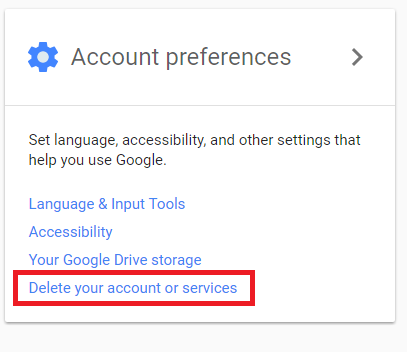
- Now click Delete Google account and data
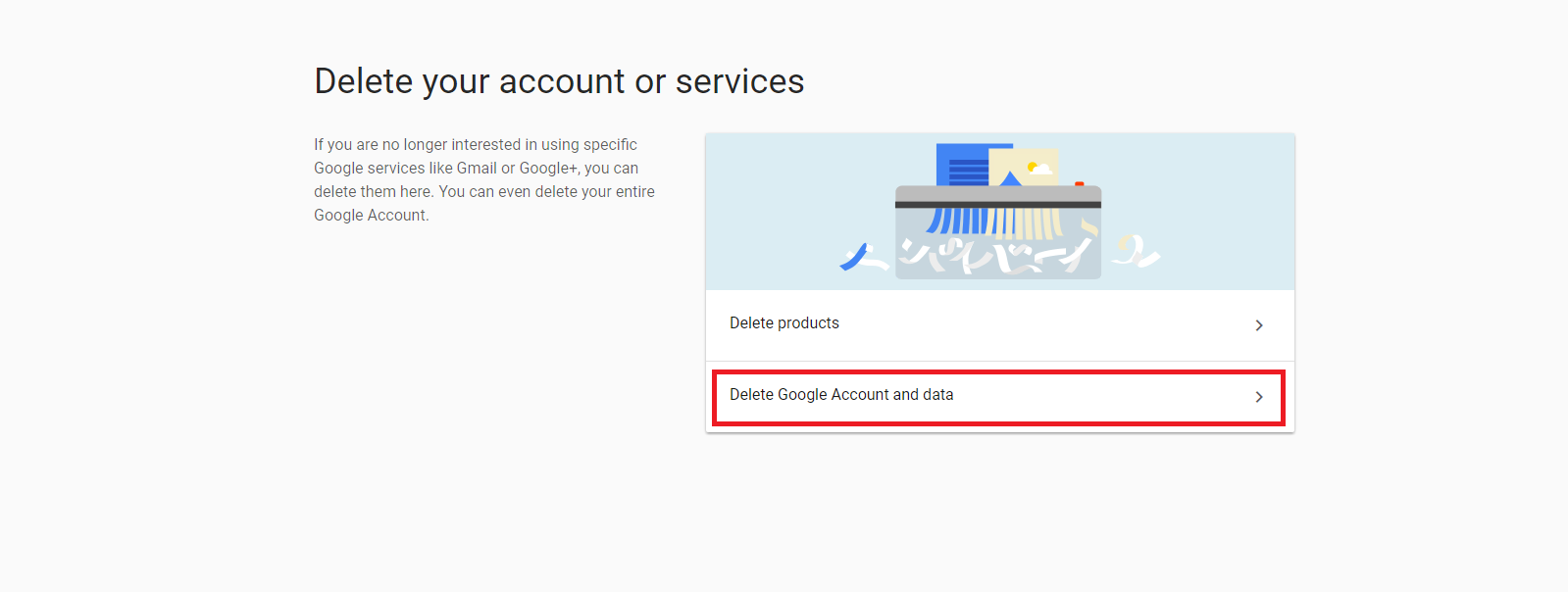
- You’ll have to confirm it’s you by entering your password
- Google will point out that you are trying to delete your account, and what does it mean for the services and your data
- Scroll down and click Delete account.
This is how to delete your Google account. If you change your mind in the next 2 or 3 weeks, you will be able to recover your account by going to Account support page and following the given steps.












