If you are a proud owner of the all new and shiny iPhone X, we are sure you will enjoy all the things this amazing phone has to offer. The latest Apple’s flagship doesn’t have the home button like the older models. With that in mind, you can’t close the apps the old way, just by pressing the home button. If an app is unresponsive or not working properly, you will have to force it to close. On iPhones with the home button, you just press the button twice and swipe up to close the app you want. If you are wondering how to close apps on iPhone X, keep reading. We are also going to show you how to force quit the apps.
See also: How To Force Restart The iPhone X
How to close apps on iPhone X
You will need some time to get used to the fact the iPhone X doesn’t have the home button. When you want to close a specific app you are using at the moment, all you need to do is swipe up from the bottom of the screen. This way, you’ll go back to the home screen.
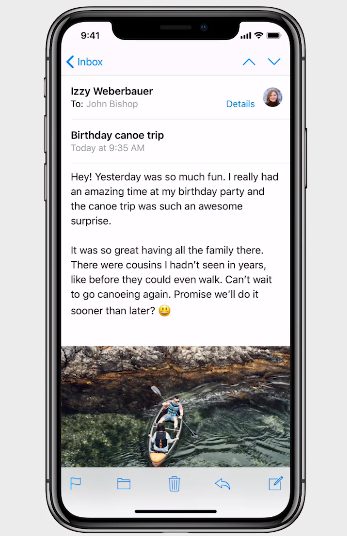
tips.apple.com
How to force close apps on iPhone X
If an app keeps freezing or not working properly, you should force quit it. Also, if you notice that your device is running slower than usual, you should close the apps that are running in the background. This will speed up the performance of your phone and it will run much better. Here is how to force close apps on the iPhone X:
- Swipe up from the bottom of the screen and then hold your finger at the center of the display for a couple of seconds
- This will bring up the App Switcher mode
- Now, tap on the display and hold
- A red button (a minus sign) will appear in the top left corner of each app
- You can tap on the sign or swipe up to close the app you want.












