Wondering how to charge your iPad faster? Here, we are going to share some nifty tricks to help you do just that.
No one likes to wait too long until the device they need is fully charged. Apple is behind Android in the department of fast charging. Many Android devices now come with a fast charging feature. As the name of the feature suggests, it allows an Android phone or tablet to charge a lot faster. In most cases, the battery percentage will jump from 5% to 30% or more in 20-30 minutes.
See also: How To Download Files On iPhone or iPad
Hopefully, Apple will take the game to the next level for its products, including the iPad, by bringing this feature soon. Until then, you can try some useful tricks that will help you charge your iPad faster.
How to charge your iPad faster: Power adapter
One of the things that you should look into when it comes to faster charging is the power adapter you are currently using. The best advice is to avoid third-party chargers and adapters and to go with the one you’ve got along with your device. The latest iPads come with 12W power adapter. If you’ve got your own a long time ago, or if you have an older iPad model, you may not have a 12W adapter.
The older iPads came with 5W or 10W adapters. By getting the 12W adapter, you will be able to charge your iPad faster. If you are not sure which one you have, just look at the bottom of it. So, if you see 5W or 10W written on it, it’s time for some shopping. Power adapters are not expensive. You can get a brand new 12W power adapter for $19.
How to charge your iPad faster: Turn the iPad off
This is one of the things that can make a change. This is because the apps won’t run in the background, and you won’t use your device while it’s charging. All those little things have the impact on the charging speed. Put your iPad to charge. Press and hold the sleep/wake button, and then drag “Slide to power off” to turn your iPad off. Let it charge.
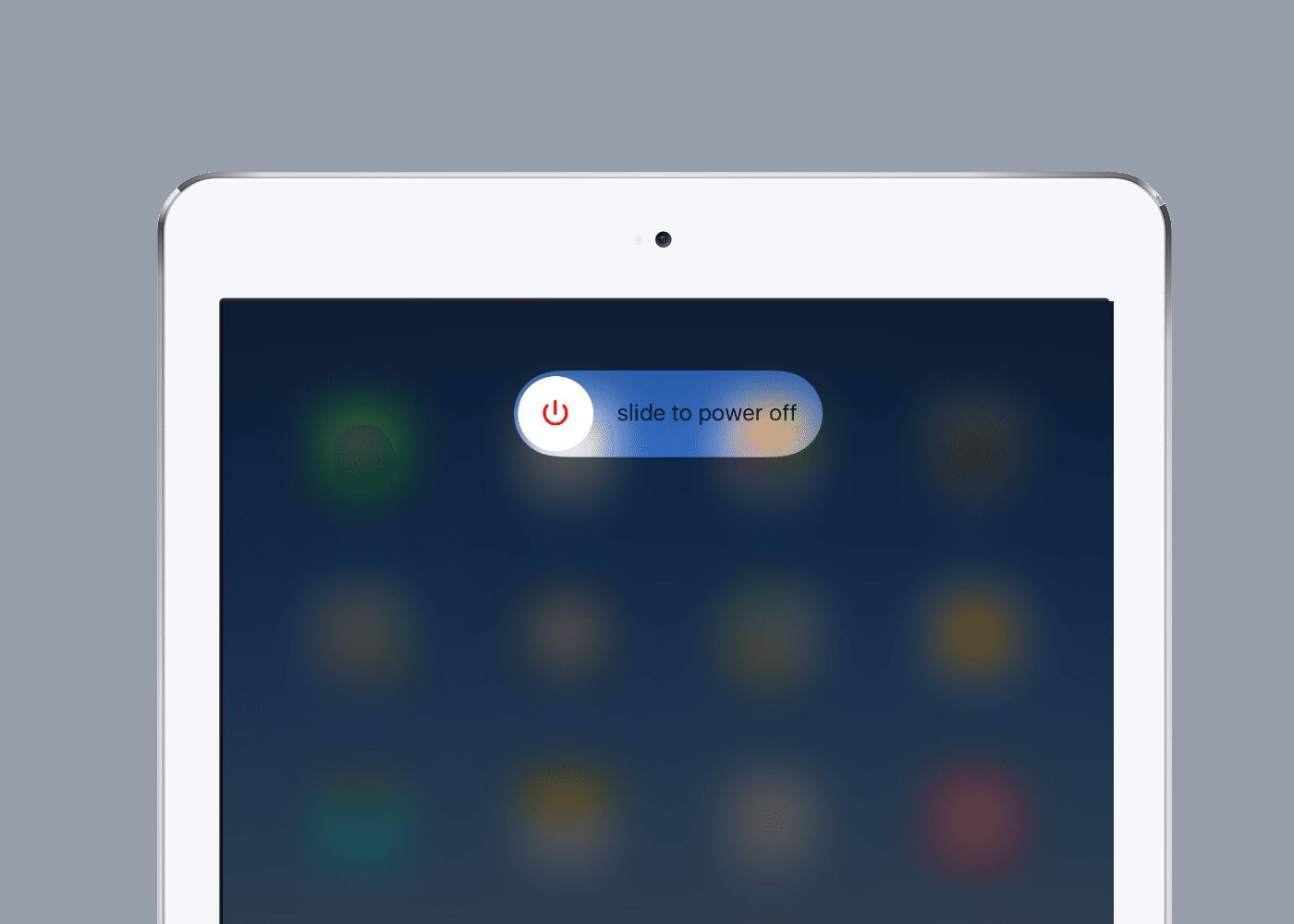
Lifewire
How to charge your iPad faster: enable the Airplane mode
If you don’t want to turn off your iPad while it’s charging, there is another handy option. You can enable the Airplane mode. To do that, go to Settings and toggle the swtich next to “Airplane mode”.
Another way to enable it is to swipe up from the bottom of the Home or Lock screen and then just tap the airplane icon.

TapSmart
There are a few things to keep in mind. When you turn the Airplane mode on, the connectivity features on your iPad will be disabled. This means you won’t have the internet connection. But, if you need your iPad to charge faster, and if you are in a hurry, this will do the trick.
How to charge your iPad faster: Remove the case
If you are using the case for your iPad, try charging it without it. One of the things many users noted when it comes to both, iPhone and iPad, is the fact they heat up when charging. The overheating can cause battery issues.
So, when your iPad is charging, make sure to remove the case. You may notice some improvements in the charging speed. Also, if you notice the iPad is getting hot when using it, remove the case for a while and let it cool off. This way, the battery of your device will last longer between charges.







