If you just purchased Samsung Galaxy S8, you will need days to explore all of its features. Both, Galaxy S8 and Galax S8 Plus are not just pretty, they are also some of the most powerful phones you can buy these days. The launcher on latest flagships is great, but if you don’t like it for some reason, you can change it. That is a great thing about Android. Everything is customizable, so you can set all the things on your device the way you want, including the launcher. That is exactly what we are going to talk about here. We will share a quick guide to show you how to change the launcher on Samsung Galaxy S8.
See also: How To Uninstall Apps On Samsung Galaxy S8
Change the launcher on Samsung Galaxy S8
As I’ve mentioned, Galaxy S8 has a great launcher. But, it does not include some of the Android features. Even if you like the experience with the launcher now, at some point you will want to spice things up and change the looks of the home launcher. Thankfully, Android phones allow you to set everything according to your desires.
If you want to change the launcher on Samsung Galaxy S8, head to Google Play first. Type launcher in the search box. You will get tons of third-party options, including some of the best ones such as Nova Launcher and Evie Launcher. Download and install the app you want. When you are done, you will be asked if you want to use the launcher you downloaded as a default one. It is all pretty simple.
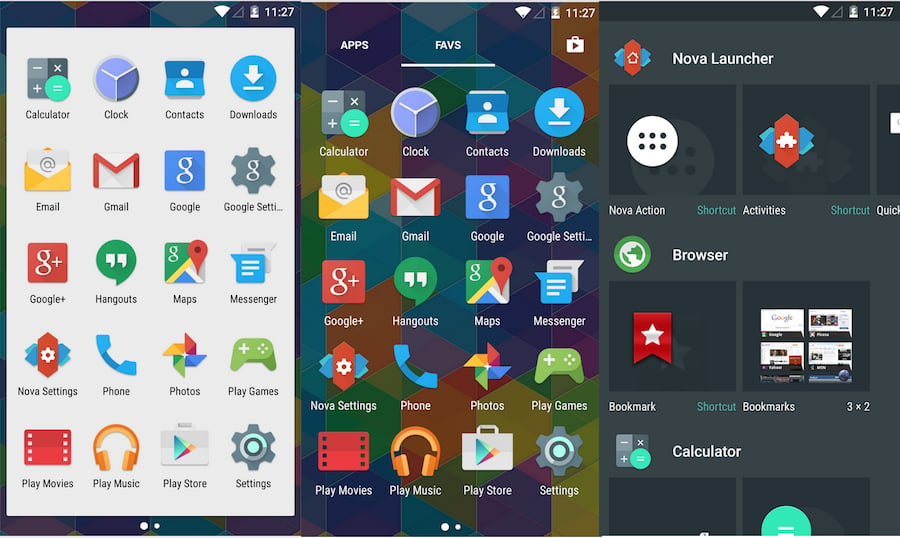
Fliptroniks
What if you change your mind later, and want to go from one launcher you downloaded to another one? To change the launcher on Samsung Galaxy S8, follow these steps:
- Open the Settings app
- Next, tap Apps
- Tap on three dots in the top-right corner to see more options
- Now tap Default apps
- Choose and tap Home screen
- Pick the launcher you want to use as default and tap on it.
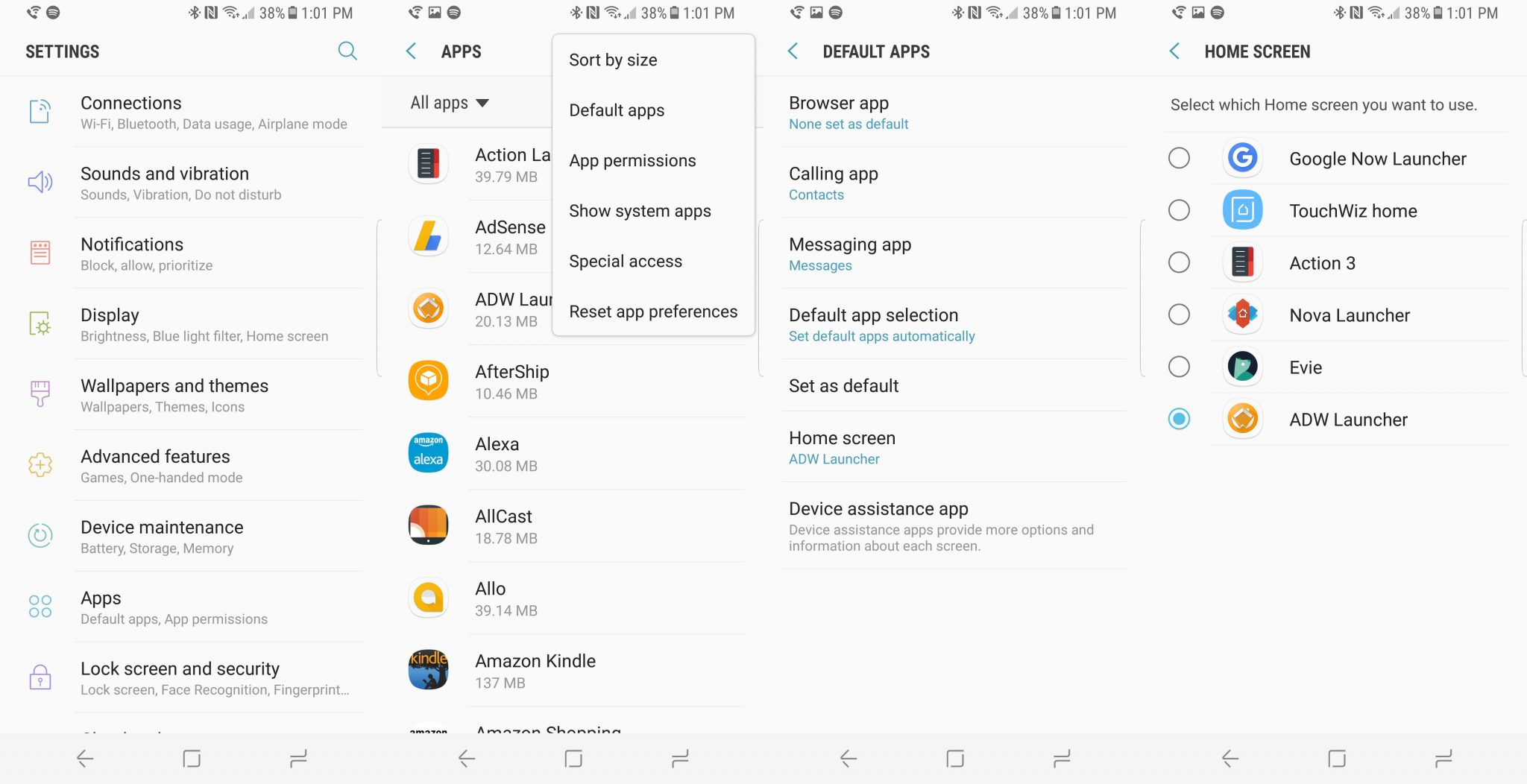
9to5google.com
You may also read: How To Set Up A Secure Folder On Samsung Galaxy S8












