A homepage is a web page which automatically loads when you open the browser. It can be removed and changed with ease, according to your needs. If you remove it, the browser will open a blank page. If you have any page which you frequently visit, it is reasonable to set it as the homepage. Let’s see how to change homepage in Mozilla Firefox.
You may also read: How To Be Simultaneously Logged Into Multiple Accounts In Mozilla Firefox
How To Change Homepage In Mozilla Firefox
If you want to know how to change homepage in Mozilla Firefox, follow these instructions:
First open Mozilla Firefox browser.
Then click on the icon (in the form of three horizontal lines) in the upper right corner of the screen and in opened window, select “Options” from the drop down menu.
Now you need to select the “General” tab. There you can make some changes. On the “Startup” section, you will see “When Firefox starts” setting in the form of drop-down menu, and there are three possible choices:
– Show my home page
– Show a blank page
– Show my windows and tabs from last time
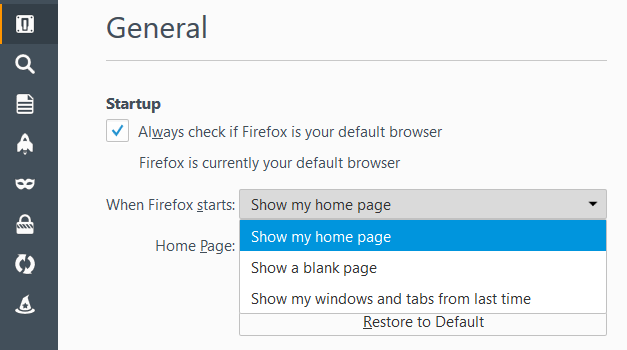
You need to choose the first option – “Show my home page” from the drop-down menu, and the next step is to specify the address of the desired future homepage. To do this, you can use one of four options bellow:
– Manually enter any website address in the field “Home Page”.
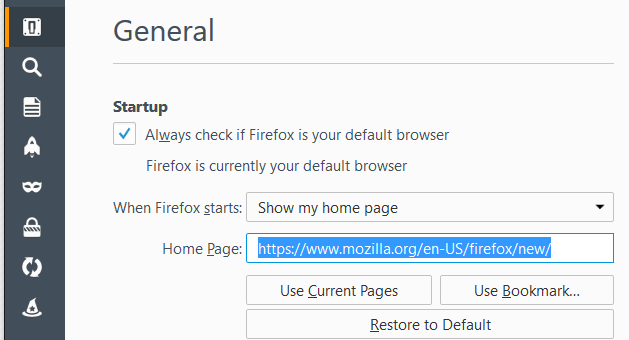
– Set the page which is currently opened in Mozilla Firefox, using the “Use Current Pages” button.
– “Use bookmark”- in this case, the browser will ask you to specify the saved bookmark as your home page. Just click on „Use Bookmark“, find the desired bookmark in the opened window, and click on „OK“.
– Restore to default – when you open Mozilla Firefox next time, you will see the same homepage as in the browser first run.
After you made the changes, just re-open the browser.
Image Source: www.usernetsite.com
You may also read: How To Change Download Folder In Mozilla Firefox







