The use of the Internet is increasing daily along with a rise in threat to the security of your computer or network. This is why you need a firewall to protect your computer and/or network from harmful malware. The firewall can be of either hardware type, software type, or a combination of both.
Several firewalls are available for free or for payment that you can check out and choose what fits your requirements. This list highlights some of the best Windows 10 firewalls in demand.
Best Windows 10 Firewalls for Your Computer's Safety
The best Windows 10 firewalls
Privatefirewall – Firewall with Three Profiles
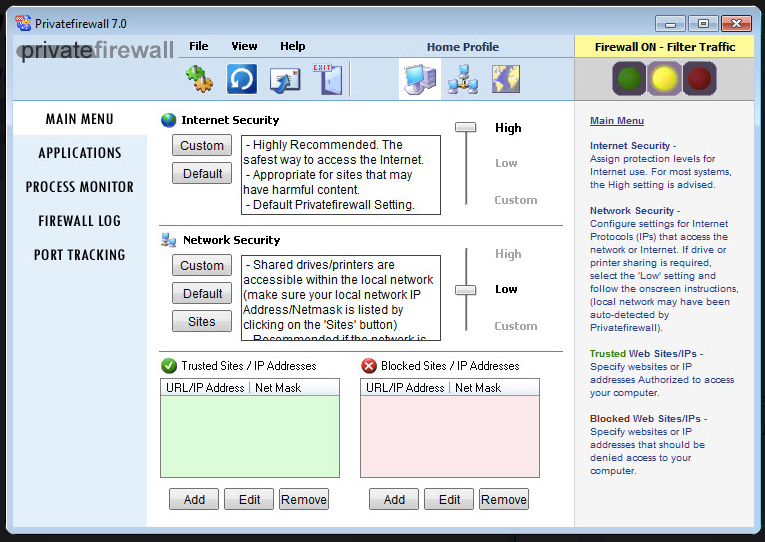
Privatefirewall can be easily configured by anyone, even if the person has no prior expertise. The firewall incorporates a comprehensive help file with a link to cybersecurity resources. There are three profiles for distinct firewall rules and settings.
The firewall offers a list of blocked and permitted applications that can be viewed easily or modified to include your application preferences. Privatefirewall is a convenient tool to disable access to selected websites, refuse network access, block specific IP addresses, and limit outbound emails.
Comodo Firewall – Firewall with Game Mode

Comodo Firewall does much more than what a regular firewall does by rendering support for blocking unwanted ads and virtual Internet browsing. It also offers a game mode, custom DNS servers, and a virtual kiosk. The rating scan option scans all programs running in the background to help determine their reliability.
The firewall allows you to easily include programs of your choice to its blocked list while featuring several advanced and specific settings simultaneously. The reasonably priced Comodo Firewall tool has a disabled automatic sandboxing setting by default.
GlassWire – Firewall with a Simple User Interface
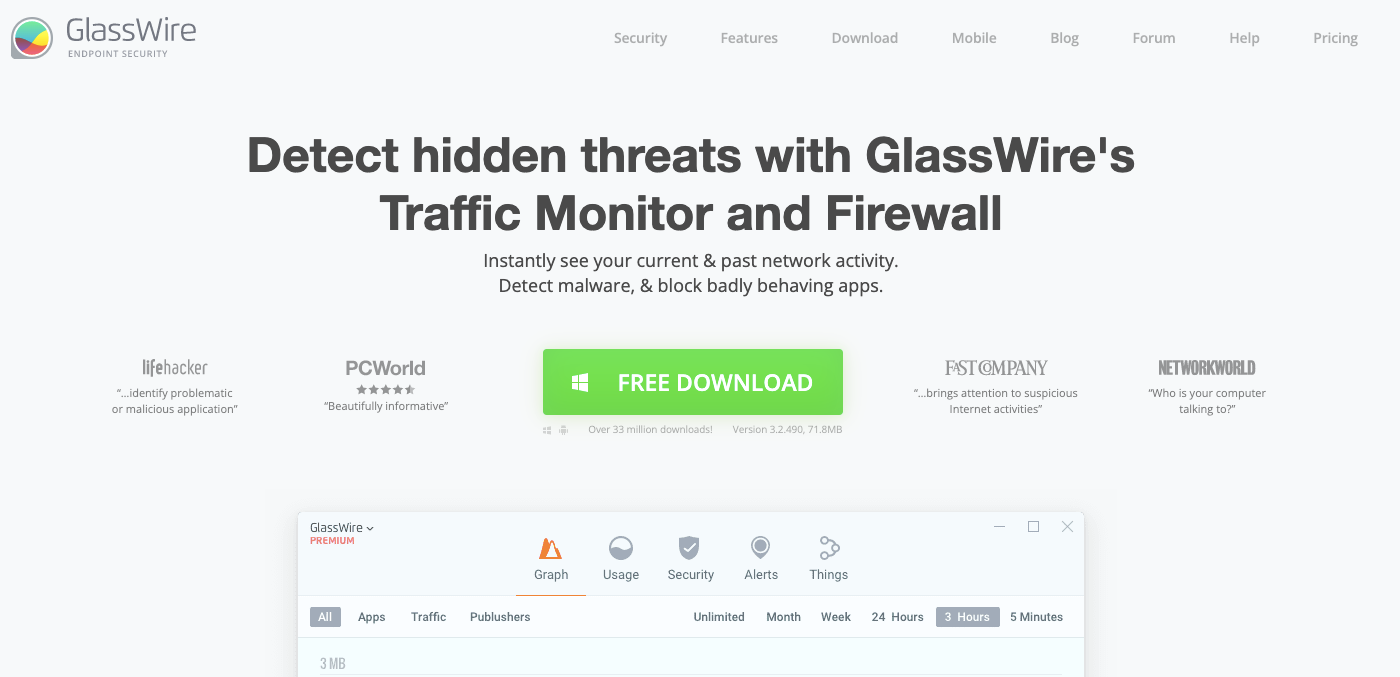
Glass Wall has a simple and neatly organized interface that makes it easy to use. The firewall helps you to block unwanted programs with just one click. It gives you real-time insight into the programs using your network and the traffic used by them for one month, as well as when a program got hooked to your network for the first time.
The firewall permits you to select specific apps from the entire list and see their usage based on specific parameters such as traffic type and host. One drawback of GlassWall is that its free version does not support all features you see on the interface.
ZoneAlarm – Firewall with Free 5GB Cloud Backup
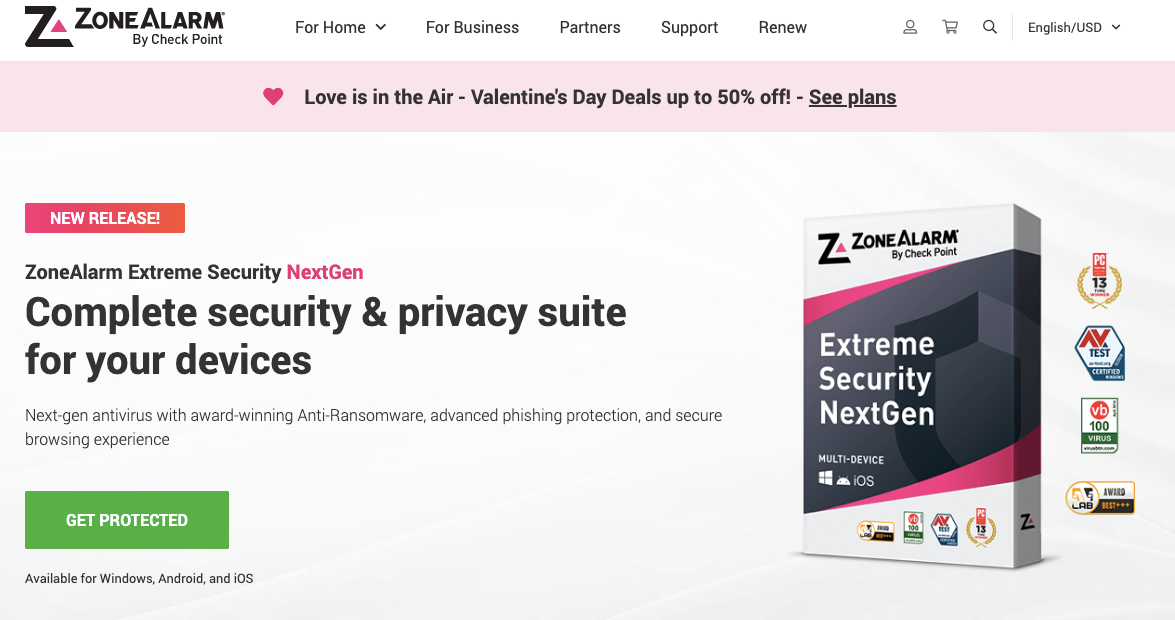
ZoneAlarm supports integration with several other security programs. The firewall can be set to make the required changes automatically depending on your usage pattern or to take control of the settings for each application manually, depending on your preference. You can install any of the two security options during the setup.
With the free ZoneAlarm firewall, the host's file can be locked to avoid harmful changes to the computer. The firewall allows you to set different levels of security for private and public networks to low, medium, or high with just a slider setting.
PeerBlock – Firewall with Blocking by Category
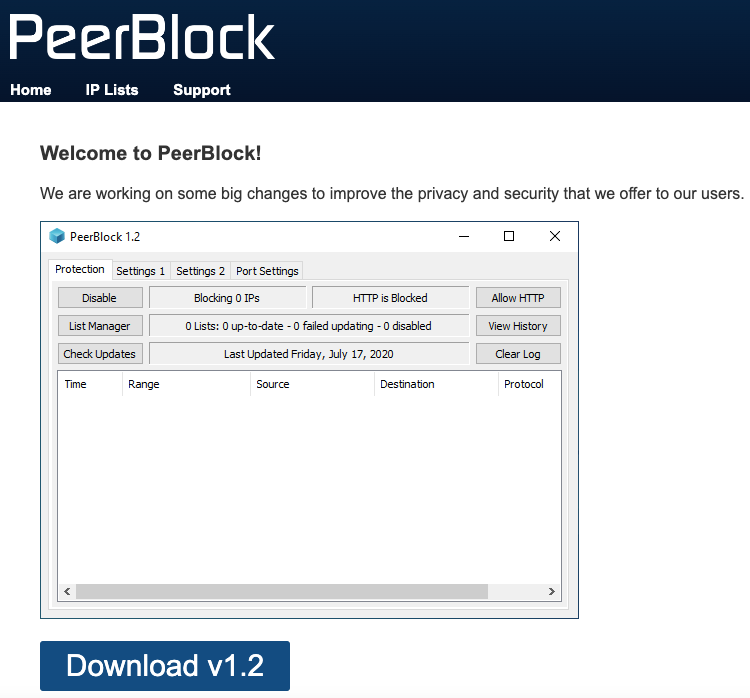
PeerBlock blocks the most vulnerable popups and ads from various websites. The firewall focuses on blocking lists of IP addresses of programs based on various categories rather than blocking the programs themselves. It loads a list of IP addresses on startup that it uses for the blocking action for two-way or inward and outward connections.
The IP addresses loaded at startup indicate that those addresses will not be able to gain access to your computer, and you will also not be able to access them. Apart from these IP addresses, PeerBlock allows you to create and modify lists or use additional lists available during the installation.
TinyWall – Firewall with Password Protection
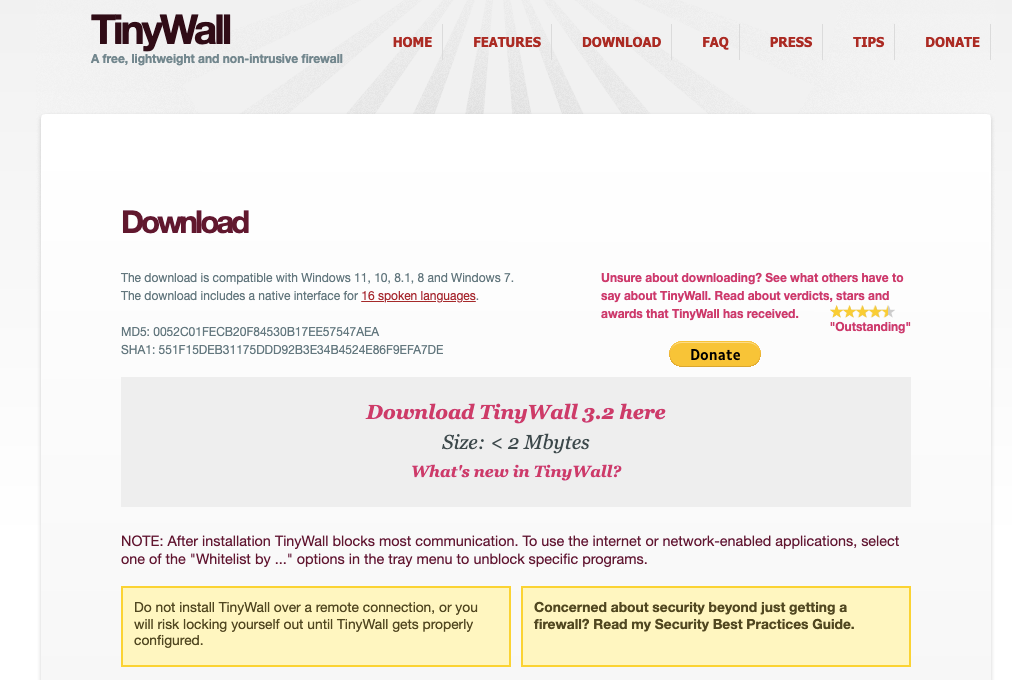
TinyWall has no annoying prompts and notifications. The firewall has an inbuilt application scanner to scan your computer and analyze which programs can be determined safe. It also helps you decide whether the firewall protection for a file, process, or service should be permanent or for only a specified time.
TinyWallallows you to create exceptions easily for blocked processes using the Auto-Learn feature. Firewalls can also block locations from where worms and viruses originate and prevent changes to the standard Windows Firewall.
NetDefender – Firewall with Simple Installation Process

NetDefender is a basic firewall that has a straightforward installation process. The firewall allows or denies access to incoming traffic with a button click. It will enable you to define IP addresses along with the protocol and port number to be allowed or denied access or block FTPs and ports from gaining access to your network.
NetDefender has a port scanner that helps identify open ports and determine which ports must be closed. On the flip side, you have to ensure that the application is running if it has to be blocked.
Conclusion
The above list presents the key features of some of the best Windows 10 firewalls you can use on your computer. They work equally well on both desktops and laptops. When you select one firewall from this list, you can heave a sigh of relief and rest assured that your system or network is not given unauthorized access.




