Most websites are designed with English content, keeping in mind that English is a universal language. Some non-English websites have a translation option at the top to cater to a larger audience. However, some websites do not offer this option, and you must rely on translation websites to help you.
Here we have listed a few of the best translation websites worth trying.
Bing Translator – Translator with Voice Support
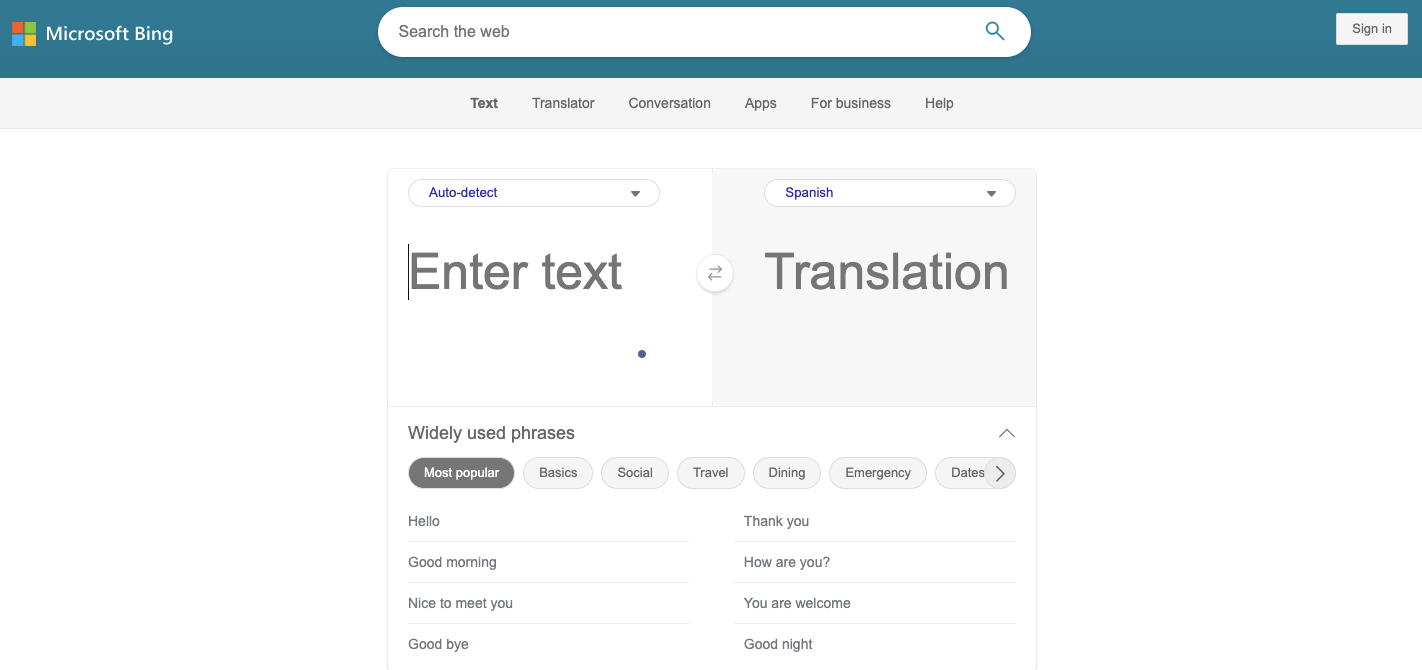
With Bing Translator, you cannot go wrong with the translated content. Owned by none other than Microsoft, you can translate from just one sentence to a few paragraphs and more. You can opt for translation from more than 70 languages.
You can use Bing Translator to speak out the content you want to be translated. The translated content can then be read in a female or male voice based on your preference. You can also give your feedback on the translation.
Google Translate – Translator for Lengthy Text
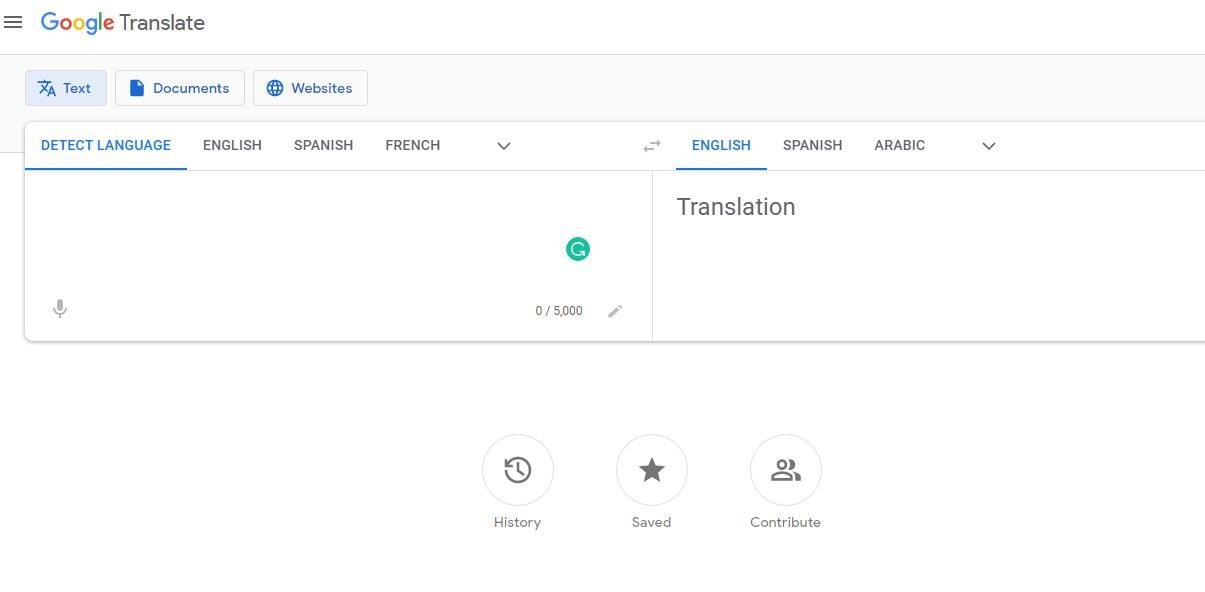
Owned by Google, Google Translate gives you the option of translating text in over 100 languages. You can choose an input method of either keyboard or handwriting. You can translate specific text by copying and pasting the content, an entire document by uploading it, or an entire text by just entering the associated URL.
Google Translate is available as an app for Android and iOS platforms. You can save, copy, share or listen to the translated text. The user-friendly interface allows you to swap between languages or change to the original language.
Yandex Translate – Translator for Images
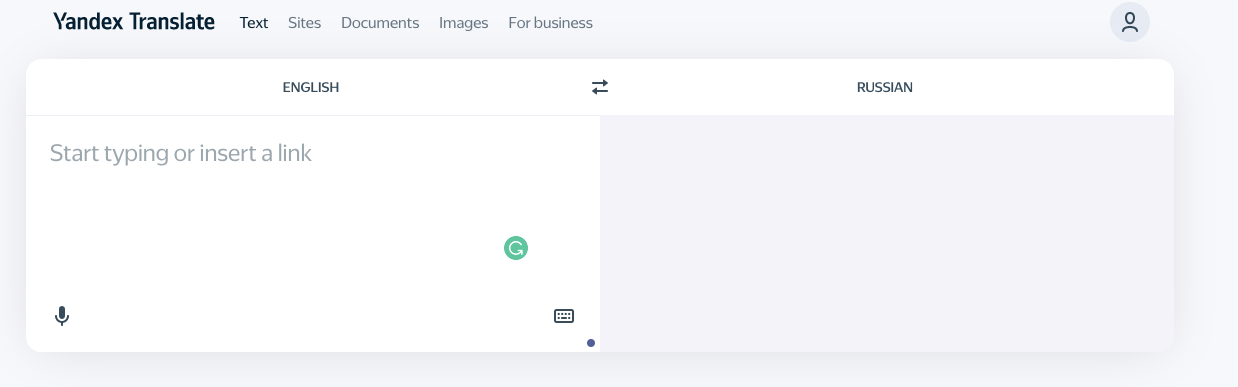
Yandex Translate is owned by the leading Russian tech giant Yandex and has a user-friendly interface. You can get the translation for the desired text as and when you type. All you have to do is set the original language from over 90 languages on the left and the language to which the text must be translated on the right.
With Yandex Translate, the content for translation is not restricted to text alone. You can translate an entire document, website, or even the content in an image. Moreover, the translator allows you to listen to and rate the translated content.
DeepL Translator – Translator with Linux Support
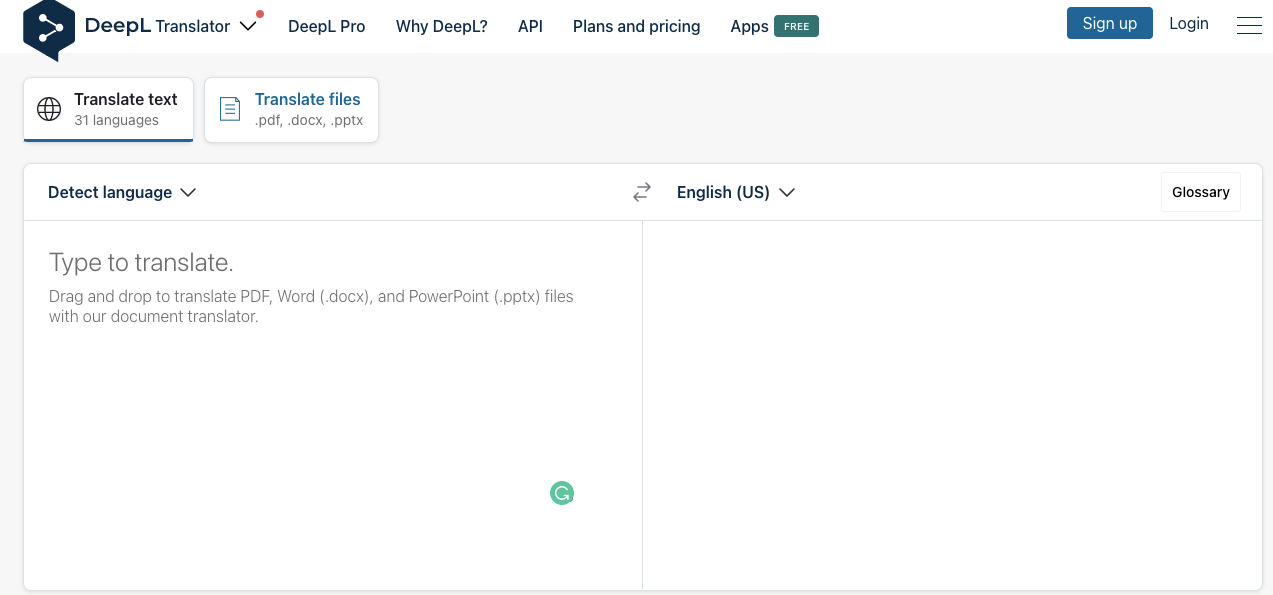
DeepL Translator offers translation to and from only 29 languages, far less than most other translation websites. However, you can use the website to translate a PDF file, an MS Word document, or a PowerPoint presentation.
There are some other exciting features, like allowing you to add your own words to the dictionary. The Pro version helps you decide whether the translated content has a formal or informal tone apart from the automatic tone. DeepL is compatible with most operating systems, including Linux.
Collins Dictionary Translator – Translator with Meanings
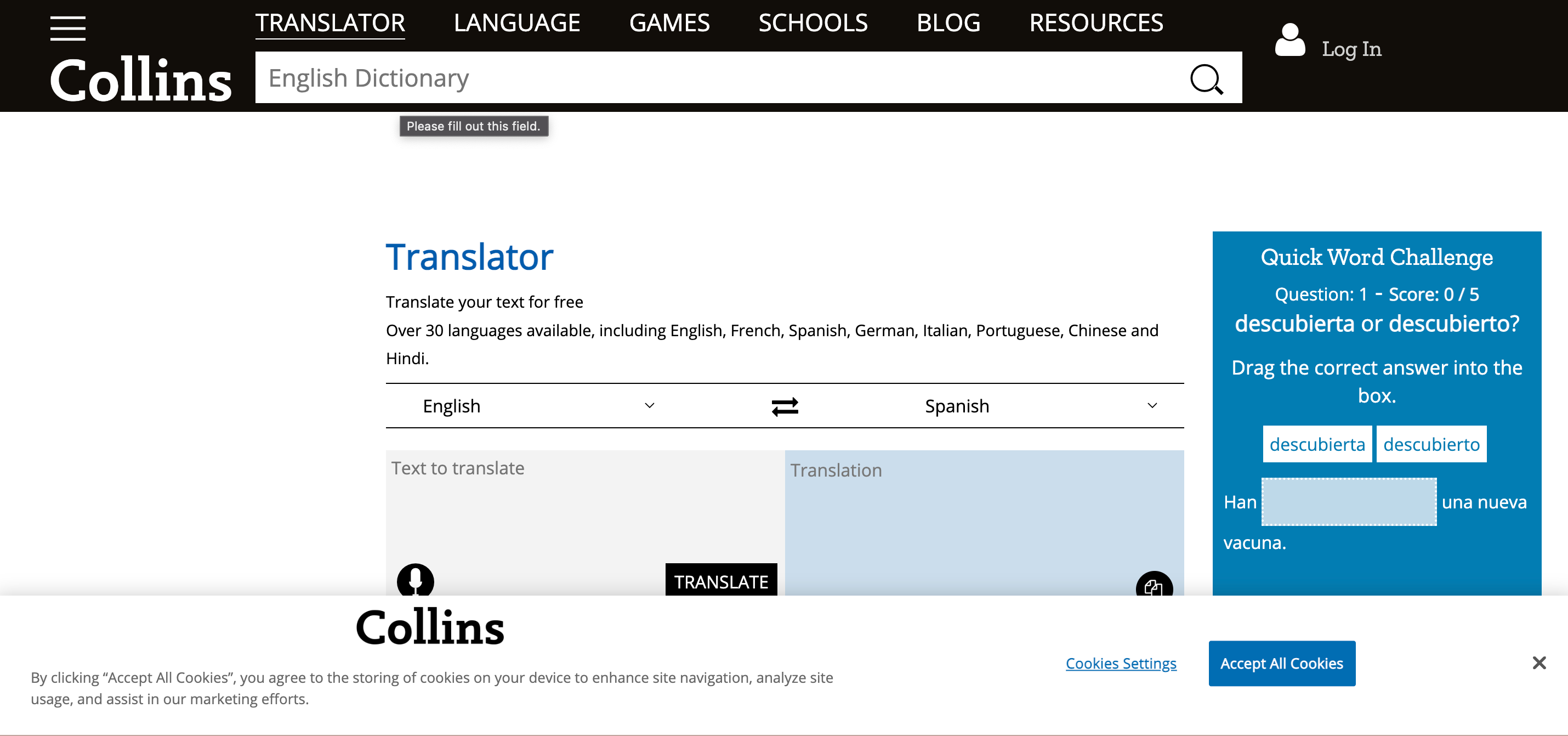
Collins Dictionary Translator is a relatively simple translation website with minimal features compared to most other translators. You can opt for translation services in over 30 languages. The text to be translated can be either typed or read out.
You can listen to both the original text and the translated text. The translated text can easily be clicked to copy it. A noteworthy feature of the Collins Dictionary Translator is the word-by-word meaning it offers for the text to be translated.
Translatedict – Translator with Word and Character Counts
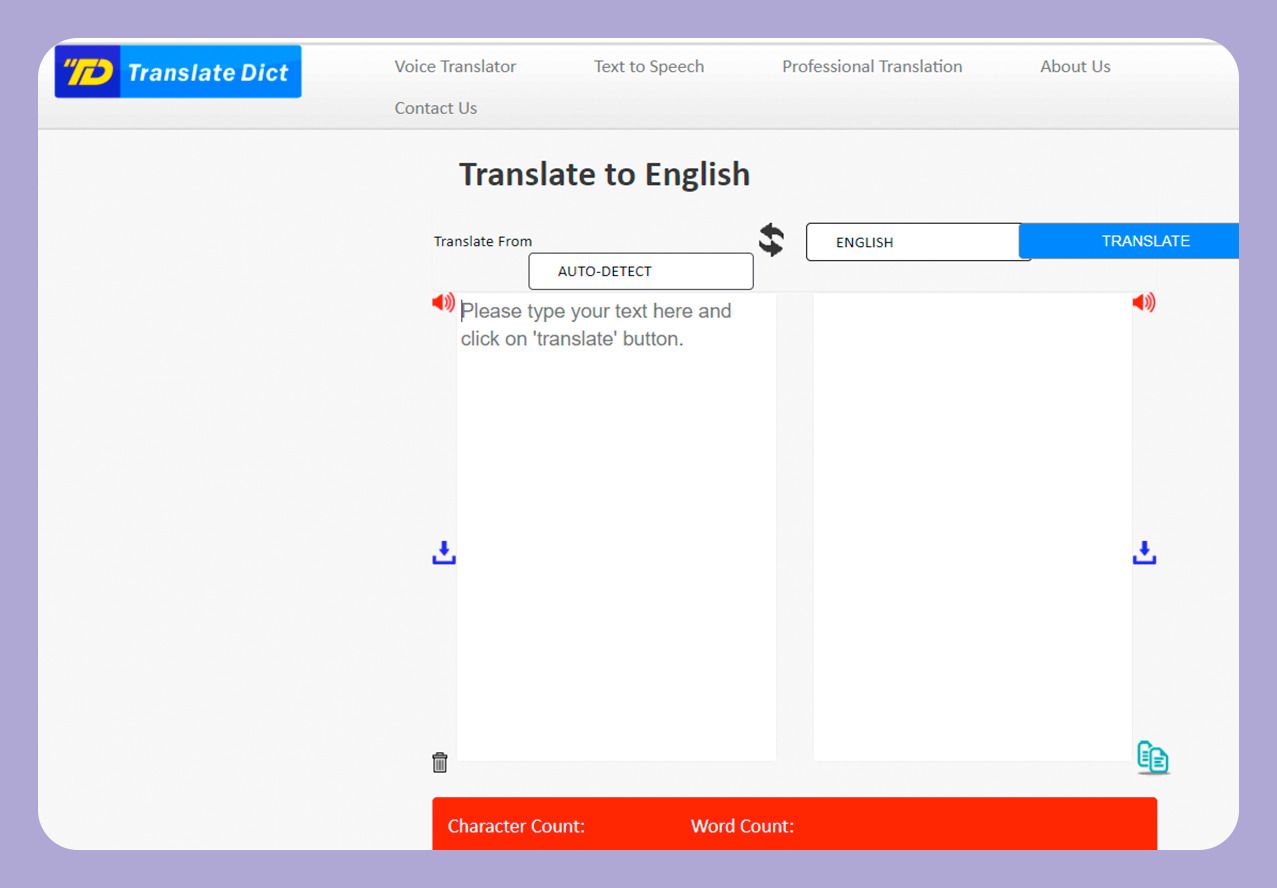
Translatedict offers translation services for more than 50 languages. The Auto-Detect feature helps you determine the source language if you are unsure. You can translate a word, a paragraph, or even multiple paragraphs of text.
One key aspect of Translatedict is that it allows you to download the audio formats of the original and translated texts for later reference. The website also lists character and word counts at the bottom of the translation. This is helpful when you want to post content on your social media handles.
PROMT Online Translator – Translator with Word and Character Counts
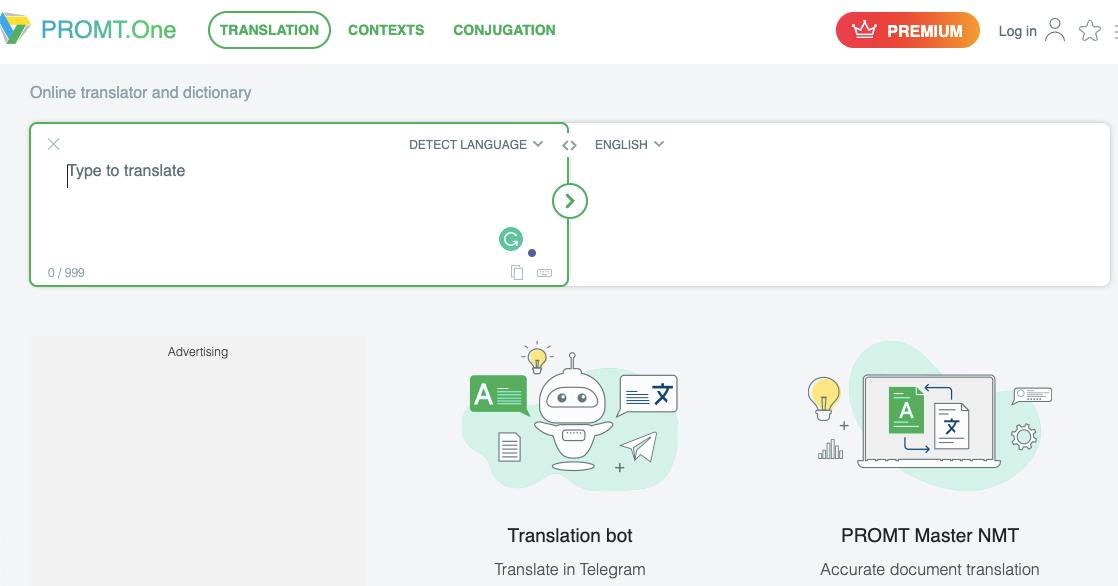
PROMT Online Translator allows you to translate up to 999 characters into 22 languages. The translator has an auto-detection feature that comes in handy when you are unsure of the source language. You can either translate your text or select a topic to be translated.
With PROMT Online Translator, translation is much more than pasting a text for translation and copying the translated version or listening to how local words are pronounced. The website also allows you to access a dictionary or check the spelling of a specific word. The tool helps to combine verbs in several languages while declining adjectives and nouns.
Conclusion
Our above list of best translation websites has some exciting features besides just translating content. Their key highlight is that their services are free, and you do not need to register with them.













