The waiting period is finally over, and the official version of iOS 12 is now available for download. Before downloading the updates, make sure that you have a backup of all the data available on the device. Go to Settings and General to Software Update and choose the option to install iOS 12. If you cannot get the option to update the device, you must find out whether your device supports this update. What makes the new update the coolest thing you can ever get on your mobile device? The following are the best iOS 12 features.
See also: iPhone XS and XS Max Tips and Tricks
Top best iOS 12 features
1. Group FaceTime
This feature helps you to chat with thirty two people at the same time. This feature is integrated with iMessage now so that you can set up a call on Group FaceTime through the chat window of the iMessage group. Additionally, you will have the option to add the effects of Memoji and Stickers during the call. This feature works equally well in the iPhones, Macs, and iPads. The answering feature via the FaceTime audio option will release later during this fall.

2. Memoji and Animoji
With iOS 12, you will get the opportunity of using more Animojis, especially tiger, ghost, koala, and Tyrannosaurus Rex. You can wink to any Animoji or add a tongue if you wish. However, this is not all as you get another amazing option called Memoji in the new update. With an opportunity to enhance a real character that resembles you and different features such as the color of the eyes, hairstyles, and more distinct options such as freckles, you can hardly ask for more. Apple has also added fun effects to augment the iMessage camera allowing the users to add filters, texts, shapes, and stickers to the photos they send during the conversation. Insertion of Memojis and Animojis in the photograph is another striking feature of iOS 12. Users can now maximize the opportunity of recording with their Animojis for thirty seconds when compared with the ten seconds available before.

3. Screen Time
What’s Google’s version of “well being” features are Apple’s version of Screen Time, and it is available in iOS 12. With this option, you can get an idea of how much you stay engaged with the iOS devices and the apps that consume more battery. With this feature, you can set the limits, and the device will warn you when to sign off. When more notifications arrive at night, you can prevent them from coming to your screen until a certain time. For kids, the parents can also restrict the usage during bedtime or at a certain time during the day with apps such as Snapchat. If you want to swap the activities between the iPad and iPhone, the activity stays synced across these devices.
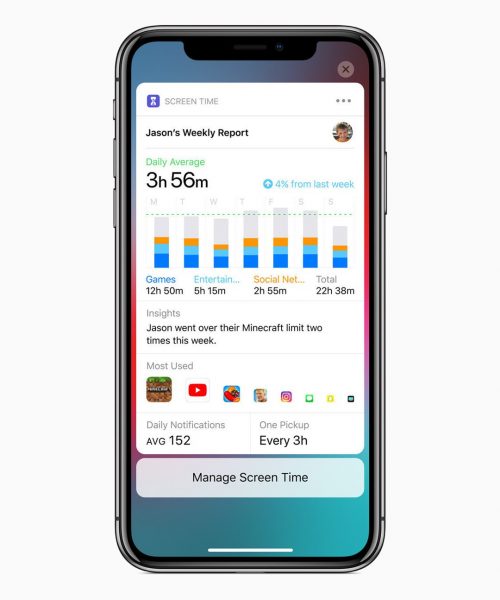
4. Siri Shortcuts
With the availability of Siri Shortcuts, it is capable of engaging in quicker actions that can now be assigned easily through the Shortcuts app. The users can use the Siri Shortcuts on different devices of Apple. You can get important notifications even when you have turned on the Do Not Disturb app, especially when you need to get the latest updates from a health care provider when your loved one is admitted to the hospital. In iOS 12, Siri can adapt to the behavioral patterns of the user thanks to artificial intelligence. While using the Spotlight Search tool, you can view the suggestions that appear underneath depending on how you have been using the device such as calling back in response to a missed call or texting a friend. All that you have to do is to tap on the suggestions which will take you to the task you need to perform. The suggestions appear based on the use of the iPhone device, and you can get them daily.

5. AirDrop passwords
Do you need to share a password in a jiffy? It is easy to do when you long press on a password in the cloud keychain and AirDrop it to another device. The person to whom you have sent the password can receive the notification when they input the password in their keychain. You can save it as a new entry or simply update the login if the service already exists. For instance, one person in the family can share it with the rest of the family.
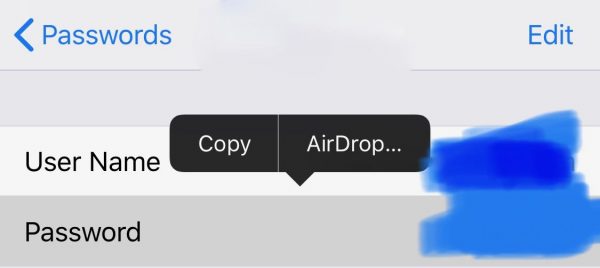
6. Alternate appearance and Face ID
TrueDepth sensor is one of the aspects that tell you the secret of Face ID unlocking the phone readily instead of the finger touch option. However, if you prefer changing your appearance often, such as alternating the wigs, putting heavy makeup or sunglasses, whether needed for a profession or otherwise, the facial recognition can take a lot of time. However, it is possible to create an alternate appearance when you visit the Settings and move on to the option of Face ID and Passcode to Authenticate, and you can now tap the Set Up an Alternate Appearance when the device asks for the password.
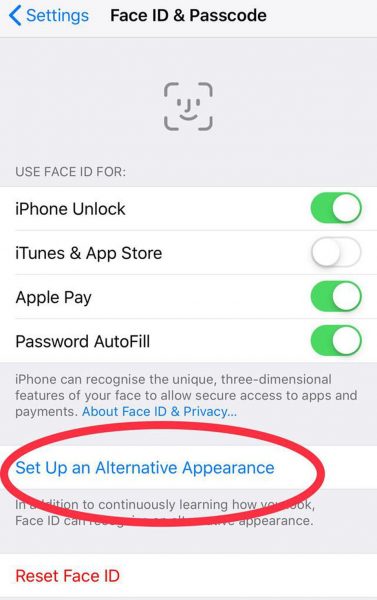
7. Support of CarPlay for third-party navigation apps
Instead of relying on Apple Maps, the CarPlay option can support third-party navigation apps. When it comes to iOS 12, CarPlay is available with Google Maps but make sure that you have updated to the latest option. With this feature in Google Maps, you can try to get more information about the traffic and the alternate routes from the built-in display of the vehicle. For instance, you may have started navigating the iPhone and suddenly get inside your car, Google Maps will offer you information from the time you have left with the help of CarPlay. You can also access the list to navigate so that you can get the latest traffic updates and your preferred spots easily.

8. Information related to data usage
You must have used a lot of apps during the last few years that may have taken a toll on the battery of the iPhone devices. However, this new feature from Apple allows you to track the data usage easily. If you are keen to check the data use, you can visit the Settings and Cellular.
9. Sharing location data with the first responders and 911
A new feature in iOS 12 makes it smooth to locate the users of iPhone devices during emergency situations. The feature provides the location data automatically to the first responders when you call 911. This is possible due to the application of HELO technology that tracks the location, based on GPS, the Wi-Fi access points and the cell towers to deliver it securely to the first responders.
10. Codes of autofill verification
The twin factor authentication is not only an extra step you need to take for logging in to the device but is more secure. However, there is a series of steps you need to follow such as asking for the text, switching over to the option of messages, copying the code and switching back to the app in which you are in and paste it. It is full of hassles indeed. However, the introduction of iOS 12 eliminates this option, and instead of compelling you to play all the musical applications, it can recognize the messages automatically with the security codes and ask you whether you are interested in filling them in without going through all the trouble.
11. Better screenshots on iPhone X
After the introduction of iPhone X, the technology giant has finally come out with a solution to resolve what is termed as one of the most frustrating problems for the users of this phone, which is ‘accidental screenshots’. A lot of users have complained about taking accidental screenshots but with iOS 12, you can unlock the phone and turn the display on at the same time and a lot of users will be happy to learn about this improved feature of iOS12.

12. Locking out USB accessories
When you lock your iPhone, you can also keep it safe from the USB accessories that can be plugged in through the Lightning port. It helps the users to maintain the ongoing privacy and the security issues that emanate from third-party devices that might access the phone when it is locked. If your phone is stolen, you can prevent the thief from accessing the third-party tools. To enable this feature, you have to visit Settings and then move on to Face ID and Passcode to the USB Accessories. This feature notes that the device will lock the USB devices and prevent the connectivity if your phone stays locked for an hour or more.
13. Enhanced QR Code Reader
Although the QR Code Reader was available with iOS 11 it is the iOS 12 that has led to the introduction of the improved feature. The iOS 12 will not let the camera point at the code instead highlight it so that you can indicate its detection. To access this feature with ease, you can add it to the Control Center. To scan the QR code, you have to swipe to reach the Control Center and tap on the tile to add this improved feature.
14. Searching for lyrics in Apple Music
You may not be the one to remember the title of the song even though you manage to remember the lyrics. It is easy to search songs through the lyrics in Apple Music now and you can sing or dance all the way.
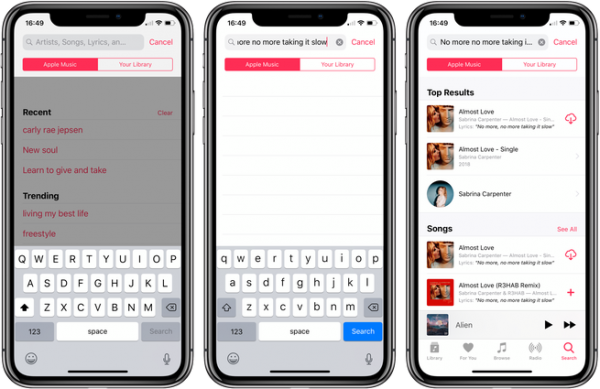
15. Using app switcher easily
With the introduction of iOS 12, there is no need to long press the card in the app switcher and tap on the minus button. What you need to do is to swipe up once and swipe on the app again when you wish to come out of it.

16. Information about battery management
This feature allows you to check the amount of power you are using on different apps. You can visit the Settings and Battery to view the display and the graphs related to the battery usage within a couple of days and the last twenty-four hours. You can also check the battery usage according to the individual apps and the specific usage time. To check the battery and its stress, you have to visit the Settings to Battery and Battery Health. Once you are there, you can check the maximum capacity of the battery compared to its status in the beginning.
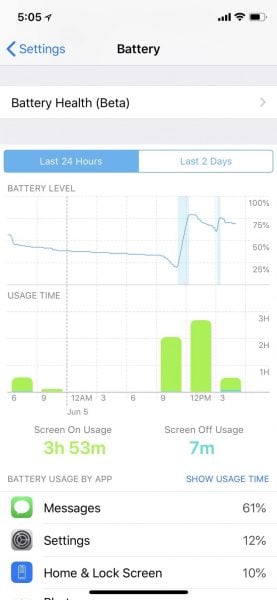
17. Mute notification
Even though the Do Not Disturb app is readily available on the iPhone devices, most people forget to switch it back. However, you can long press this button in the Control Center and come across three pre-sets that are new. You can turn it on until you leave the place or evening. Siri also provides suggestions on Do Not Disturb related to the events. When it recognizes that you are in an event, the app is turned on through a notification.

18. Changes in the portrait mode
While updating the hardware of the camera for the latest iPhones, Apple has also updated the camera application. You have a new and improved portrait mode now as the app creates a mask while detecting an individual and separates the scene and the person when it processes the image.
19. Delivering the notifications without sound
With the new feature Deliver Quietly, you can choose to get them delivered without the harsh noise of pings that disturb you throughout the day. It does not delete the notifications no matter what happens but sends them to the Notification Center without the hammering noise.
20. Improved password management
Amidst a variety of password features, the new iOS 12 shows those passwords that come from the third-party password manager apps into the QuickType suggestions on the devices. Users can now share their passwords easily between the Mac and iOS devices.
21. Enhancing the performance
You can get better performance with the arrival of iOS 12 as it makes your device more responsive and faster across the different iOS devices. It has been done to optimize the device when it is under severe stress or load without affecting the app launches and the sheet display. You can also ramp up the performance of the CPU and make the animations better when moving from one app to the other.
22. Introduction of measure app
If you want to get direct measurements of the objects in the surroundings, all that you need to do is to tap the object while dragging out a line and the measurement appears on the screen.
23. Handling the updates
Even though you have updated the iOS 12 manually, you can allow it to handle the updates easily on its own. Visit Settings>General and then Software Update and Automatic Updates, and from there you can turn the feature ON or OFF. With this, the iOS can install the updates and download when you turn on the Wi-Fi connection.
24. ARKit 2.0
The iOS 12 brings the new version of ARKit 2.0 as it delivers options such as realistic renditions, face tracking, and provides the support needed for detecting the 3D objects. You can also play AR games with the other users in the same virtual reality.

25. Enjoy watching Apple TV
Users of Apple TV can now add a tile to the Control Center in iOS 12. You can smoothly swipe to the menu of the Control Center and tap on this icon.

26. Notifications grouped together
Instead of receiving the notifications one by one, the iOS 12 has put them into groups, and you can get them by thread and topic. You can tap in to check one notification but delete the entire thread if it does not benefit you.

27. Improved Photos
The iOS 12 has introduced Search Suggestions that bring the photos to the limelight according to the events. It can index more than four million photographs according to the time and place.
The iOS 12 has also updated a variety of applications making it easy for the users to handle all the apps in the iPhones smoothly.












