A Blu-Ray ripper is a must-have software if you own a Blu-Ray and want to copy its contents onto your hard disk. Blu-Ray rippers are classified based on the platform they support or the file size they handle. We present some of the best Blu-Ray rippers to check out and pick the right one.
Here are the best blu-ray rippers for everyday use
Easefab LosslessCopy – Blu-Ray Ripper for Reading and Converting Encrypted Discs
Easefab Lossless Copy performs its job of encoding and ripping very fast. The program converts the Blu-Ray content to MKV format without any loss. It can handle any encrypted Blu-Ray file and comes with a free trial period.
With Lossless Copy, you can get the job done in less than five minutes. The program is available for both Mac and Windows platforms and comes with a free trial period. On the flip side, it has a bulky interface.
AnyMP4 – Blu-Ray Ripper with Multiple Formats Support

AnyMP4 can convert video and audio files of over 500 formats. The program delivers the content in 4K resolution with some fidelity loss or lossless MKV format.The 4K resolution is undoubtedly a good option when you want a file of a relatively small size.
You can use AnyMP4 for converting any UHD 4K and standard Blu-Ray files without quality loss with the correct setting. The program is comparatively pricey and features additional functionalities like a GIF maker and video compression.
VideoSolo – Blu-Ray Ripper with Screen Recorder

VideoSolo supports ripping and converting of Blu-Ray files of multiple audio formats. The program offers several options for doing this. The key highlight is that it is easy to use although the interface tends to be a little cumbersome.
You have various options to choose from with VideoSolo. The program transforms UHD 4K Blu-Ray discs without any loss in quality. It allows you to select a preset for specific hardware or any setting and format of your choice.
Leawo Prof. Media 11 – Blu-Ray Ripper with Custom Disc Build Support

Leawo Prof. Media 11 is a complete package with multiple modules from which you can buy just the modules you need. The program allows you to replicate the contents of your Blu-Ray disc or compress the content for a DVD.
Prof. Media 11 incorporates several device optimization profiles for products from the most popular manufacturers. You can also create your disc with the content on your computer. The program comes with a one-month trial period to make a decision.
MakeMKV – Blu-Ray Ripper with Limited Features
MakeMKV performs only the basic function of creating a video of the content in your Blu-Ray disc. The program can also be used with a DVD. It renders fast conversion while preserving the original content without any loss.
With MakeMKV, you can even read Blu-Ray discs protected with the latest BD+ and AACS versions. However, there is no support for conversion profiles and compression. The free program is available for use on Windows, Mac OS X, and even Linux platforms.
CloneBD – Blu-Ray Ripper with Easy-to-Use Interface
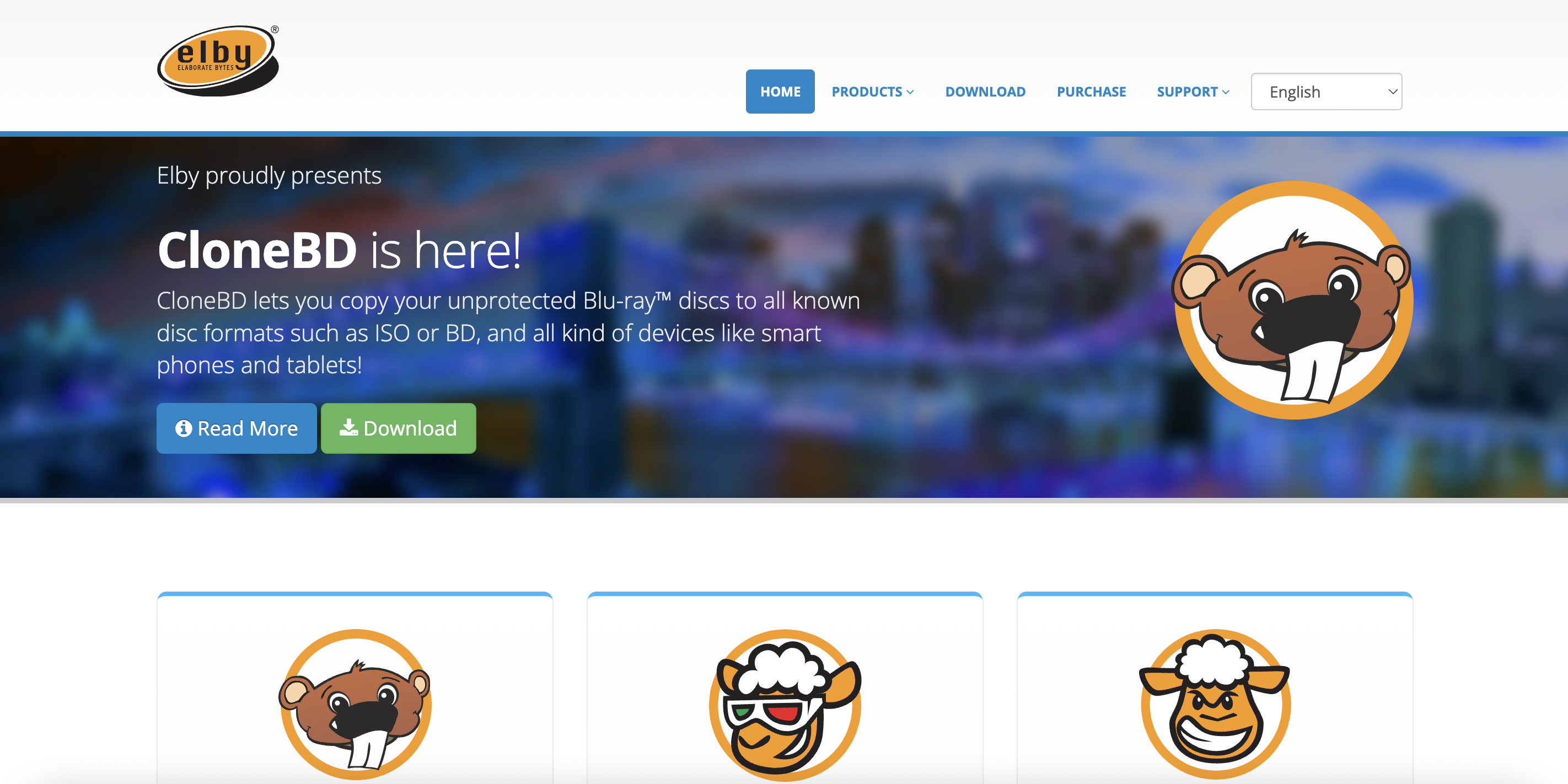
CloneBD has a simple and easy-to-use interface. The program can handle multiple file types with its multiple output options. It is available with limited features for free, while you have to pay a price to use all its features.
Unlike many other rippers, you cannot use the program to handle encrypted Blu-Ray content. This is a drawback considering that buying it is a relatively expensive deal. You can use CloneBD only on Windows systems.
HandBrake – Blu-Ray Ripper for Large Files
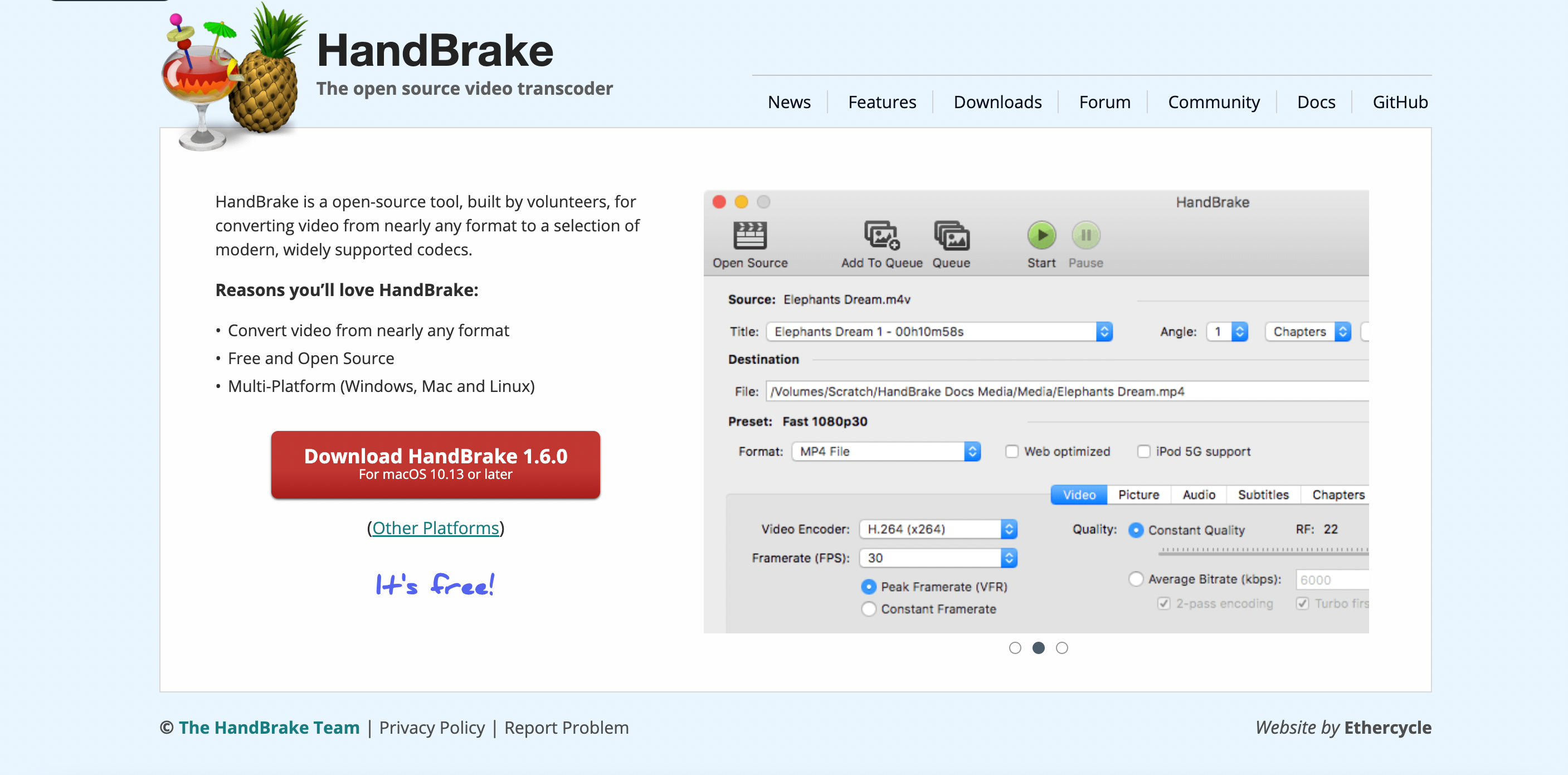
HandBrake features an open-source interface and is ideal for handling Blu-Ray content of a large size. The program works only with unencrypted Blu-Ray files, unlike various other rippers. Its quick settings and multiple outputs help you easily handle several devices and formats.
The program allows you to change and/or compress the format of content ripped using other programs. Although it is completely free and renders multi-program support, the HandBrake interface can be daunting and challenging for some users.
Conclusion
The above list presents some of the best Blu-Ray rippers from various popular manufacturers. Each of them has its pros and cons that you must analyze carefully before buying one to get the best out of your purchase and find it truly worth the money you spent.













