Battery is one of those things (just like money) that we just cannot have enough. And it is one of those areas of a smartphone, where there is still huge room for improvement and tweaks to increase the battery life. The manufacturers are continuously increasing the battery size with every new release, which is a great way to make things better and sweeter for the users. But the Andriod L developer preview is focusing more on the software improvement side to ensure great battery backup. These improvements focus on providing better battery stats, and options for users to save more battery, while at the same time providing the tools to developers to develop battery friendly apps.
Here’s a closer look to that.
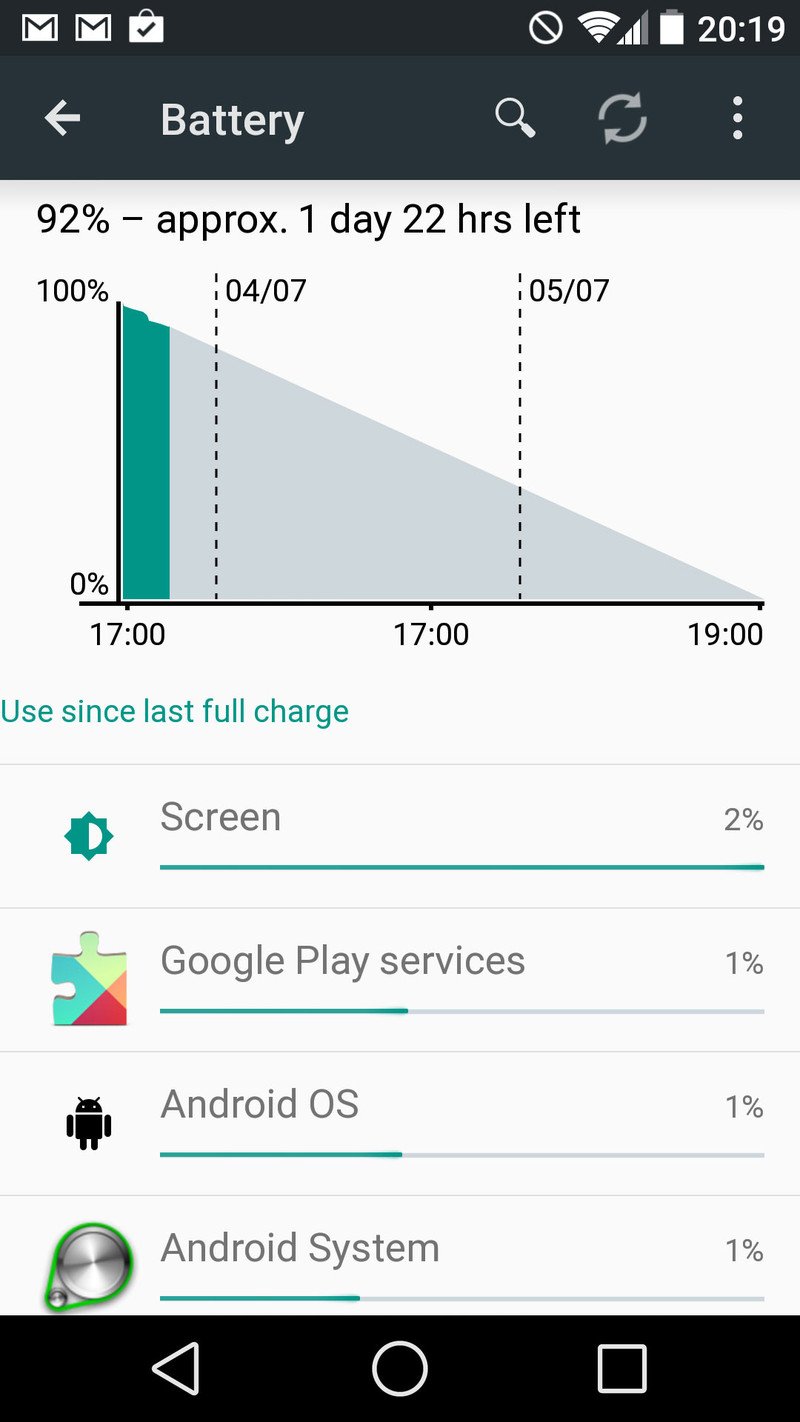
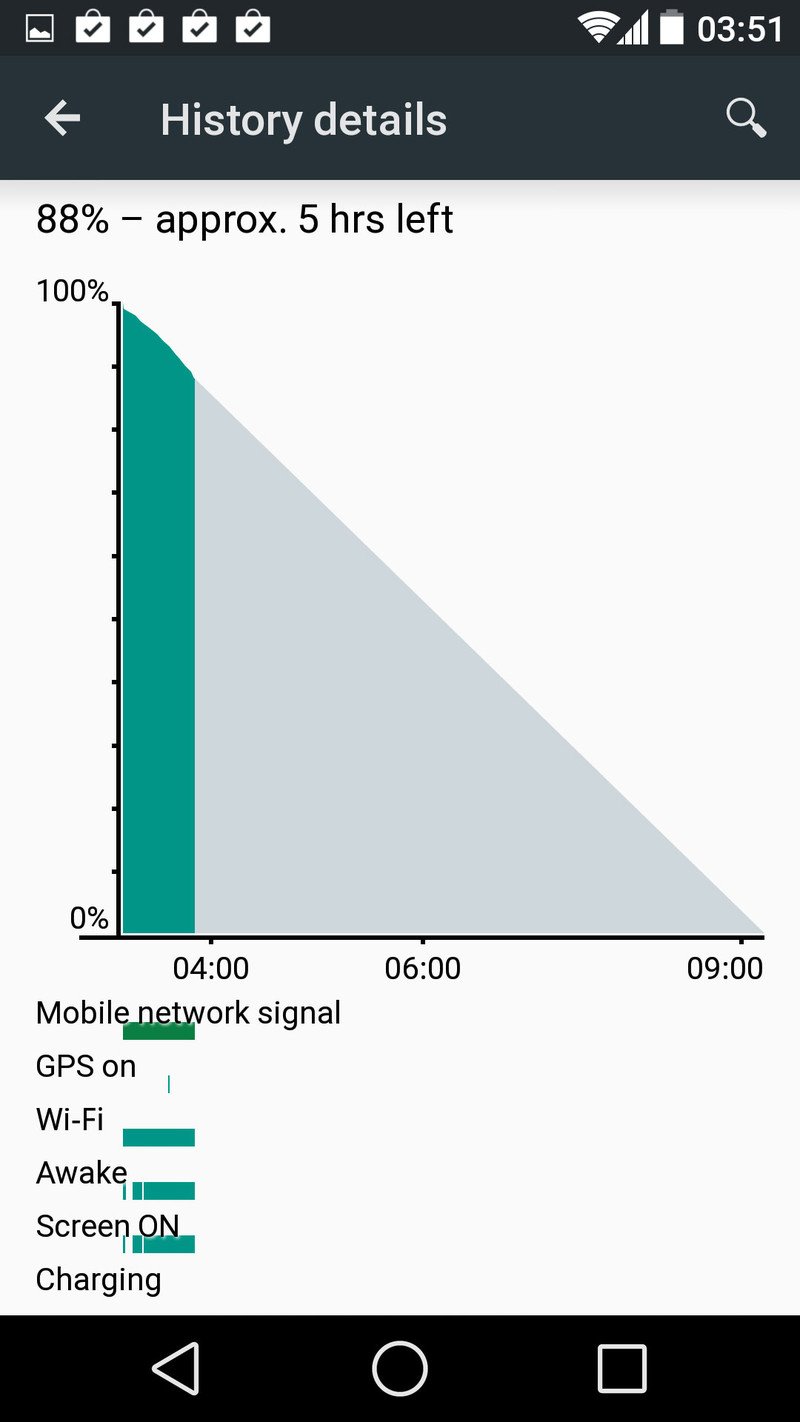
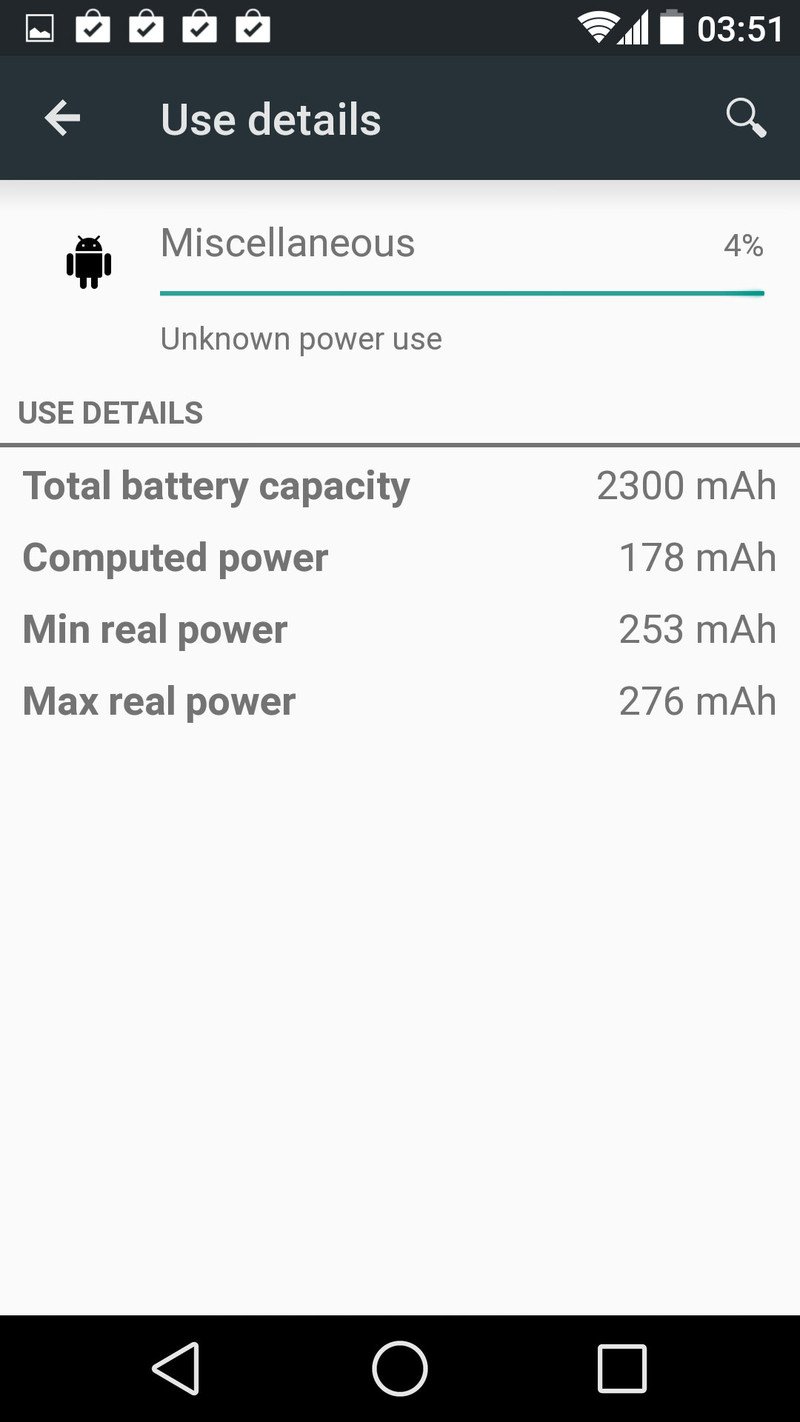
The first thing you’ll notice, is that the Battery details have been completely changed. Under Settings – Battery, you will be shown the exact capacity of your battery that is left based on your usage in mAh’s. Though you will have to wait/use the phone/tablet for couple of minutes to get the exact details about how much battery is left.
It shows the exact amount of battery juice that is left, which is almost always accurate.
The Battery Saver Mode On Stock Android L
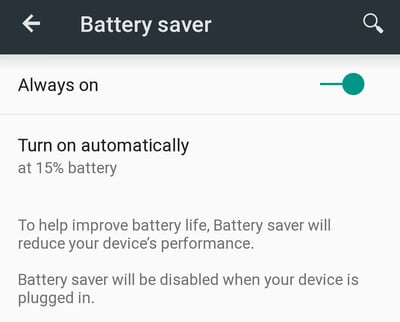
This is something that is pretty new here (except the Android KitKat 4.4). All the previous versions of stock Android were never equipped with battery saving options. This option was only provided by the manufacturers that create the OEMs of Android.
In Android L, you will find the battery saving mode on the top right corner in the Settings – Battery. You can turn this mode on at any time, but it also automatically turns into that mode when your battery reaches a certain level. This is similar to what we see on the TouchWiz customized Samsung phones, and others like the LG, Sony, HTC, etc.
What this mode does, is that it reduces the backlight of your screen, and clocks the CPU speed to save battery. And while this isn’t an extreme or ultra battery saver, but it surely makes that bit of an effort, and the change that helps us get the very last drop of that battery juice at the end of the day.
Google has a separate project completely dedicated to power management in Android L, named “Project Volta”, which focuses on developing power focused features, which also helps other developers to do the same while developing their apps.
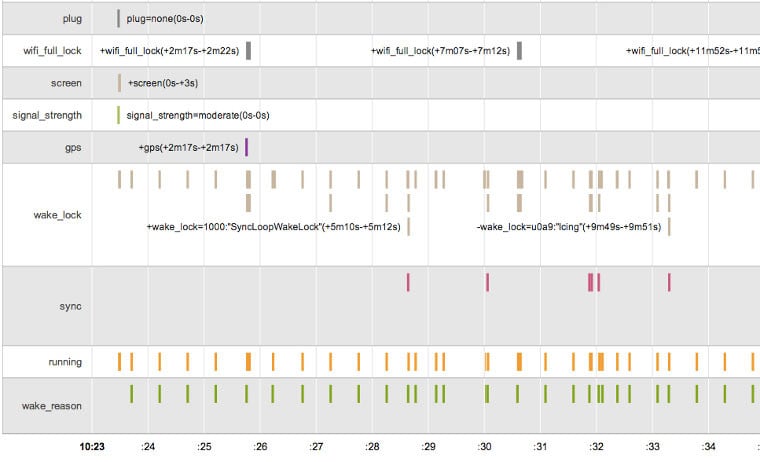
Battery Historian is the first tool under Project Volta which gives the developer an inside view about the impact that their app has made on the battery in Android L. Everything, from the graphical performance, to the network usage can be seen in this tool in a visualized manner.
The Job Scheduler
Another great thing, is the Job Scheduler, which avoids the unnecessary waking up of your device due to some apps. With the help of this scheduler, the programmers and developers can now set certain conditions and deadlines for their apps to performs battery intensive tasks.
See also – Privacy: NSA Is Not Allowed To Take Data From Android L Phones
For instance, if you want to download a large data file, but the only condition for that is when you are connected to a WiFi network. Or if you want to upload data to a server, and the deadline is 15 minutes. That’s when this scheduler works intelligently, and processes the requests through various apps, but when the OS wakes up, it performs all the background tasks when it makes sense. This prevents the waking of the OS over and over again.
One thing you should remember, is that these things are not finalized yet, which simply means that there will be a couple of changes and tweaks until the finalized Android L is released to all the consumers.
But one thing that I definitely have to say, that this is a great start, and an awesome taste about how the fresh, new Android L will perform on our devices. Till now, we haven’t heard of anything bad happening with this OS, except the lag on the Samsung Galaxy S5 that we’ve seen earlier.
Let me know about your thoughts and things that you expect to be included in Android L.







