iPhone or iPad is a device who help us in doing certain things so that it can be done effectively. We probably used to send message and check on the weather through that device which is the activities of major smartphone users. iPhone and iPad users are pampered by many features including digital assistant feature named Siri who will help user to do things in a fast and effective way through understandable voice command like having a real personal assistant. Guides on :How to fix iPhone won’t charge
Read also– How to reset iPhone with Broken Power Button or Home Button
Siri is an iOS feature of which introduced for the first time on iPhone 4s and can be said is a feature with new technology applied on smartphone where the voice command that is given to it like a daily conversation and more natural.

Siri has been used by some users to access something they need in a faster way without access to the application we need. However, the weakness of Siri is the way it’s accessed. By default we have to press home button for some seconds to access Siri, but there’s a time we have problem to press home button for certain reasons like a broken home button or in the moment we’ve just waken up from sleep and too lazy to get the iPhone. There some method you can try related to access Siri without home button.
How to Access Siri Without Home Button
Method 1:
You can use your earpod. Tap on your earpod and hold the center button for seconds and Siri will be activated.

Method 2:
You can activate assistive touch. Tap the assistive touch and then tap Siri.
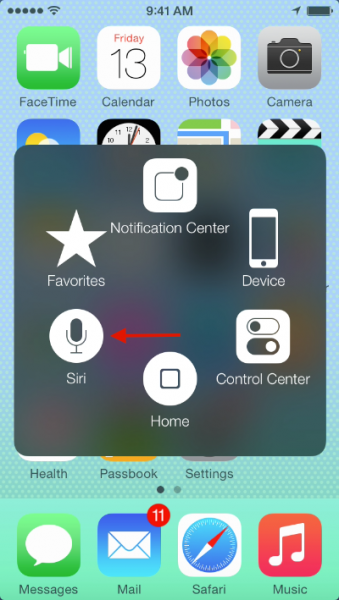
Method 3:
Activate hey siri feature by this steps:
go to Settings >> General >> Siri , then swipe on Hey Siri feature

This feature can be activated if your iPhone is connected to power source then you just say: “hey siri” even iPhone is sleep and locked




