Sending group messages to your family members, friends or co-workers is super fun, but what if it doesn’t work on your iPhone 6? In case you can’t send or receive group texts on your device keep on reading because we have some interesting and simple suggestions to share with you. Here are 5 ways to fix iPhone 6 can’t send or receive group messages that will help you to solve the problem with ease.
See also: How To Fix iPhone 6 Won’t Charge
5 ways to fix iPhone 6 can’t send or receive group messages
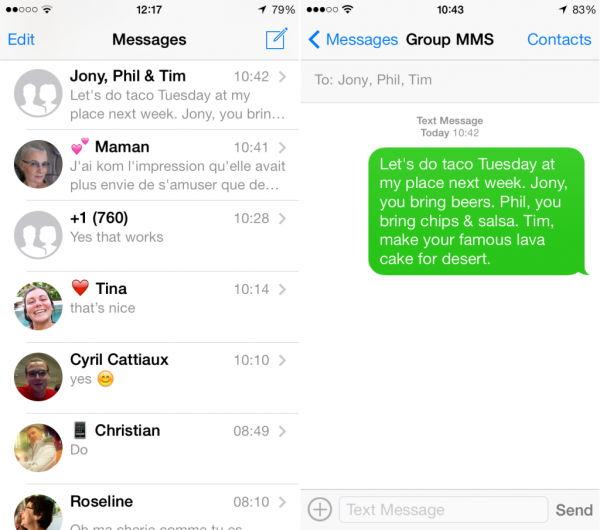
5 ways to fix iPhone 6 can’t send or receive group messages
Solution No.1: Check if the Group Messaging is enabled
Sometimes, you may try some other, more complex solutions, forgetting to check the basics. As you know, any device can behave strangely sometimes, and if you recently erased all content and settings, or if you updated iOS, or even rebooted your device, certain options might have been changed. For that reason, check if the Group Messaging is enabled, and here is how:
- Navigate to Settings
- Tap on Messages
- Scroll down to Group Messaging and make sure it is enabled.

support.apple.com
Solution No.2: Delete the conversation
The other solution that can fix iPhone can’t send and receive group texts problem is to delete the existing conversation, and after you do that, try to send a message again. Hopefully, it will work.
Solution No.3: Reboot your phone
To reboot your iPhone 6., press and hold the sleep/wake button (power button), and move the slider to turn the device off, and when it’s off, press the power button again in order to turn it back on.

www.iphonehacks.com
Solution No.4: Reset network settings
This solution is very effective for many iPhone issues, including this one. Some users have tried it once and it didn’t work, but when they tried again, it worked, so keep that in mind. Follow these steps:
- Navigate to Settings
- Tap on General
- Tap on Reset
- Choose Reset Network Settings
- Confirm the action.
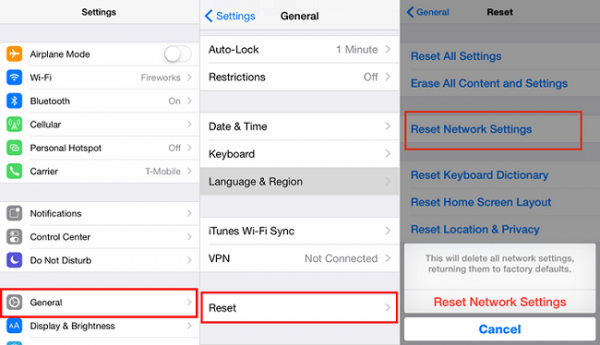
www.transphone.net
Solution No.5: Carrier settings update and iOS software update
To check for possible carrier settings updates:
- Connect your device to a Wi-Fi network
- Navigate to Settings > General > About.
- The prompt will show up in case the carrier update is available.
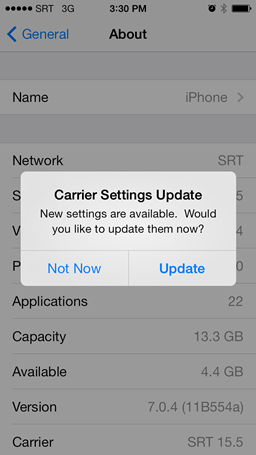
recomhub.com
If there is a new version of the iOS software, you certainly should download and install it. Here is how to do that:
- Make sure that your device is charged or connect it to a power source
- Connect your iPhone 6 to a Wi-Fi network
- Go to Settings > General > Software Update
- Tap Download and Install
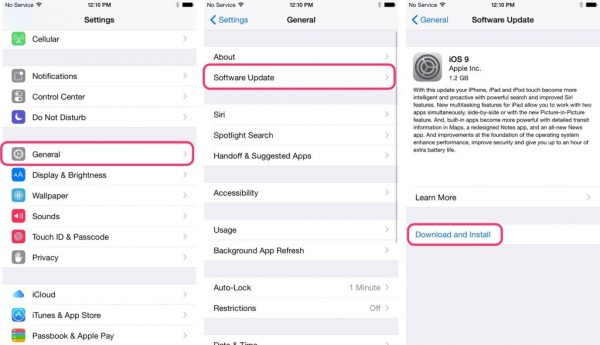
www.basictechtricks.com
As we said at the beginning of the article, you can solve the problem with ease with one of these 5 ways to fix iPhone 6 can’t send or receive group messages. While there are a couple more possible solutions, these are considered as the most effective ones.







