From the moment iPhone 6 became available around the globe, it is praised by those who got it. Even though the phone works really well, it would be unrealistic to expect the usage without the occasional bugs. No matter how great the device is, from time to time, there will be a glitch, such as battery indicator stuck. Sometimes it stuck at 100 %, sometimes at 85 %, or any other number, and it is always equally annoying. To get rid of the bug, check out these 5 ways to fix iPhone 6 battery indicator stuck, and it will be gone. Here are the solutions we prepared for you.
See also: 5 Ways To Fix IPhone 6 Battery Drain By Facebook Messenger
5 ways to fix iPhone 6 battery indicator stuck

Source: bgr.com
Solution No.1: Date & Time
The best place to start is to navigate to Settings > Date & Time and to make sure the option “Set automatically” is enabled.

osxdaily.com
Solution No.2: Battery Percentage off/on
If the previous solution didn’t work, go to Settings > General > Usage, turn Battery Percentage off and then turn it back on.
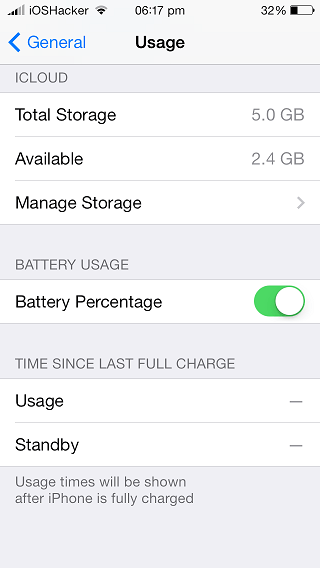
ioshacker.com
Solution No.3: Restart your device
To restart iPhone 6, press the sleep/wake button and hold until the slider appears. Drag the slider, and turn the phone off. After a couple of seconds, do the same, to turn the phone.

www.iphonehacks.com
Solution No.4: Update iOS
If there is a new iOS available, install it. You can do it wirelessly without iTunes. Connect to a Wi-Fi network, and plug your iPhone 6 with a power source. Next, click on Settings, General, and choose Software update. Tap Download and Install.
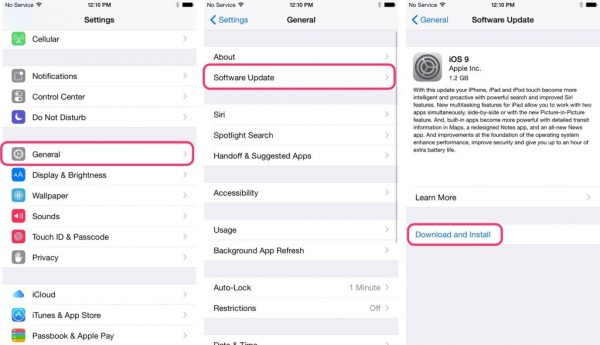
www.basictechtricks.com
Solution No.5: Let the battery drain
This can help as well. Simply let the battery drain completely until the phone turns off. Charge it, and once it’s charged, turn it on. Hopefully, the problem with the indicator won’t be there.
What else?
If you tried 5 ways to fix iPhone 6 battery indicator stuck, and nothing seems to work, erase all content and settings, and if that doesn’t work, contact your carrier or visit the Apple Store.
Back up your files to iCloud first. Tap on Settings > General > Reset > Erase all Content and Settings and then tap Erase iPhone. It usually takes several minutes, and when the task is finished, set up the iPhone 6 as a new device.







